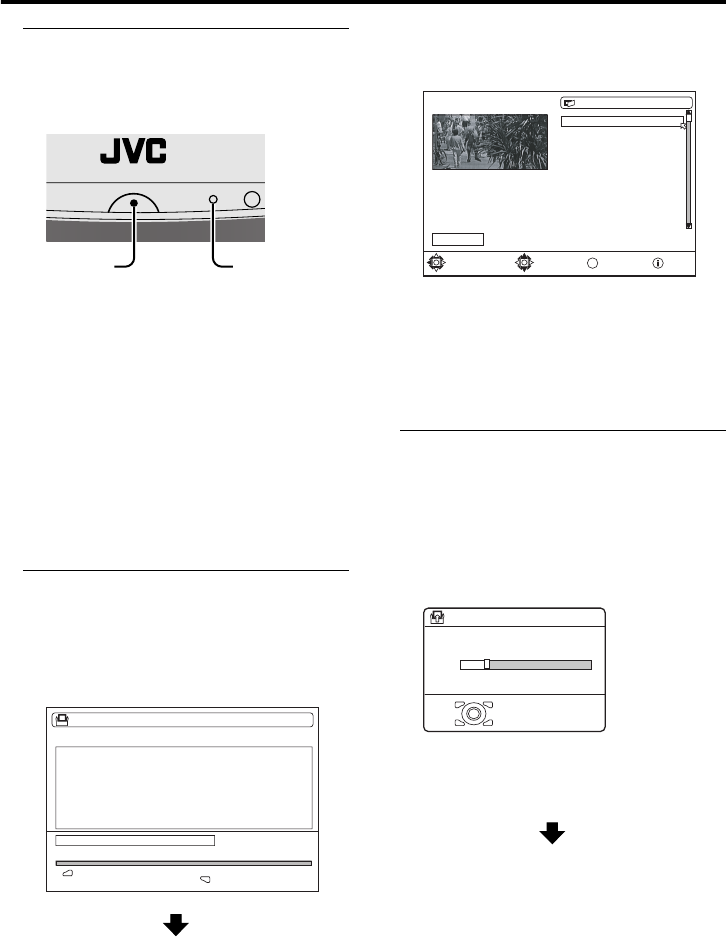
Setting up your TV
9
HV-32/28D40BK / LCT1596-001A-U / ENGLISH
1 Press the main power button on the
TV
The power lamp lights green and the JVC
logo appears.
• If the JVC logo does not appear this is
because your TV has already been
turned on for the first time:
Perform the initial settings with
“Installation” (see page 52) in the
DTV menu and “AUTO PROGRAM
(Analogue)” (see page 36) in the SET
UP menu.
• To receive SKY 1 you need a satellite
tuner. You must have the satellite tuner
set to SKY 1 before starting the AUTO
PROGRAM function which follows.
2 Press the a button
The Digital terrestrial broadcasting
(DVB-T) Automatic Search starts.
The Digital terrestrial broadcasting
(DVB-T) channels which can be received
are automatically registered.
When the Automatic Search has
finished, the EDIT PR LIST menu
appears
• If you want to, you can now edit the
programme numbers (PR) using the
EDIT PR LIST function. For details,
see “Edit PR List” on page 49.
• If you do not want to edit programme
numbers (PR), go to the next step.
3 Press the H button
The EDIT PR LIST menu disappears and
the Analogue terrestrial broadcasting
AUTO PROGRAM starts.
The AUTO PROGRAM menu appears
and received TV channels are
automatically stored in the programme
numbers (PR).
• To cancel the AUTO PROGRAM
function:
Press the
TV/DTV button.
Main power
button
Power lamp
Installation > Automatic Search
Channels:
UHF
100%
CH:68
BBC ONE
BBC TWO
BBC THREE
BBC NEWS 24
BBCi
CBBC Channel
D0201-EN
BACK
MENU
Cancel, go to Installation Cancel, go to DTV
1 BBC ONE
Select Delete Edit Name Lock Favourites
1. BBC ONE
2. BBC TWO
7. BBC THREE
30. CBBC Channel
40. BBC NEWS 24
51. BBCi
D0202-EN
Select function Watch PR
OK
EDIT PR LIST
Select PR
More..
CH 28
>> AUTO PROGRAM
14%
D0004-EN
OK
Body_Eng.fm Page 9 Friday, April 23, 2004 11:20 AM


















