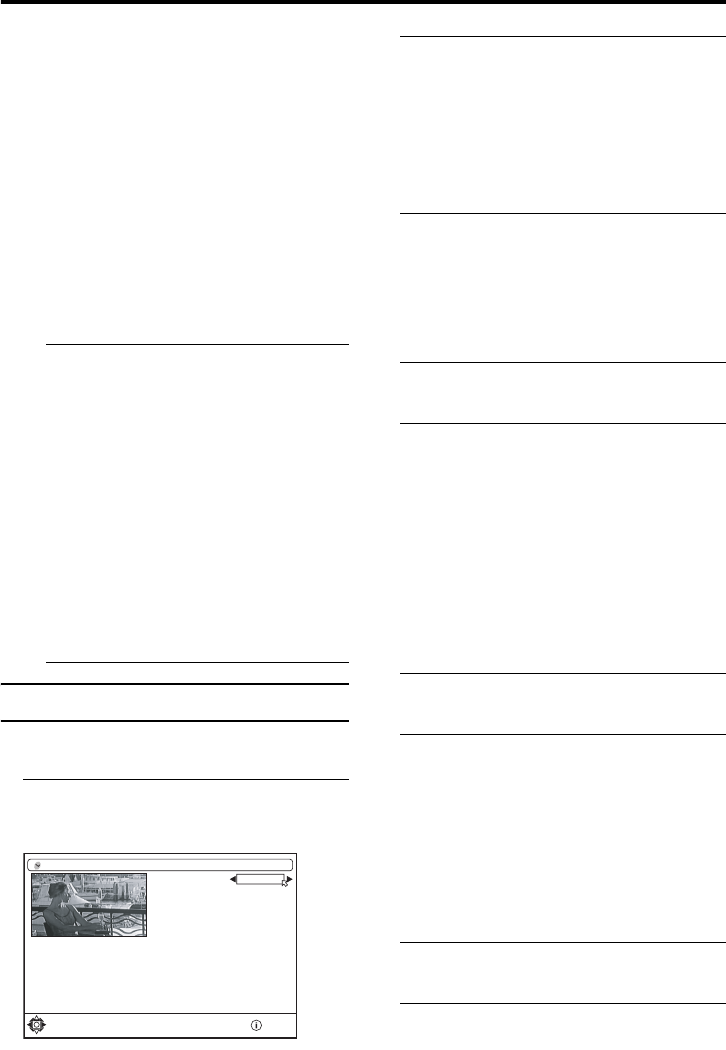
DTV menu
47
HV-32/28D40BK / LCT1596-001A-U / ENGLISH
Reactivating the cancelled timer
setting
Display the TIMER MENU and press the
6 buttons to choose which timer
setting to reactivate. Press the 5
buttons so that “Active” appears in the
Mode column.
Aborting the timer recording
Display the Digital terrestrial broadcasting
(DVB-T) channel picture on the screen and
press the
h
(Information) button. A
window will appear asking if you want to
stop the recording. Press the
a
button to
abort the recording. If you want to continue
recording, press the
TV/DTV
button.
• If, while attempting to perform timer
recording to a T-V LINK compatible
VCR, the TV timer operation starts but
the VCR does not start recording, the
problem is related to the VCR. Resolve
the VCR-related problem and refer to
“Aborting the timer recording” to
abort the recording. After this is done,
reset the timer.
• When you are watching TV at the
recording start time, you may
encounter an error message stating that
recording could not start because of a
VCR-related problem. See “Direct
Rec” on page 12, which lists and
explains each error message.
Configuration
Set the basic setting for when watching
Digital terrestrial broadcasting (DVB-T).
Choose configuration and press the
a button
CONFIGURATION appears.
• When the b button is pressed, the
previous screen is returned to. When the
TV/DTV or H buttons are pressed,
the menu disappears.
• When the h (Information) button is
pressed, the help screen appears. When it
is pressed again, the previous screen is
returned to.
Audio Language
With Digital terrestrial broadcasting (DVB-
T), a number of languages can be broadcast
at the same time. Choose the language you
want to listen to when watching these
broadcasts.
1 Press the 6 buttons and choose
Audio Language
2 Press the 5 buttons and choose
the language
The language changes every time the
button is pressed.
• If the selected language is not broadcast,
the default language will be played.
Subtitle language
With Digital terrestrial broadcasting (DVB-
T), a number of subtitles can be broadcast at
the same time. Choose the subtitle you want
to display when watching these broadcasts.
1 Press the 6 buttons and choose
Subtitle
2 Press the 5 buttons and choose
a subtitle language that appears
when the SUBTITLE button is
pressed
The subtitle language changes every time
the button is pressed.
Favourite Mode
Enable/disable the Edit PR List Favourites
settings.
1 Press the 6 buttons and choose
Favourite Mode
2 Press the 5 buttons and choose
ON or OFF
D0212-EN
Audio Language
Subtitle
Favourite Mode
Receiver Upgrade
Enter PIN code
English
English
Off
V.3.3
Change preferred audio language More..
CONFIGURATION
HV-32&28D40BK_Eng.book Page 47 Wednesday, April 21, 2004 1:17 PM


















