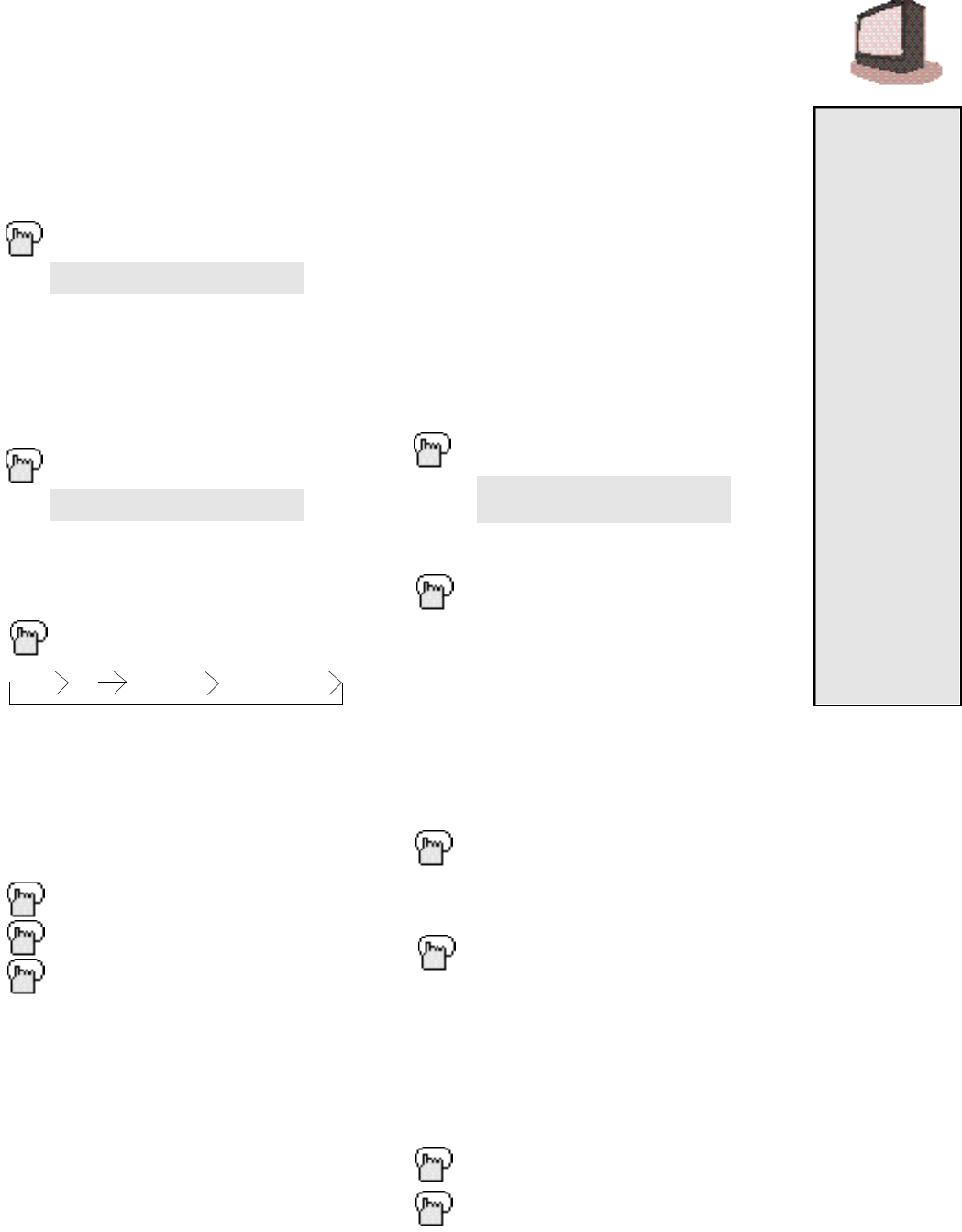
B U T T O N F U N C T I O N S
2
7
TV/VIDEO
TV/VIDEO controls the TV's input mode.
TV/VIDEO
100 +
The 100+ button lets you access all
channels above Channel 99.
To move to Channel 124:
100+
2 (two)
4 (four)
NOTES :
For U.S.
Licensed from
BBE Sound, Inc.
under
USP4638258,
4482866 and
5510572.
BBE is a
registered
trademark of BBE
Sound, Inc.
For Canada.
Licensed from
BBE Sound, Inc.
BBE is a
registered
trademark of BBE
Sound, Inc.
You can find
another discus-
sion of Return
and Return+ on
page 11.
HYPER SURROUND
Create a deep, 3-dimensional sound
effect by channeling the sound through
the TV’s front firing speakers.
HYPER SURROUND
TV VIDEO-1 VIDEO-2
RETURN+
There are two kinds of Return…
Return+ — Set a “Return Channel” to
re t u rn to after scanning with CH A N N E L - / + .
RETURN+ and hold for 3 seconds
Scan with CHANNEL -/+
RETURN+
Note: To cancel a Return channel, pre s s
and hold Return+ for another 3 seconds
until “RETURNC H A N N E L C A N C E L L E D ! ”
a p p e a r s .
Return — Return to the last channel
viewed after moving to another channel
via the 10 key pad.
RETURN+
Move to another channel with
the 10 key pad.
RETURN+
Note: When PIP is on, the RE T U R N+ b u t t o n
function affects only the main screen.
N U M B E R BUTTONS / 10 KEY PA D
Change channels with the 10 key pad.
For example, to move to Channel 7:
0 (zero)
7 (seven)
MUTING
The MUTING button turns the sound off
completely when you press it. Press it
again to restore the volume to the
previous level.
RETURN CHANNEL
PROGRAMMED !
HYPER SURROUND ON OFF
BBE
BBE high definition audio adds natural,
clear and extraordinary sound to any
program.
BBE
BBE ON OFF
VCR BUTTONS
This remote will control your VCR. You
can play, rewind and fast-forward,
record, pause, stop, move channel up
and down, and power on and off.
Note: This remote is preset with the
code 000 to control a JVC VCR. For
any other brand, you must set up the
manufacturer's code (page 12.)


















