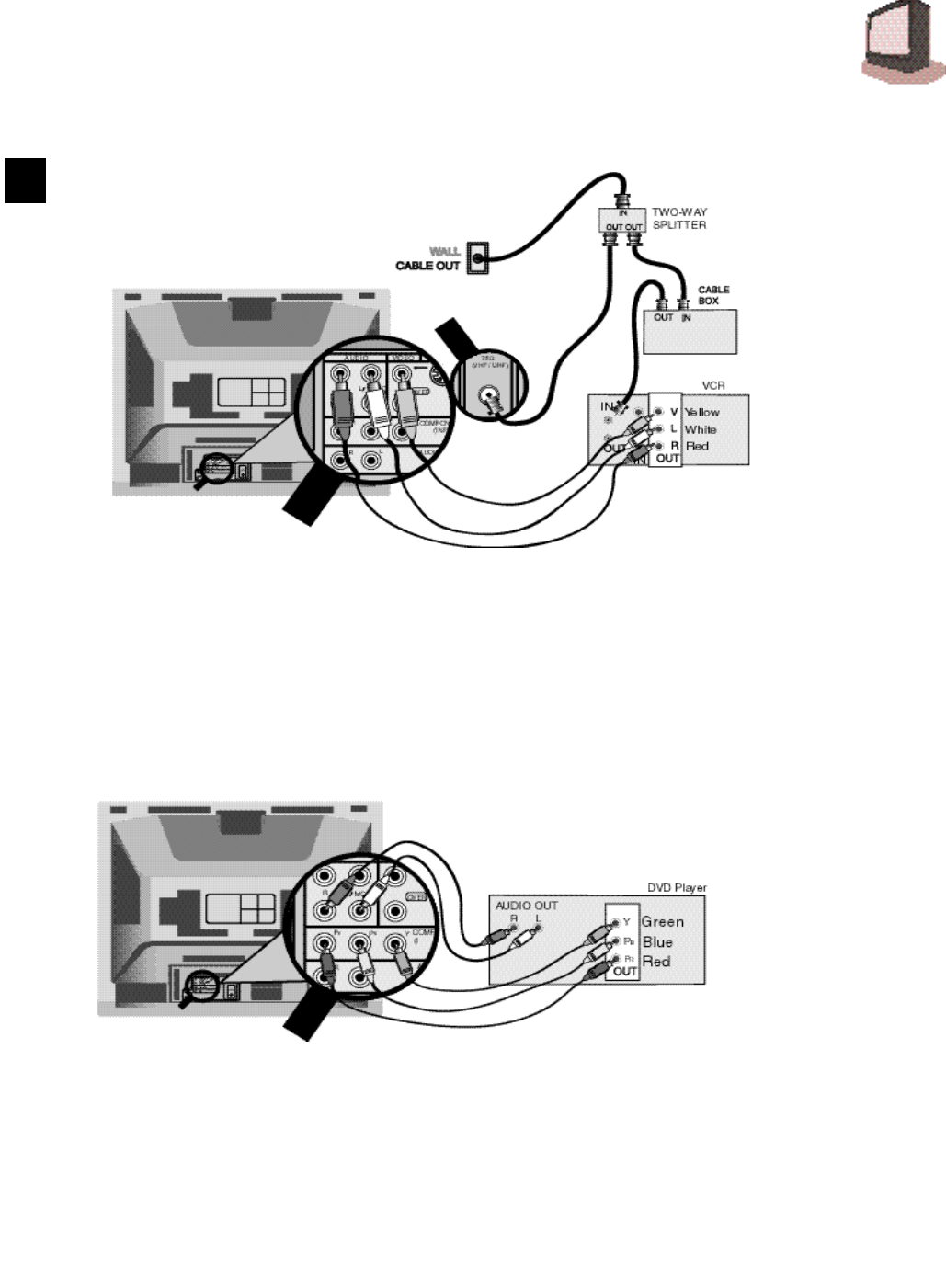
C O N N E C T I O N S 7
1) Connect green cable out from DVD player “Y” video output, in to TV “Y” component input.
2) Connect blue cable out from DVD player “P
B
” video output, in to TV “P
B
” component input.
3) Connect red cable out from DVD player “P
R
” video output, in to TV “P
R
” component input.
4) Connect red audio cable out from DVD Left audio output, in to TV Left Audio Input 2.
5) Connect white audio cable o u t f r om DVD Right audio output, i n to TV Right Audio Input 2.
❒ Green, blue and red are the most common colors of DVD cables. Some models may vary cable colors, please
consult the user’s manual for your DVD player for more information.
❒ Be careful not to confuse the red DVD cable with the red audio output cable. It is best to complete one set of
connections (DVD or audio output) before starting the other to avoid accidentally switching the cables.
❒ Please set the COMPONENT-IN on the Initial Setup Menu to "YES" whenever you connect a DVD player.
#3
CABLE & VCR CONNECTIONS CONTINUED
CONNECTING TO A DVD PLAYER
1) Connect Cable RF wire out from wall, in to splitter RF input.
2) Connect RF out from splitter RF output, in to cable box RF input.
3) Connect RF wire out from cable box RF output, in to VCR RF input.
4) Connect RF wire out from splitter RF output, in to TV VHF/UHF input.
5) Connect yellow video cable out from VCR Video output, in to TV Video input jack.
6) Connect white audio cable out from VCR Left audio output, in to TV Left Audio input jack.
7) Connect red audio cable o u t f r om VCR Right Audio output, i n to TV Right Audio input jack.
❒ If your VCR is mono it has only one audio out jack, connect it to TV L/Mono input.


















