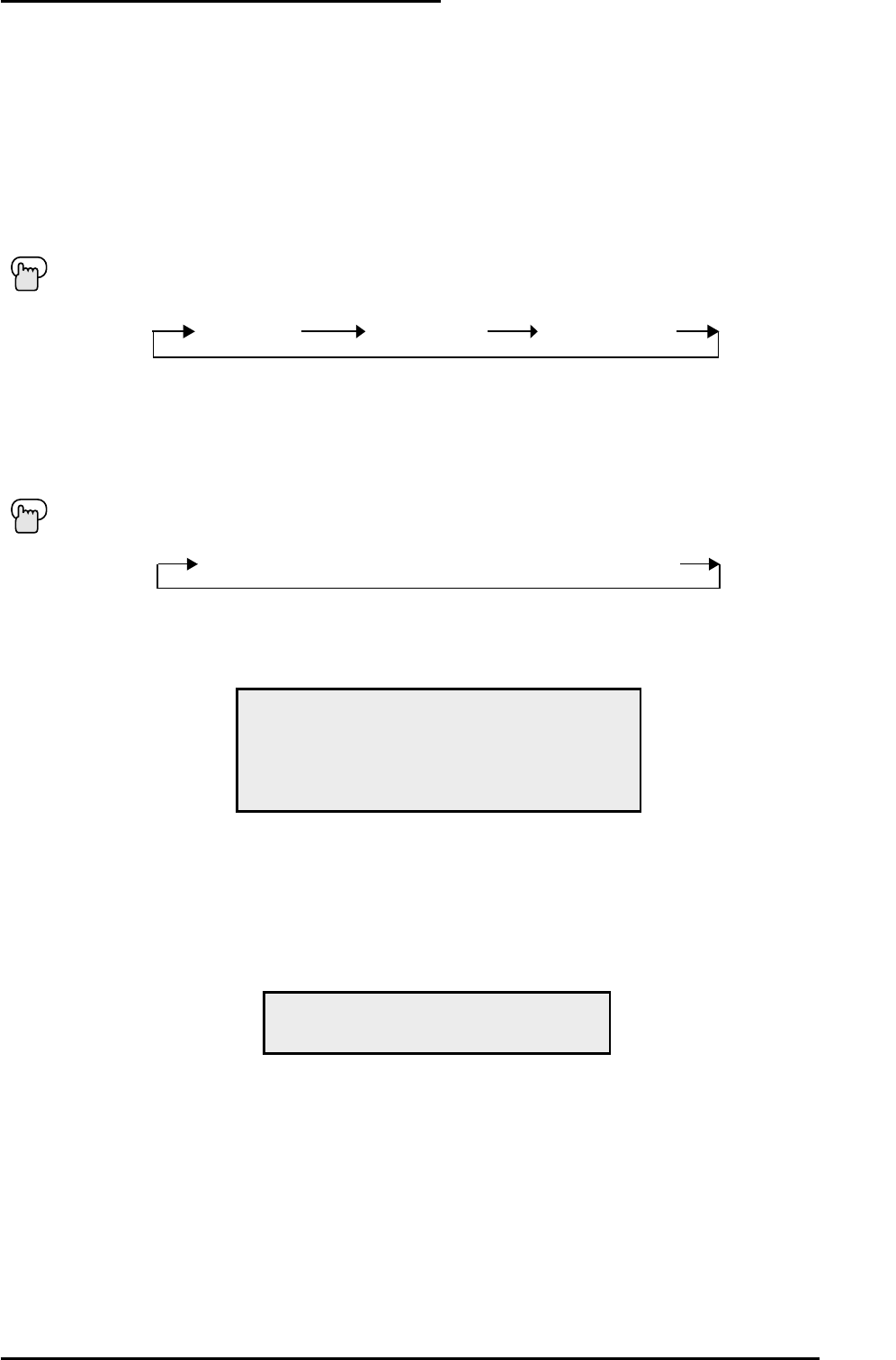
Button Functions
41
Video Status
Sleep Timer
Hyper Surround
Muting
The V
IDEO STATUS button gives you a choice of three TV picture display settings, including a
display of your own preferences.
Standard - Resets the picture display to the factory settings.
Choice - Displays the setting levels you specified on the "Set Video Status" Menu (see page 35).
Theater - Gives a rich, film-like look to video.
Press the V
IDEO STATUS button
The Sleep Timer can turn the TV off for you after you fall asleep. Program it to work in intervals of
15 minutes, for a total time of up to 180 minutes.
Press the S
LEEP T
IMER button
Sleep Timer Message
20 seconds before the automatic shutoff, this message will appear:
You then have 20 seconds to press the Sleep Timer button to delay the shutoff for another 15 minutes.
GOOD NIGHT!!
PUSH SLEEP TIMER BUTTON
TO EXTEND.
CHOICE THEATER STANDARD
0 15 30 45 60 75 90 105 120 135 150 165 180
Creates a deep, three-dimensional sound effect by channeling the audio through the TV's front-firing
speakers. Press the H
YPER SURROUND button to turn the effect on or off.
The M
UTING button instantly turns the volume down completely when you press it. Press MUTING and the
volume level will instantly go to zero. To restore the volume to its previous level, press M
UTING again.
HYPER SURROUND ON OFF


















