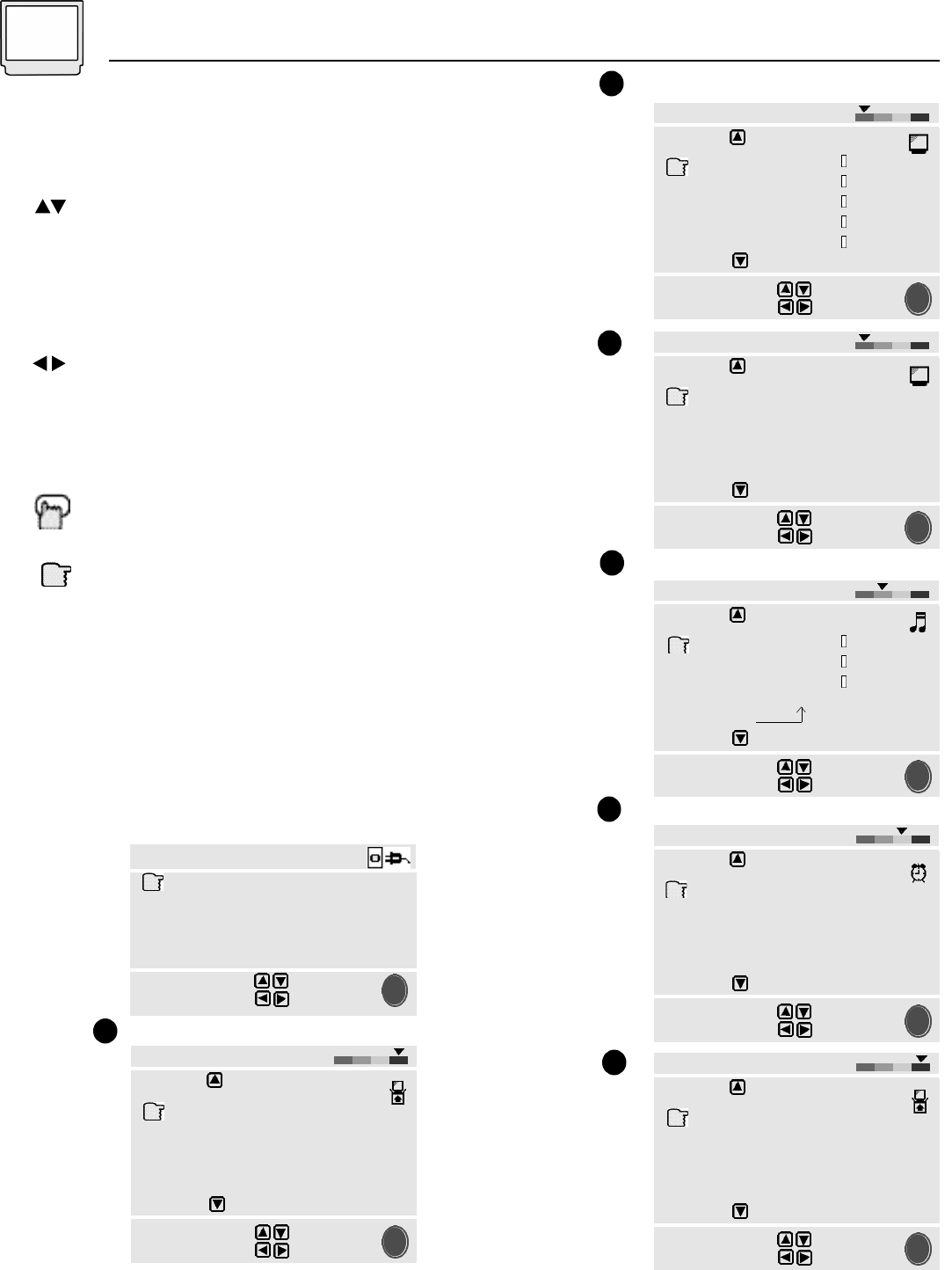
Using this Guide
C e rtain symbols are used throughout this guide to help you learn
about the features of your new television. The ones you will see
most frequently are :
Up and Down arrows mean press the CH A N N E L UP or CH A N N E L
DO W N buttons. Pressing the UP or DO W N buttons let you:
• Move vertically in a main menu scre e n
• Move through a submenu scre e n
• Move to the next letter, number, or other choice in a submenu
• Back up to correct an erro r
• Scan through TV channels (when not in a menu scre e n )
Left and right arrows mean press the VO L U M E LE F T o r VO L U M E
RI G H T buttons to:
• Select a highlighted menu item
• Select an item in a submenu
• Select numbers in certain menu options
• Tu rn the volume up or down (when not in a menu scre e n )
The "Press Button" icon means you should press the button
named on your remote control. (Button names appear in SM A L L
CA P I TA L LE T T E R S. )
The ‘Helping Hand’ points to the highlighted or selected item in
a menu.
14 Using the Menu
The Onscreen Menus:
To bring up the onscreen menu, press the MENU button on the
remote control. The item that appears in yellow is the one currently
selected.
The “Plug In Menu’ will appear the first time the TV is plugged in.
If you use the Menu button on the TV’s front panel instead of the
remote, an additional menu screen showing channel number and
input will appear between menu 1 and 2.
Note: Menus shown in this book are illustrations, not exact
replications of the television’s onscreen displays.
Initial Setup Items
Picture Settings
General Items
Sound Settings
1
2
3
5
6
4
PLUG IN MENU
LANGUAGE ENG FRE SPA
AUTO TUNER SETUP
SET CLOCK
FINISH
SELECT BY
OPERATE BY
EXIT BY
EX
IT
INITIAL SETUP
PREVIOUS
AUTO TUNER SETUP
CHANNEL SUMMARY
V-CHIP
SET LOCK CODE
NEXT PAGE
SELECT BY
OPERATE BY
EXIT BY
EX
IT
PICTURE ADJUST
PREVIOUS
TINT
COLOR
PICTURE
BRIGHT
DETAIL
NEXT PAGE
SELECT BY
OPERATE BY
EXIT BY
EX
IT
-------------------------
-------------------------
-------------------------
-------------------------
-------------------------
PICTURE ADJUST
PREVIOUS
NOISE MUTING ON OFF
SET VIDEO STATUS
NEXT PAGE
SELECT BY
OPERATE BY
EXIT BY
EX
IT
SOUND ADJUST
PREVIOUS
BASS
TREBLE
BALANCE
MTS STEREO SAP MONO
NEXT PAGE
SELECT BY
OPERATE BY
EXIT BY
EX
IT
ON AIR
-------------------------
-------------------------
-------------------------
CLOCK/TIMERS
PREVIOUS
SET CLOCK
ON/OFF TIMER
NEXT PAGE
SELECT BY
OPERATE BY
EXIT BY
EX
IT
INITIAL SETUP
PREVIOUS
TV SPEAKER ON OFF
AUDIO OUT VARI FIX
LANGUAGE ENG FRE SPA
CLOSED CAPTION
NEXT PAGE
SELECT BY
OPERATE BY
EXIT BY
EX
IT


















