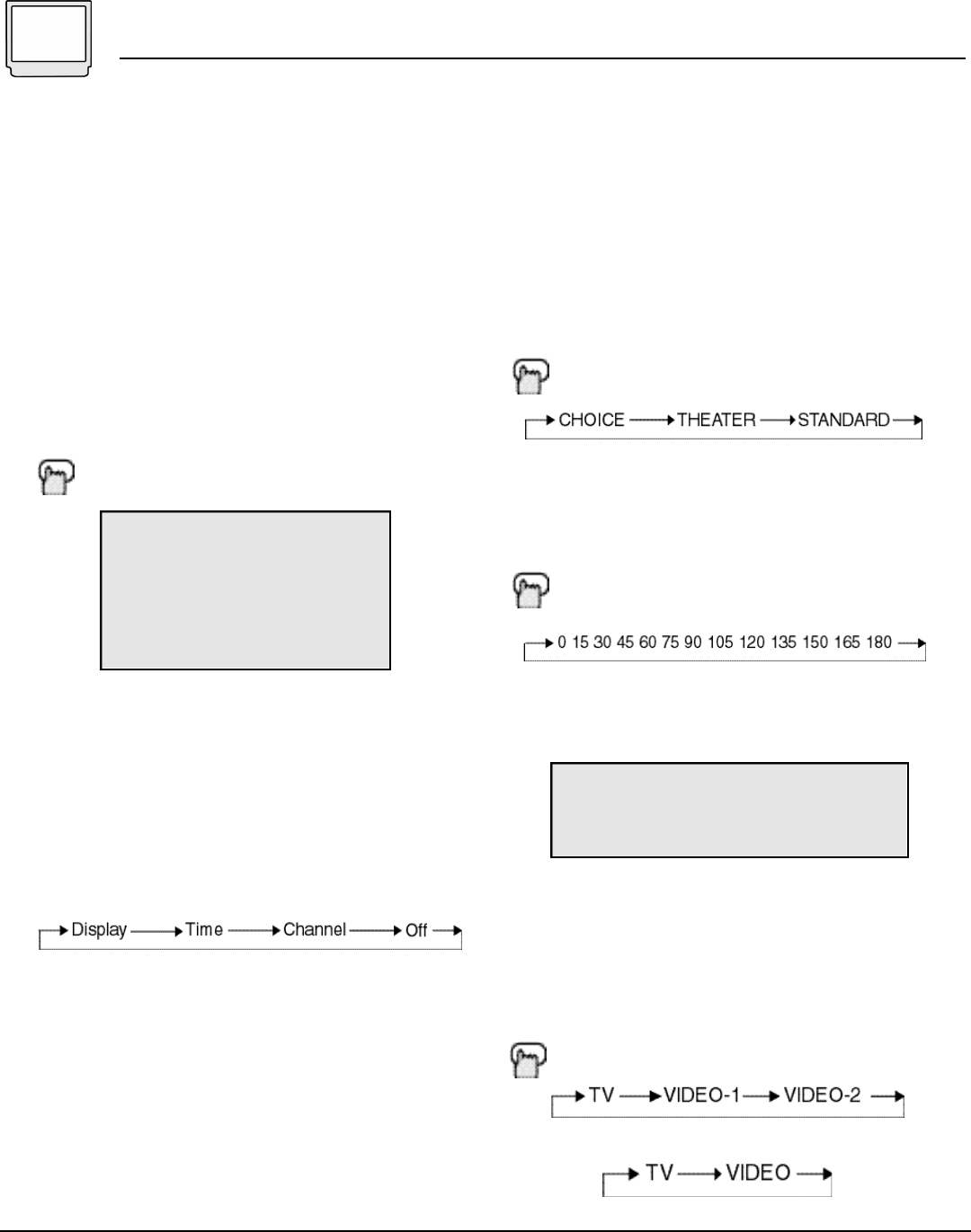
26 Button Functions
Video Status
The VIDEO STATUS button gives you a choice of
three TV picture display settings, including a
display of your own preferences.
Standard - Resets the picture display to the
factory settings.
Choice - Displays the setting levels you specified
on the "Set Video Status" Menu (see page 22).
Theater - Gives a rich, film-like look to video.
P ress the VI D E O STAT U S b u t t o n
Sleep Timer
The Sleep Timer can turn the TV o f f for you after you
fall asleep. Program it to work in intervals of 15
minutes, for a total time of up to 180 minutes.
P ress the SL E E P TI M E R b u t t o n
Sleep Timer Message
20 seconds before the automatic shutoff, this
message will appear:
You then have 20 seconds to press the Sleep Ti m e r
button to delay the shutoff for another 15 minutes.
Please note that if the Clock, Sleep Timer or On/Off Timer are not set, the Display screen will show: "Clock Not Set",
"Sleep Timer OFF", and "On/Off Timer Off" respectively.
Display
The Display screen shows the current status of timers
and inputs.
P r ess the DI S P L AY b u t t o n
•
The channel or AV input (Channel 07)
• The current time (12:20 pm)
• Sleep Timer status/minutes remaining
(The Sleep Timer is off)
• On/Off Timer status (Set to turn on
everyday at 7:00 PM, off at 10:00 PM)
• Each Press of the DISPLAY button
changes the display mode:
Display - Full screen shown above
Time - Shows the current time only
Channel - Shows the current channel
Off - Turns Display off
• You may also turn off the Display at any step by
pressing EXIT.
NOTES:
07
NOW 12:20 PM
SLEEP TIMER OFF
ON/OFF TIMER EVERYDAY
ON TIME 7:00 PM
OFF TIME 10:00 PM
GOOD NIGHT!!
PUSH SLEEP TIMER BUTTON
TO EXTEND.
Input
Selects the input source: TV (cable or antenna
input) or Video (VCR or other video device).
All models except AV-32115:
INPUT
AV-32115 Users:
Menu
The ME N U button allows you to access JVC’s
o n s c r een menu system. Press ME N U to activate the
o n s c r een menu system.
• See individual topics (like “Sound Settings) for
specific information on using menus.
Exit
P ress the EX I T button to leave a menu screen or to
t u r n off the PIP f e a t u r e (page 28).


















