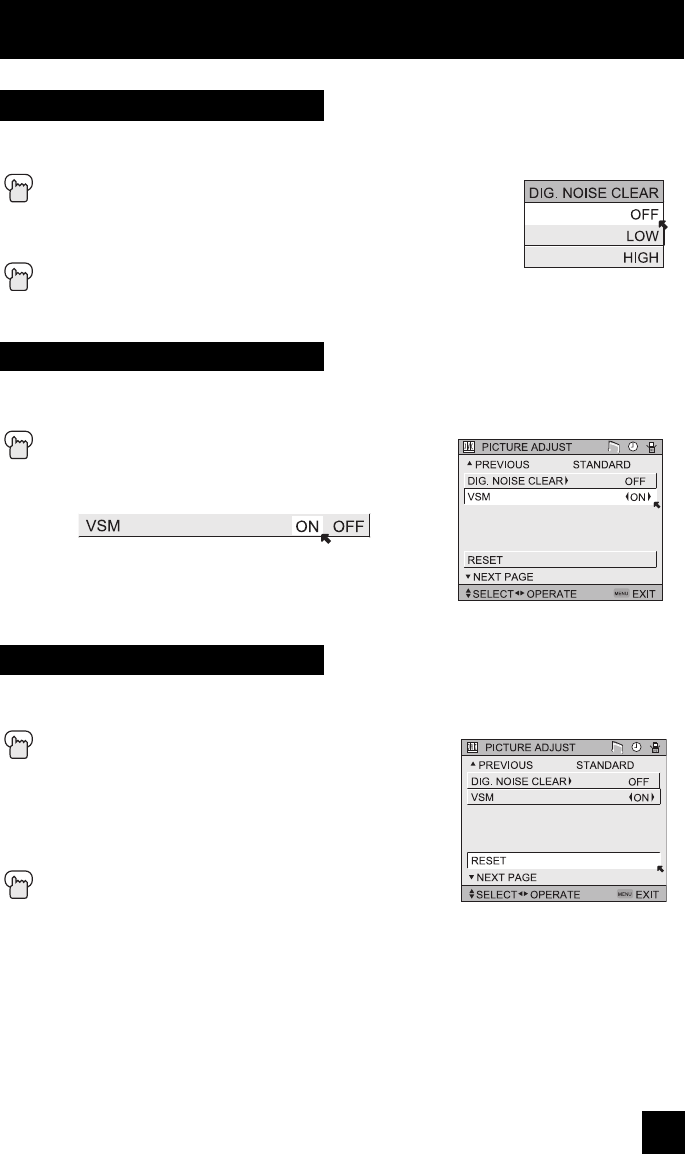
Velocity scan modulation circuitry varies the electron beam’s horizontal scanning speed to help
accentuate the differences in picture brightness to sharpen the edges of images.
Press the M
ENU button
π†
To VSM
è
To enter
è
To turn VSM ON or OFF
Picture Adjust
47
(VSM) Velocity Scan Modulation
With digital noise clear, this helps take our static or noise from a channel that may not be
coming in clearly.
Press the MENU button
π†
To DIG. NOISE CLEAR
è
To enter
π†
To select the mode “LOW”, “HIGH” or “OFF”
Press the MENU button when finished
Digital Noise Clear
Reset
Reset resets all picture adjustments (tint, color, picture, bright, detail, color temperature, dig.
noise clear and VSM) at once to the default settings.
Press the M
ENU button
π†
To RESET
è
To enter
The onscreen menu disappears for a moment, and
then the settings are reset to the default setting for
all the picture adjustments.
Press the MENU button when finished
AV-56\65WP84 English 47 7/11/03, 9:32:53 AM


















