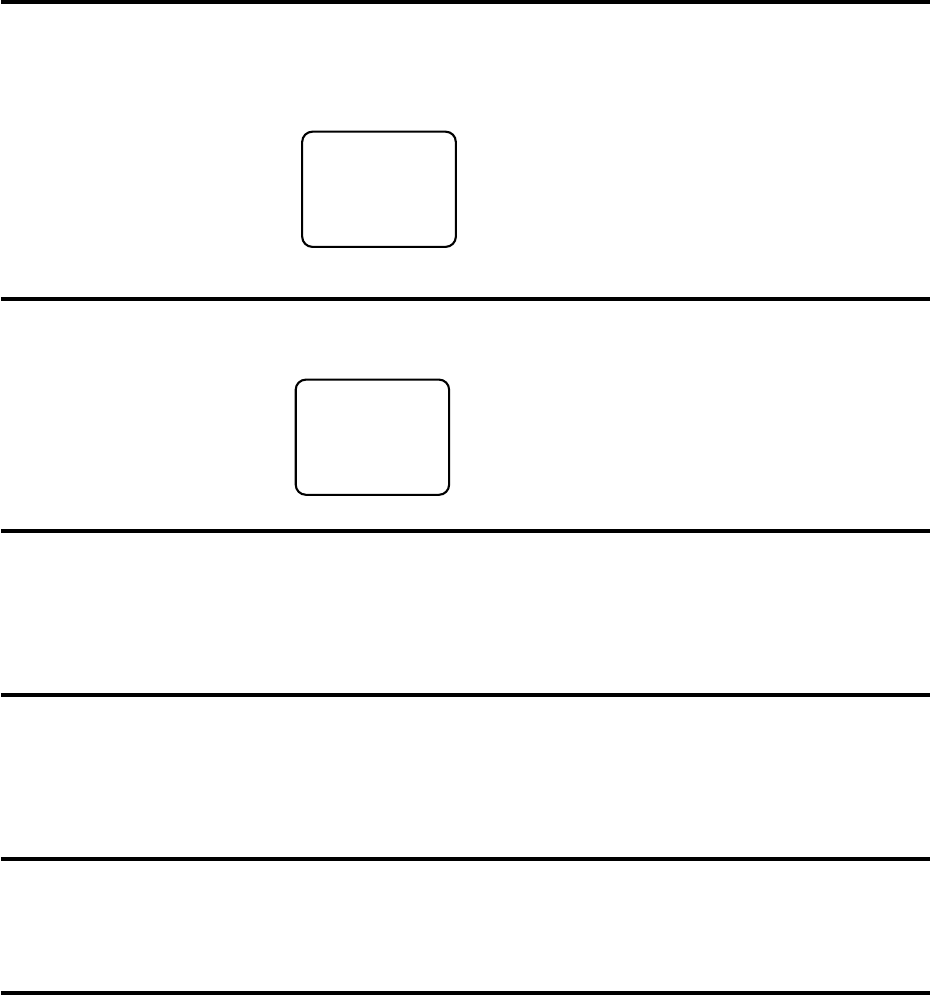
22
Use the VCR/DVD selector switch to choose either VCR
or DVD operation.
• See pages 9 and 10 for information on programming
your remote with VCR and DVD operating codes.
By correcting the phase delay and distortion naturally gen-
erated by speaker systems, BBE ensures that the sound
that reaches your ears is as natural as the original
SONUD. Human voices are clearer and music is natural
and well-defined.
BBE
TO SET BBE
Press the BBE button to select
ON or OFF.
• BBE is a registered trademark of BBE Sound, Inc. For
U.S., licensed from BBE Sound, Inc. under USP
4638258, 4482866 and 5510572. For Canada, licensed
from BBE Sound, Inc. BBE is a registered trademark of
BBE Sound, Inc.
The Sleep Timer can turn the TV off for you after you fall
asleep. Program it to work in intervals of 10 minutes, for
a total time of up to 120 minutes.
SLEEP TIMER button
• To change the sleep timer setting:
Press the SLEEP TIMER button repeatedly until the
display turns to desired time.
• To cancel the sleep time:
Press the SLEEP TIMER button repeatedly until the
display turns to 0.
VCR buttons
You can use this remote control to operate the basic
functions of your VCR. These functions include: play,
record, rewind, fast-forward, stop, pause, channel scan,
TV /VCR, power on, and power off.
Move the selector switch to VCR to operate.
• The remote is preset with the code 000 to control
JVC-brand VCR's. For any other manufacturer's brand
VCR, please see the code chart and instructions on
page 9.
DVD buttons
You can also use this remote control to operate the basic
functions of your DVD player. These functions include
play, rewind, fast-forward, stop, still/pause, previous/
next, tray open/close, power on, and power off.
Move the selector switch to DVD to operate.
• The remote is preset with the code 000 to control
JVC-brand DVD players. For any other manufacturer's
brand DVD player, please see the code chart and
instructions on page 10.
TV/CATV switch
Use either the television's own tuner or a cable box to
select channels. Set this switch to TV to operate the
television's built-in tuner.
Move the switch to CATV to operate a cable box.
• See page 8 for information on programming your
remote for cable box operation.
VCR/DVD switch
You can control a VCR or DVD player with the buttons
on the lower part of the remote control.
BBE AUDIO ON OFF
▼
SLEEP
120
3L00501A E/14-BACK 27/3/2002, 17:0822


















