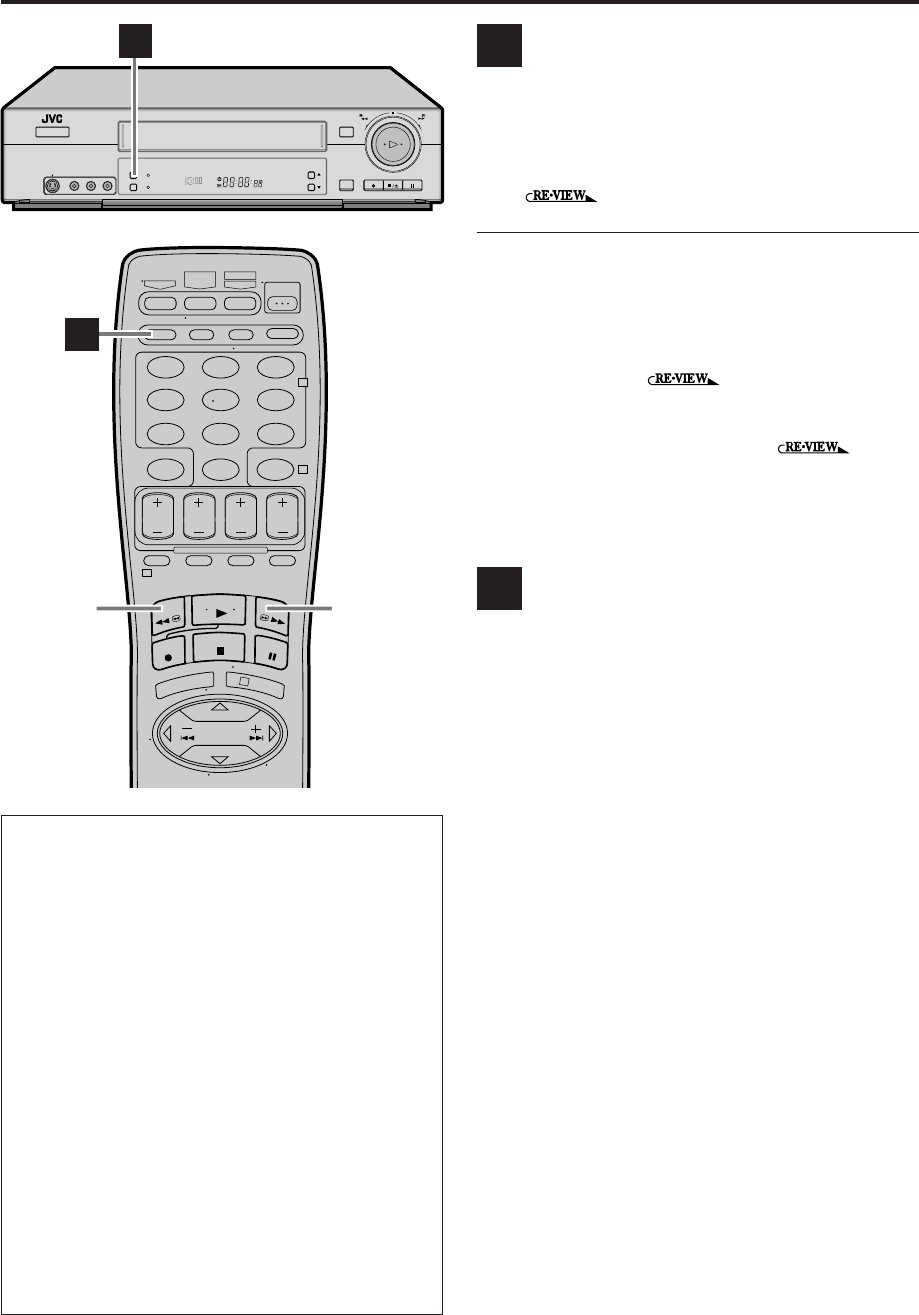
24
EN
BASIC PLAYBACK AND RECORDING (cont.)
Locating beginning of timer
recordings — Instant Review
At the press of a button, you can turn on the VCR,
rewind the tape and begin to view the most recent timer-
recorded program.
Press
on the Remote after ensuring that the
VCR is in the timer recording standby mode.
● The VCR turns on, and rewinds to the index code
indicating the beginning of the last timer-recorded
program, then begins playback automatically.
● You can access a program of 2 to 9 index codes away
from the current position on the tape. If, for example,
you have 5 programs recorded and you want to watch
the third one, press
three times.
● If you want to find the very beginning of the desired program,
press REW ( 1 ) or FF ( ¡ ) after playback starts.
● If the tape is already rewound when is
pressed, it will play the tape from the beginning. It will
not fast-forward to an index code.
● The Instant Review function will also operate if the
VCR is turned on.
Adjusting picture condition
— Digital TBC/NR
The Digital TBC/NR (Time Base Corrector / Noise
Reduction) function removes jitter from fluctuating video
signals to deliver a stable picture even with old tapes
and rental tapes. The Digital R3 function which cuts
noise and reproduces clear pictures is also linked to this
function.
We recommend that you use the Digital TBC/NR
function when...
— playing back a tape recorded on a camcorder.
— playing back a tape repeatedly used.
— using this VCR as the player for editing.
Press DIGITAL TBC/NR on the front panel so that the
DIGITAL TBC/NR lamp lights up.
Each time you press the button, this function turns on
and off.
NOTES:
●
If you play back a tape recorded under poor TV reception
condition, the picture may happen to become more stable
with Digital TBC/NR activated.
●
If you play back a tape on which certain types of signals
(using a PC or some character generators) have been recorded
with Digital TBC/NR activated, the playback picture may be
distorted. In this case, deactivate Digital TBC/NR.
●
Digital TBC/NR and Video Stabilizer (
੬
pg. 40) cannot be
used at the same time; if you turn on Digital TBC/NR when
“VIDEO STABILIZER” is set to “ON”, Video Stabilizer will be
automatically turned “OFF”. Make sure Digital TBC/NR is
deactivated when you want to use Video Stabilizer.
H
Other Useful functions for playback
You can also use the following functions for playback.
● Video Calibration (੬ pg. 39)
When this function is set to “ON”, this VCR checks the
condition of the tape in use during playback and
recording, and compensates to provide the highest-
possible pictures.
● Picture Control (੬ pg. 39)
This function helps you to adjust the playback picture
quality according to your preference.
● Digital R3 (੬ pg. 40)
This function applies edge correction to the luminance
signal to enhance details and provides clear pictures.
● Video Stabilizer (੬ pg. 40)
You can automatically correct vertical vibrations in the
picture when playing back unstable recordings made on
another VCR.
● Blue Back (੬ pg. 40)
When this function is set to “ON”, the TV screen becomes
all blue in the following cases:
– When receiving a channel not in use.
– When stopping playback.
REC
PAUSE
PLAY
DIGITAL TBC/NR
MENU
OK
(MONO)L—AUDIO—RVIDEO
S-VIDEO
S-VHS ET
STOP/EJECT
POWER
FF
REW
CH
SPEP
VCR
I
I
123
456
7
89
0
2
4
1
3
H
FF ( ¡ )
REW ( 1 )


















