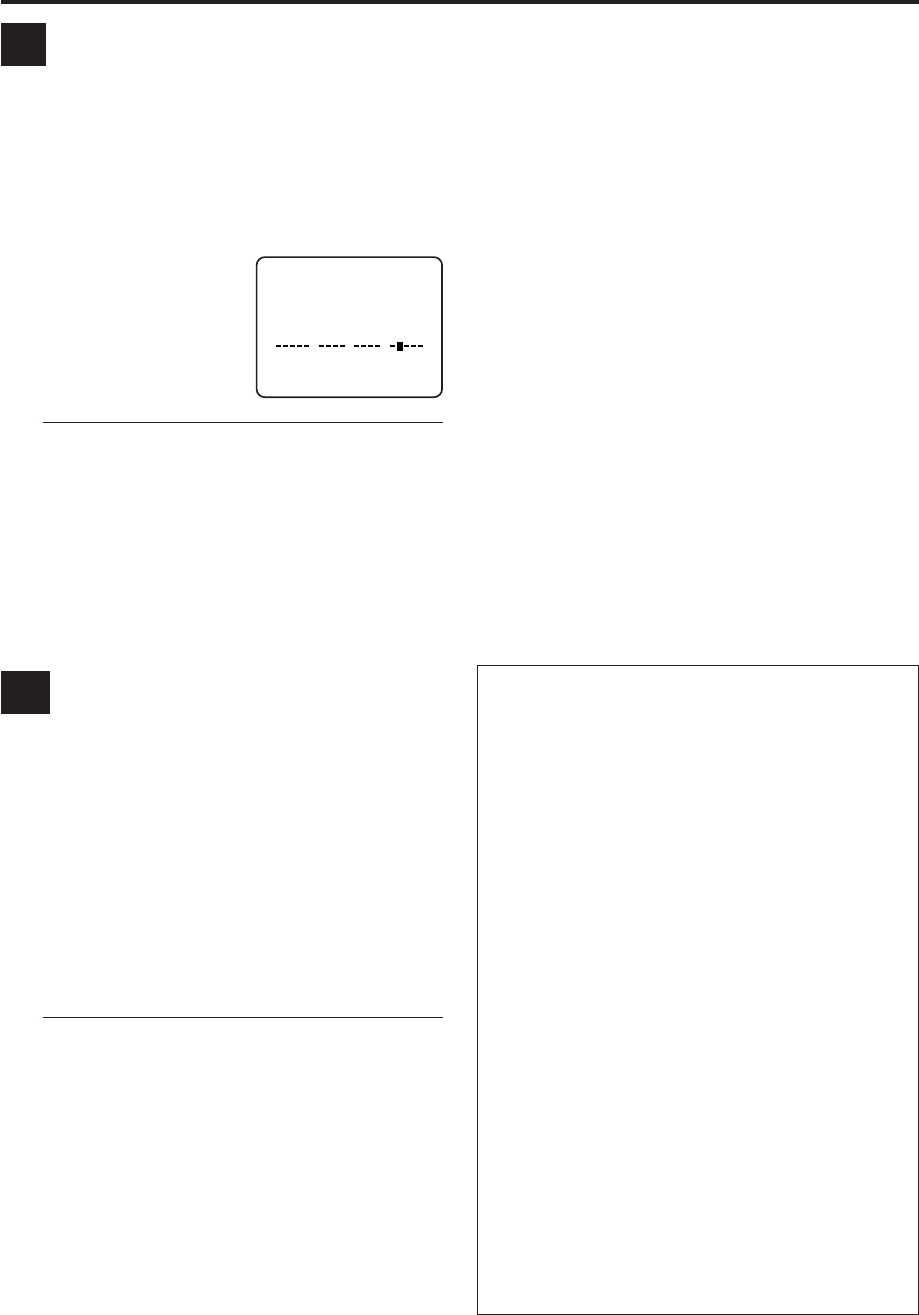
EN
27
Showing on-screen display
When “SUPERIMPOSE” is set to “ON” (੬ pg. 38, 39),
you can see the current VCR status on the TV screen.
● For more detailed information about the on-screen
display, see page 60.
1 Display VCR status on TV screen
During recording or recording pause, press OSD on
the Remote.
All indications
corresponding to the
current VCR status are
displayed for 5 seconds.
The time counter remains
on the screen indicating
the elapsed time.
● The indications are not recorded.
2 Exit on-screen display
Press OSD again.
NOTES:
●
If the VCR is in recording pause mode, “RECORD/PAUSE” is
always displayed.
●
The VCR status can be also displayed during playback.
Recording on VHS tapes with
S-VHS quality — Super VHS ET
This function allows you to record on VHS tapes with S-
VHS picture quality. Tapes recorded using this function
can be played back on a VCR equipped with the S-VHS
ET function.
● You can activate this function only before you start
recording on a VHS tape.
● Before recording, make sure “VIDEO CALIBRATION”
is set to “ON.” (੬ pg. 38, 39)
1 Select S-VHS ET mode
Press S-VHS ET on the front panel. The S-VHS ET
lamp lights up.
● The S-VHS indicator lights on the front display
panel.
● To disengage the S-VHS ET mode, press S-VHS ET.
The lamp goes off.
2 Start recording
On the front panel:
Press REC ( ¶ ).
On the Remote:
While holding REC ( ¶ ), press PLAY ( 3 ).
D
CH 125 RECORD
THU 12:00 AM PAUSE
STEREO ] SP
SAP
INDEX-1
NORM
HI–FI COUNT –1:23:45
BE
+++
Other useful functions for recording
You can also use the following functions for recording.
● Recording Resume Function
If there is a power outage during recording (or Instant
Timer Recording, or timer recording), the recording will
resume automatically when the power is restored to the
VCR. (No setting is required for this function.)
● Video Calibration (੬ pg. 39)
When this function is set to “ON”, this VCR checks the
condition of the tape in use during playback and
recording, and compensates to provide the highest-
possible pictures.
● Second Audio Recording (੬ pg. 40)
This VCR’s built-in MTS decoder enables reception of
Multichannel TV Sound broadcast.
To record a SAP program received, set “2ND AUDIO
RECORD” to “ON” using the menu screen.
NOTES:
When the channel is changed on the VCR;
●
The “STEREO” indication appears on the screen for about
5 seconds if the program is a stereo broadcast.
●
The “SAP” indication appears on the screen for about 5
seconds if the program is a SAP broadcast.
●
Both indications appear when a stereo program is
accompanied by SAP sound.
● S-VHS Recording Mode (੬ pg. 41)
This VCR allows you to record on an S-VHS tape with VHS
picture quality.
E
NOTES:
●
You cannot activate the S-VHS ET function...
– while recording is in progress.
– while timer-recording or Instant Timer Recording (
੬
p.26)
is in progress.
– while Video Calibration (
੬
p.39) is in progress.
●
S-VHS ET does not work with S-VHS tapes.
●
To keep the highest quality recording and playback pictures
over a long period of time, S-VHS recording on S-VHS tapes
is recommended.
●
Use of high grade tapes are recommended for S-VHS ET
recordings.
On some tapes, picture quality will not improve even if the S-
VHS ET function is used. Check the recording quality before
you start important recordings.
●
You can play back S-VHS ET recordings on most of S-VHS
VCRs and of VHS VCRs equipped with SQPB (S-VHS QUASI
PLAYBACK) function. (Notice some VCRs are not compatible
with this function.)
●
While playing back a tape recorded with this function, noise
may appear. (If playback picture becomes blurred or
interrupted, use a cleaning cassette.)
●
During special effect playback (
੬
pg. 28), noise may appear.
If special effect playback is performed frequently on a tape
recorded with this function, the tape may be damaged and
picture may be deteriorated.


















