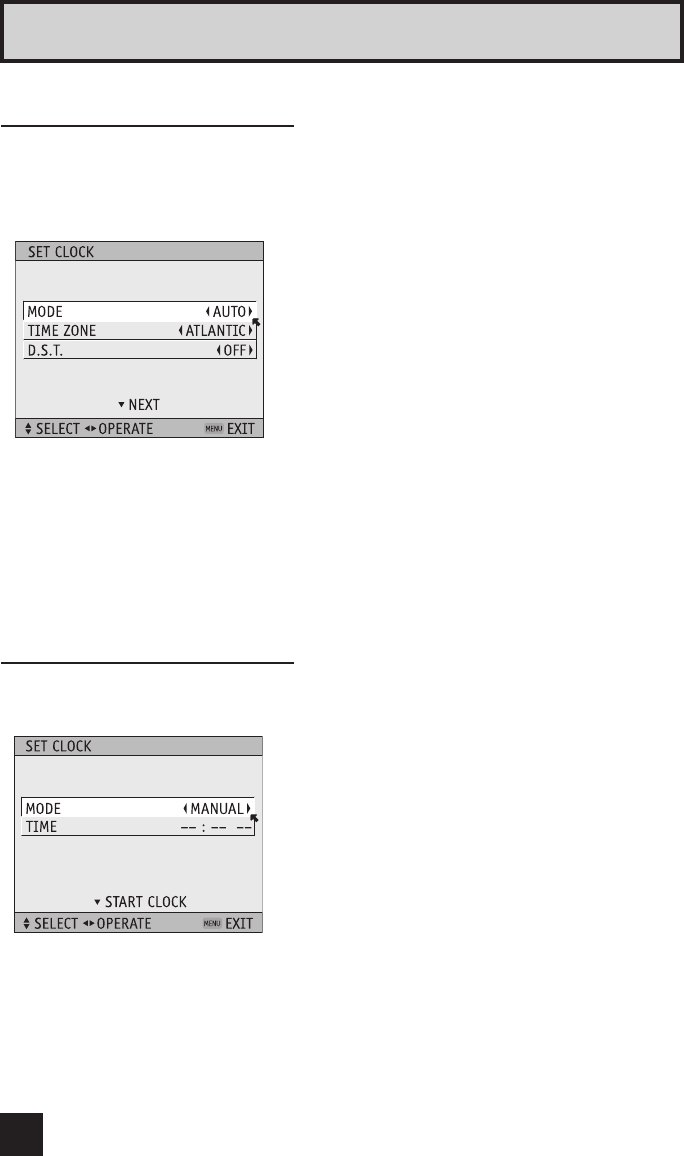
24
To set your clock manually (without using the XDS signal), choose MANUAL. If you choose
AUTO, see auto clock set above.
¥
To choose MANUAL
To TIME
¥
To set the hour
To minute
¥
To set the minute
To Start Clock
Manual Clock Set
Note:
• You will have to reset the clock after a power interruption. You must set the clock before
operating any timer functions.
Quick Setup Plug-In Menu
Before you use any of your TV’s timer functions, you must first set the clock. You
may precisely set your clock using the XDS time signal broadcast by most public
broadcasting stations. If you do not have this in your area, you will have to set the clock
manually. See manual clock set below. To set the clock using the XDS signal:
¥
To choose AUTO
To TIME ZONE
¥
To select your time zone: (Atlantic, Eastern,
Central, Mountain, Pacific, Alaska or
Hawaii)
To move to D.S.T. (Daylight Savings Time)
¥
To turn D.S.T. ON or OFF
To NEXT (To Auto Tuner Setup)
Notes:
• The Daylight Savings Time feature automatically adjusts your TV’s clock for Daylight
Savings. The clock will move forward one hour at 2:00 am on the first Sunday in April. The
clock will move back one hour at 2:00 am on the last Sunday in October.
• You will have to reset the clock after a power interruption. You must set the clock before
operating any timer functions.
Auto Clock Set
(To be continued...)


















