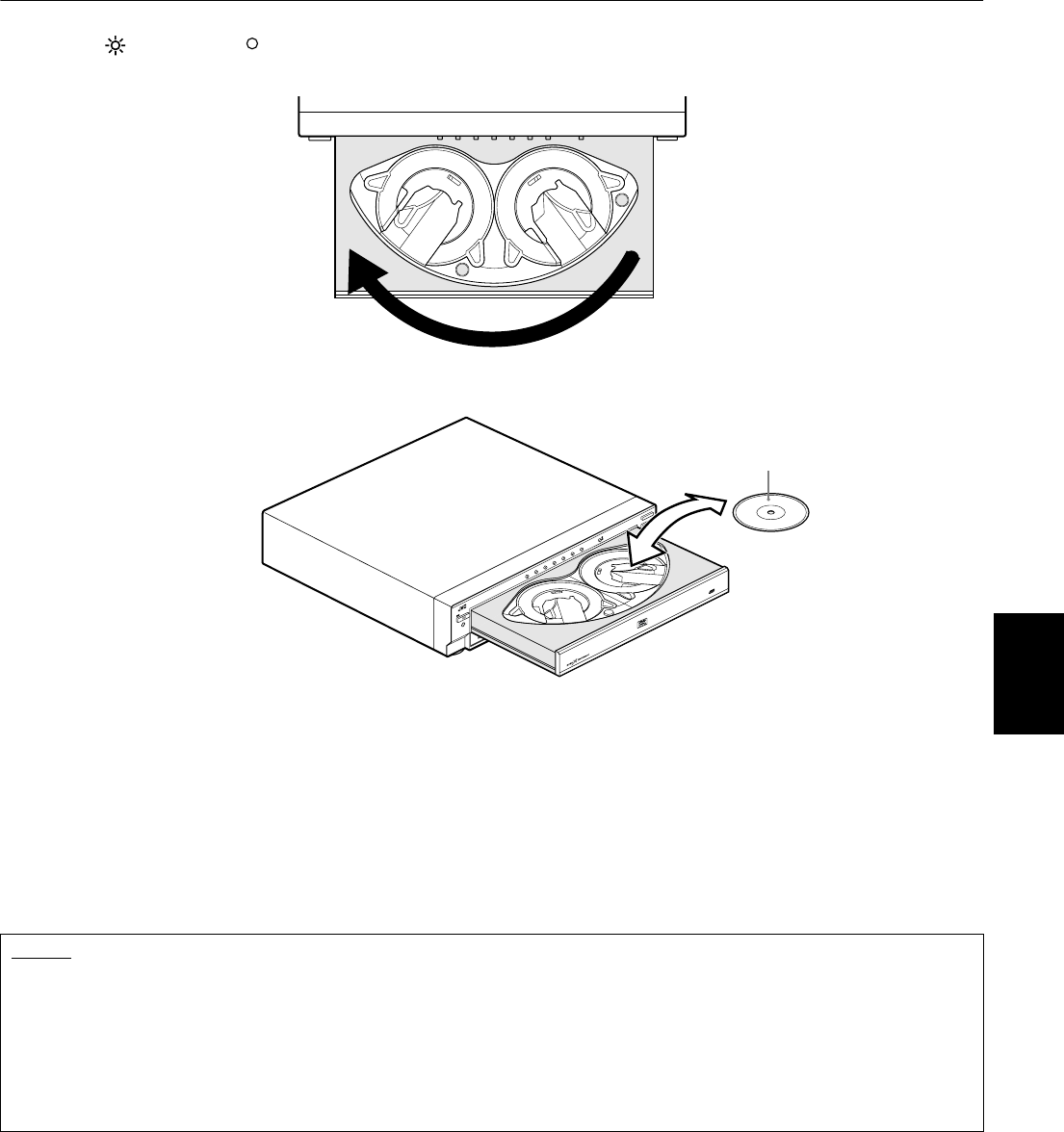
Basic operations
27
Basic operations
English
2
Press EXCHANGE/ DISC SKIP to select accessible trays if required.
Each press of the button rotates the carousel clockwise by an amount for accessing the next two trays.
3
Place one or two discs in the tray(s).
4
Repeat steps 2 and 3 if you wish to set one or more discs to other trays.
5
Press 0 (OPEN/CLOSE).
The carousel closes.
The disc set in the front left tray when the carousel closes is loaded for playback. If no disc is set in the front left tray
when the carousel closes, the unit rotates the carousel clockwise until it finds a disc for loading. If no disc is set at
all in the carousel, “NO DISC” appears in the display window.
When a disc is loaded, the unit reads the information of the disc and the appropriate opening display according to
the disc type appears on the TV screen (see page 11).
NOTES
• Do not set a non-playable disc. For details about playable and non-playable disc types, see page 15.
• When placing a disc in the tray, be sure to position the disc inside the recess. Otherwise, the disc may be damaged when the
tray is closed, or the disc may not be removed from the unit.
• Do not use any stabilizer when playing back a disc.
• With most DVD VIDEO discs, the unit starts playback automatically after inserting the disc and pauses at the menu screen.
• If you insert a DVD VIDEO disc whose region code does not match the unit, “REGION CODE ERROR!” is shown in the DVD
opening display. For detail about the region code, see page 15.
5
6
S
T
A
N
D
B
Y
/
O
N
S
T
A
N
D
B
Y
/
O
N
P
R
O
G
R
E
S
S
I
V
E
D
V
D
/
V
I
D
E
O
C
D
/
C
D
P
A
U
S
E
P
L
A
Y
S
T
O
P
3
8
7
O
P
E
N
/
C
L
O
S
E
0
S
K
I
P
¢
4
D
I
S
C
1
D
I
S
C
2
D
I
S
C
3
D
I
S
C
4
D
I
S
C
5
D
I
S
C
6
D
I
S
C
7
E
X
C
H
A
N
G
E
D
I
S
C
S
K
I
P
4
5
D
V
D
A
U
D
I
O
/
D
V
D
V
I
D
E
O
/
C
D
P
L
A
Y
E
R
P
L
A
Y
&
E
X
C
H
A
N
G
E
7
-
DIS
C
To insert an 8-cm disc,
place it in the inner recess.
With the label side up
•
)$(1*ERRN3DJH)ULGD\$XJXVW$0


















