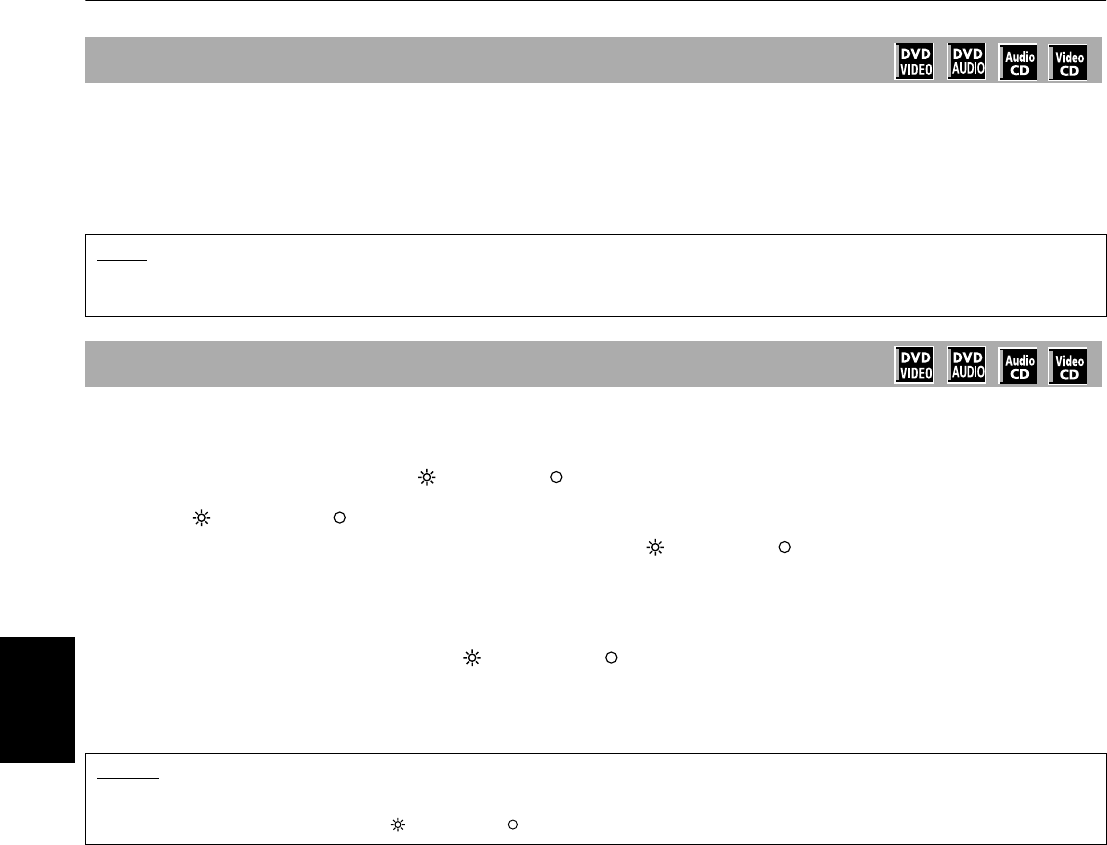
Basic operations
30
Basic operations
¶ During playback
Press 4 or ¢.
Press 4 to locate the beginning of the current chapter, title, or track, and press ¢ to locate the beginning of the
next chapter, title, or track.
You can open the carousel during playback and change discs that are not being played back.
¶ During playback (with the carousel closed)
In this condition, you can see the EXCHANGE/ DISC SKIP indicator is illuminated in green.
1
Press
EXCHANGE/ DISC SKIP.
The carousel opens without interrupting playback, while the EXCHANGE/ DISC SKIP indicator goes off.
“EXCHANGE” is briefly shown in the display window.
2
Set, remove or change discs in the accessible trays.
3
To access to the other trays, press EXCHANGE/ DISC SKIP.
Each press of the button rotates the carousel, however, the tray corresponding to the disc being played back is
never accessible.
To locate the beginning of the scene or song
NOTE
• When you play a Video CD disc with the PBC function or a DVD VIDEO disc, the unit may locate a different place, but it will
generally locate the beginning of the chapter, title or track.
Changing discs during playback [PLAY EXCHANGE]
NOTES
• During the steps 2 and 3 above, only the 7
77
7, 8
88
8, 4
44
4/¢
¢¢
¢ and 1
11
1/¡
¡¡
¡ buttons are effective for the disc being played back.
• For details about functions of the EXCHANGE/ DISC SKIP button, see the appropriate section on page 26.
)$(1*ERRN3DJH)ULGD\$XJXVW$0


















