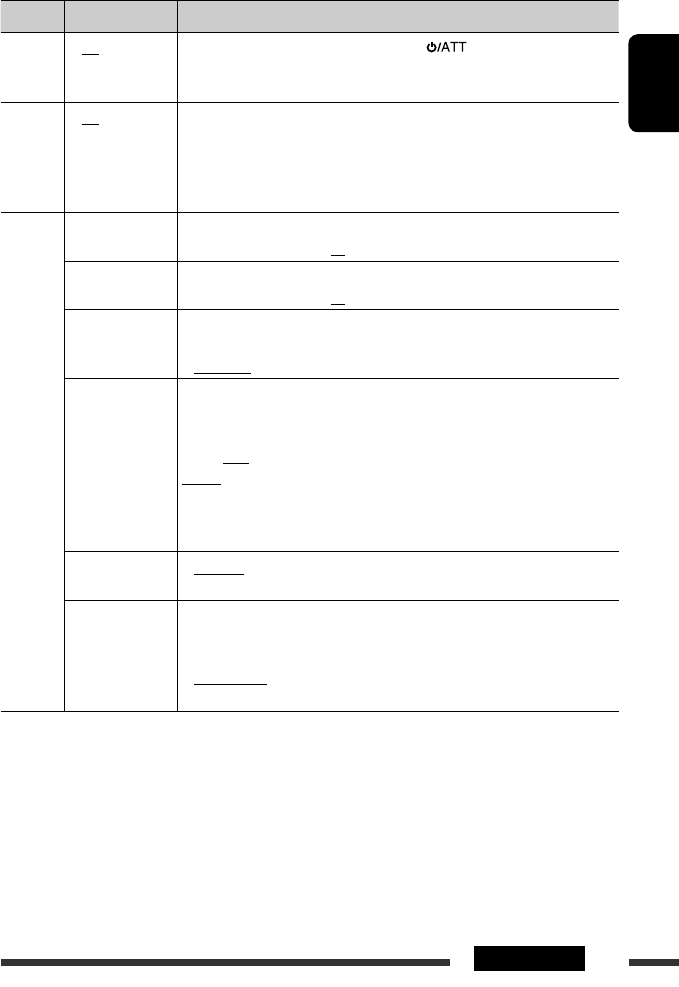
41SETTINGS
ENGLISH
Category Menu item Selectable setting, [reference page]
MENU
COLOR
• ON
• OFF
: Changes the display and button (except EQ/ /0) illumination during
menu, list search, and playback mode operations.
: Cancels.
RING COLOR *
8
• ON
• OFF
: When a call comes in, the display will flash in blue.
• The display will change to the original color when you answer the call or the
incoming call stops.
When the unit receive a text message, the display only illuminates in blue.
: Cancels.
AUDIO
FADER *
9
Fader
R06 – F06 : Adjust the front and rear speaker output balance.
(Initial: 00)
BALANCE
Balance
L06 – R06 : Adjust the left and right speaker output balance.
(Initial: 00)
LOUD
Loudness
• LOUD ON
• LOUD OFF
: Boost low and high frequencies to produce a well-balanced
sound at a low volume level.
: Cancels.
VOL ADJUST
Volume adjust
VOL ADJ –05
—
VOL ADJ +05
(Initial: VOL
ADJ 00)
: Preset the volume adjustment level of each source (except
FM), compared to the FM volume level. The volume level
will automatically increase or decrease when you change the
source.
• Before making an adjustment, select the source you want
to adjust.
• “VOL ADJ FIX” appears on the display if “
FM
” is selected as
the source.
BEEP
Key touch tone
• BEEP ON
• BEEP OFF
: Activates the keypress tone.
: Deactivates the keypress tone.
AMP GAIN *
10
Amplifier gain
control
• LOW POWER
•
HIGH POWER
• Off
: VOLUME 00 – VOLUME 30 (Select if the maximum power
of each speaker is less than 50 W to prevent damaging the
speaker.)
: VOLUME 00 – VOLUME 50
: Deactivates the built-in amplifier.
*
8
Displayed only when Bluetooth adapter, KS-BTA200 is connected.
*
9
If you are using a two-speaker system, set the fader level to <00>.
*
10
The volume level automatically changes to “VOLUME 30” if you change to <LOW POWER> with the volume level
set higher than “VOLUME 30.”
Continued on the next page
EN38-47_KD-ADV6580[J]f.indd 41EN38-47_KD-ADV6580[J]f.indd 41 2/27/09 3:43:49 PM2/27/09 3:43:49 PM


















