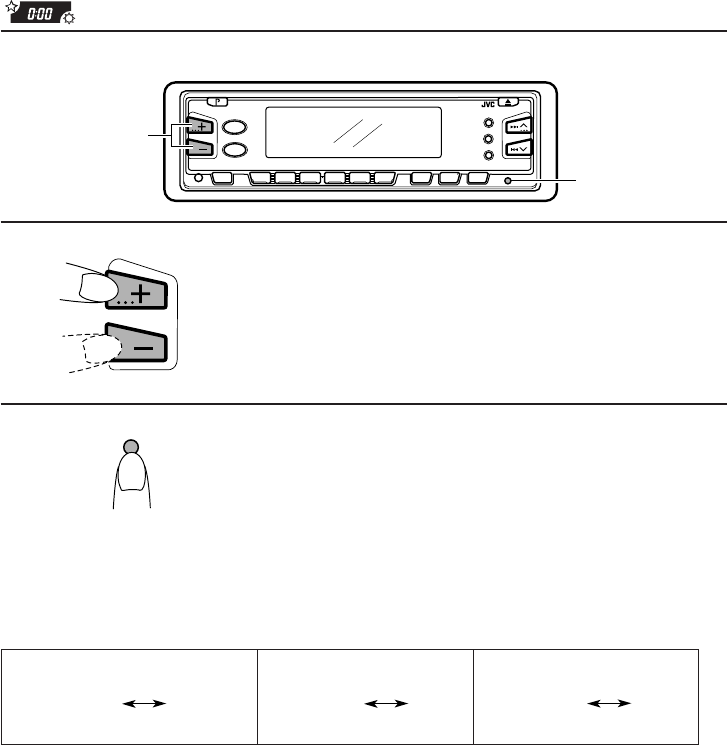
22
12
345
6
3
4
3
Set the hour and minute.
4
Start the clock.
To check the current clock time (changing the dispZde)
Press DISP repeatedly. Each time you press the button, the display mode changes as follows.
• If the unit is not in use when you press DISP, the power turns on, the clock time is shown for
5 seconds, then the power turns off.
DISP
During tuner operation:
Clock
Frequency
During CD operation:
Elapsed
playing time
Clock
During tape operation:
Clock
Play mode
(See page 12 when RDS is on.)
• Minute
• Hour
EN 21-27 KS-FX833R[E]/f 98.8.19, 3:19 PM22


















