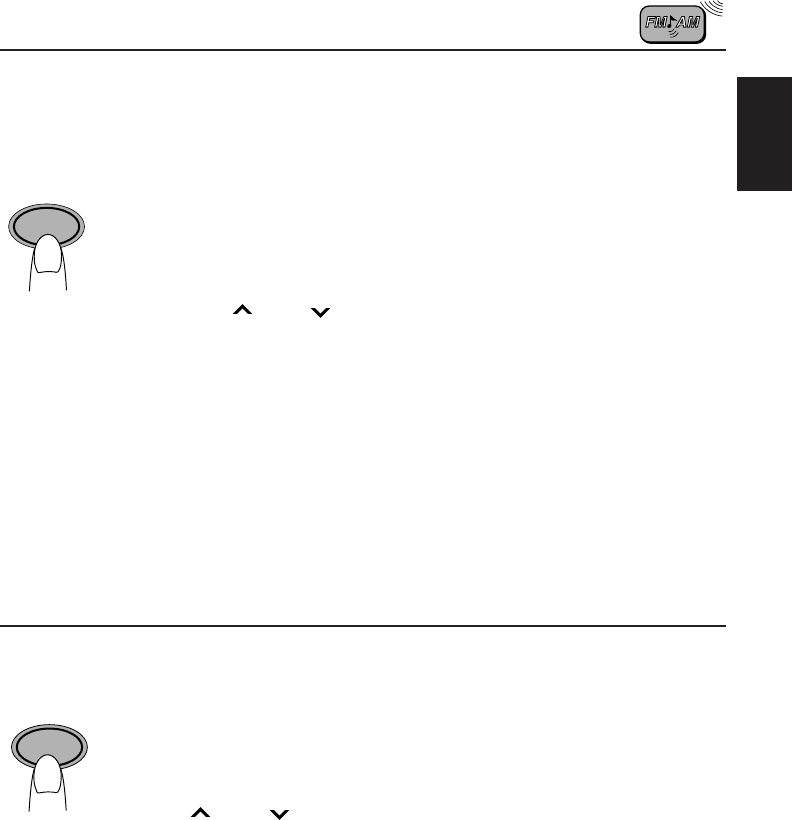
9
ENGLISH
NEWS button
Setting and operating NEWS standby mode
• When the TP button is pressed briefly in the FM mode, the “TP” indicator is
lit during reception of a TP station and the TA standby mode is engaged.
Note:
When the station being received is not a TP station, the TP indicator flashes. Press
the ¢
or 4 button to engage the TA standby mode. “SEARCH” appears
in the display, and TP station search starts. When a TP station is tuned in, “TP” is
lit.
• If you’re listening to a TAPE (or CD) and wish to hear a TA broadcast,
press the TP button to enter the TA standby mode. (The “TP” indicator
lights up.)
If a TA programme starts broadcasting while the TA standby mode is active,
“T-INFO” is displayed and the FM mode is engaged. The volume increases
to the preset “TA VOL” level and the TA programme can be heard (see page
11).
Note:
To deactivate the TA standby mode, press the TP button again.
TP (Traffic Programme) button
Setting and operating TA (Traffic Announcement) standby mode
• When the NEWS button is briefly pressed in the FM mode,
the “NEWS” indicator is lit during reception of a PTY station and the NEWS
standby mode is engaged.
Note:
When the station being received is not a PTY station, the “NEWS” indicator flashes.
Press the ¢
or 4 button to engage the NEWS standby mode. “SEARCH”
appears in the display, and PTY station search starts. When a PTY station is tuned
in, “NEWS” is lit.
• If you are listening to a TAPE (or CD) and wish to hear a broadcast, press
the NEWS button to enter the NEWS standby mode. (The “NEWS” indica-
tor lights up.)
If a news programme starts broadcasting while the NEWS standby mode is
active, “NEWS” is displayed and the FM mode is engaged. The volume in-
creases to the preset level and the news programme can be heard.
Note:
To deactivate the NEWS standby mode, press the NEWS button again.
LO
NEWS
TP
RDS
EN 04-13 KS-FX833R[E]/f 98.8.19, 3:21 PM9


















