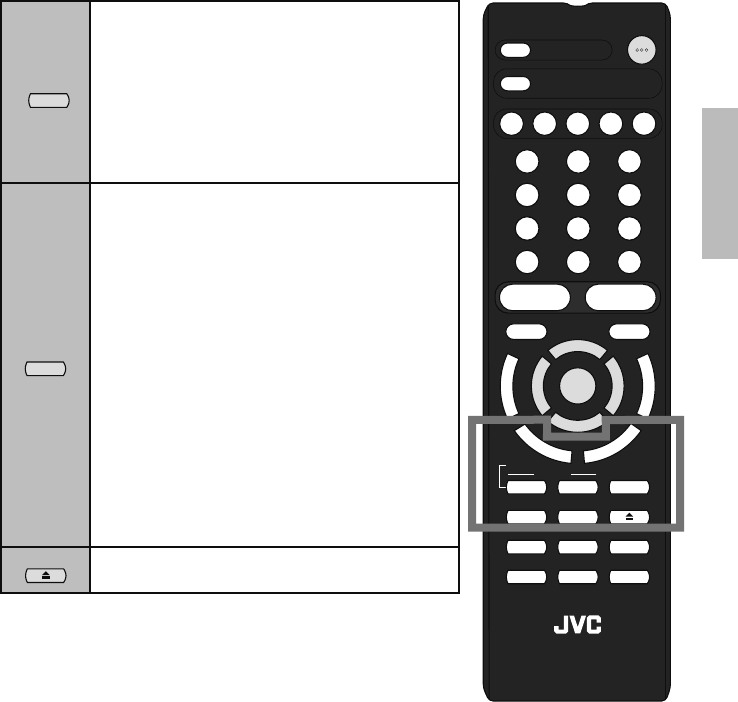
21
* See page 52 for buttons that control your external devices.
RM-C1485
TV
DVR
STATUS
VIDEO
GUIDE
TV/VCR
SUB T.
SUB CH ML/MTS DISPLAY
SOUND
F
A
V
O
R
I
T
E
A
S
P
E
C
T
PCON
TV/VCR
SUB CH
Digital broadcast sometimes offers sub channels.
By using the SUB CH button, you can select a
sub channel easily.
For example, to move to sub channel 123-45:
1) Press 1, 2 and 3 in order
2) Press the SUB CH button
3) Press 4 and 5 in order
4) Press the TUNE button
SUB T.
ML/MTS
Allows you to listen to a program in Stereo,
Mono sound or another language (Sap) if
available. First you must set the MODE to TV on
your remote.
Notes:
• When you are receiving a digital broadcast, if
there are other languages, you can change the
language by pressing the ML/MTS button.
• Keep the TV in stereo mode to get the best
sound quality. The sound will work in stereo
mode even if a certain broadcast is in mono
sound only.
• Choose the mono setting to reduce excessive
noise on a certain channel or broadcast.
• MTS is unavailable if your television’s Input
source is (V1, V2, V3, V4, V5).
• ML/MTS will not work when you are using
HDMI.
DISPLAY
View current channel information.
Basics
LCT2518-001A-A.indd 21LCT2518-001A-A.indd 21 1/14/09 8:55:02 AM1/14/09 8:55:02 AM


















