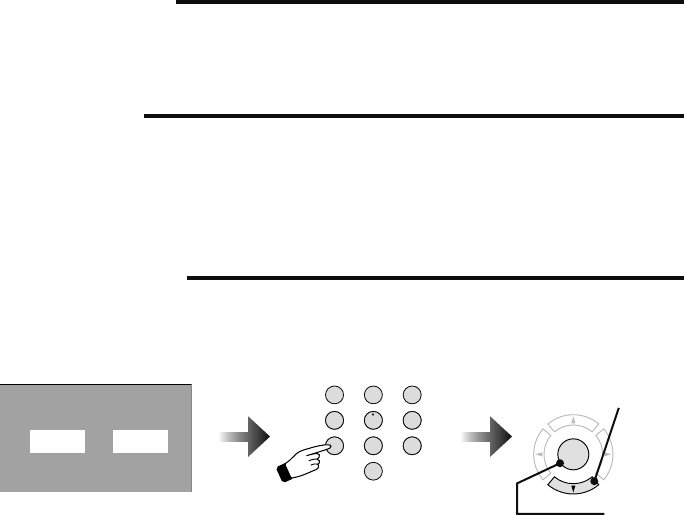
32
Note:
• The Font, Font Size, Font Style, Text Color, Text Opacity, BG Color, BG Opacity and BG
Color settings will not apply to closed caption of analog channels. In addition, some of these
settings for closed caption for digital channels may or may not be available, depending on the
closed captioning data being broadcast.
Tuner Mode
Autoscan
Allows you to scan through all available channels your TV can receive, and memorizes them.
Note:
• The Autoscan is finished when the message “Scanning has completed” appears on the
screen.
If you skipped this step in the initial setup or your setup has changed, you can redo your setup
in this menu. Air / Cable
Add Channel
Allows you to add analog channels. Regarding digital channels, the only channels that will
appear are the ones that are being broadcast.
Enter the new channel number
Please insert scan
number or range
to
Start
OK
1 Select
2 Start
123
456
789
0
TUNE
TV
RETURN
+
BG Color
Choose the background box color for the Closed Captioning text.
BG Opacity
Choose how translucent the background box color for the Closed Captioning text.
Edge Color
Choose the color of the border of the background box color for the Closed Captioning text.
Customizing your TV
LCT2518-001A-A.indd 32LCT2518-001A-A.indd 32 1/14/09 8:55:11 AM1/14/09 8:55:11 AM


















