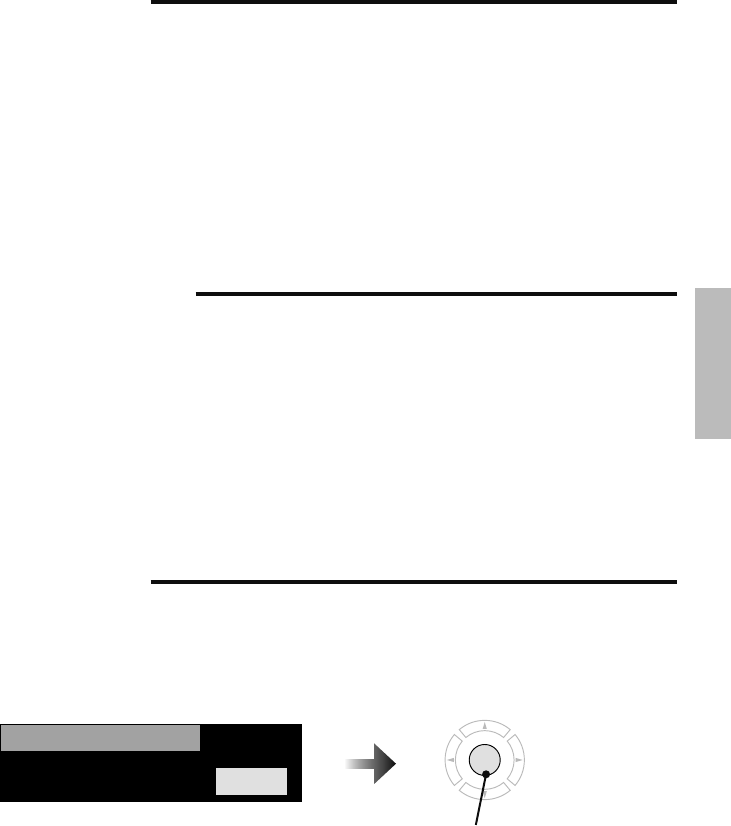
43
You can select the optical digital sound output as PCM or DOLBY DIGITAL when your TV is
connected to an amplifier that has a DOLBY DIGITAL decoder. If you select DOLBY DIGITAL,
you can enjoy listening to 5.1ch sound when watching digital broadcasts. This only applies to
digital channels.
Notes:
• Optical Out can be used for both digital and analog channels.
• If your amplifier does not have DOLBY DIGITAL decoder, select PCM. If you don’t
select PCM, it cannot output the sound from the speakers.
• For connecting an amplifier using the optical output, see page 60.
Optical Out
When PC is turned on it will power on TV and put it in PC mode. Any other function is not logical.
Also it is called PC Smart Input in TV menu so it suggest fl ow from PC to TV.
D-Sub / HDMI / Off
Notes:
• When you use PC Smart Input function with HDMI cable, connect your PC with HDMI
terminal (INPUT 1).
• You cannot use PC Smart Input when Control with HDMI is “On”.
PC Smart Input
Sync Mode
Lets iTunes synchronize your iPod when USB is connected with computer. When you start
Sync Mode, the menu displays “Start” and after fi nished, “Exit” is displayed.
OK
Press OK to start or exit Sync Mode.
Sync Mode Syncronizing
your iPod
Start
Notes:
• You need USB type A - type B cable connector, see page 50.
• Do not detach your iPod when you start Sync Mode.
• When you exit the Sync Mode, make sure your iPod and PC communication has fi nished.
Advanced
LCT2518-001A-A.indd 43LCT2518-001A-A.indd 43 1/14/09 8:55:16 AM1/14/09 8:55:16 AM


















