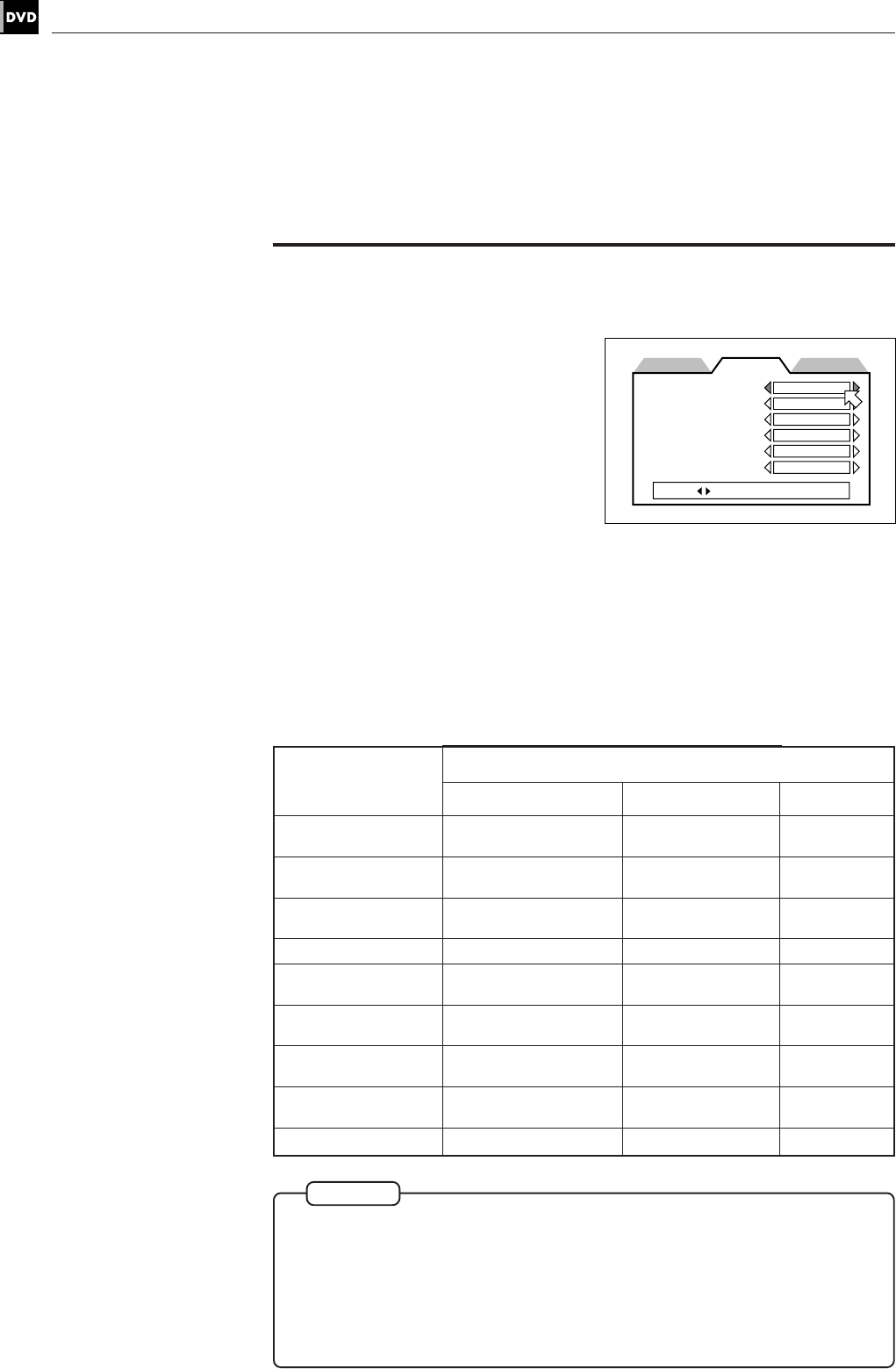
56
Setting and adjustment
XV-D701BK [C] EN
LET0141-002A
To set other preference items
The PREFERENCE 2 can be set as follows:
DIGITAL AUDIO OUTPUT
To connect the unit‘s digital output to an
external amplifier or receiver equipped
with a digital input, this item must be set
correctly.
• PCM ONLY:
When you connect the DIGITAL OUT
jack of the unit and the linear PCM
digital input of an audio equipment.
• STREAM/PCM:
When you connect to the Dolby digital input of an amplifier with built-in DTS
and Dolby Digital decoder.
• DOLBY DIGITAL/PCM:
When you connect to the Dolby digital input of a Dolby Digital decoder, an
amplifier with built-in Dolby Digital decoder
The following chart shows the relationship between types of playback discs and
output signals.
Playback discs
DVD with 48-kHz,
16-bit linear PCM
DVD with 48-kHz,
20/24-bit linear PCM
DVD with 96-kHz,
linear PCM
DVD with DTS
DVD with Dolby
Digital
DVD with MPEG
audio
Video CD
Audio CD
Audio CD with DTS
STREAM/PCM
48-kHz, 16-bit linear
PCM
48-kHz, 20-bit linear
PCM
No output
DTS bitstream
Dolby Digital
bitstream
MPEG bitstream
44.1-kHz, 16-bit linear
PCM
44.1-kHz, 16-bit linear
PCM
DTS bitstream
PCM ONLY
←
←
←
No output
48-kHz, 16-bit
linear PCM
←
←
←
←
Output
DOLBY DIGITAL/PCM
←
←
←
No output
←
48-kHz, 16-bit linear
PCM
←
←
←
SPK.SETTING
PREFERENCE2PREFERENCE1
DIGITAL AUDIO OUTPUT
STREAM/PCM
DOWN MIX
Lt/Rt
COMPRESSION
SCREEN SAVER
ON
MODE1
AV COMPULINK MODE
DVD1
AUTO STANDBY
PRESS KEY
OFF
NOTES
¶
When you play a CD disc with DTS, unnecessary audio signal output from
the AUDIO OUT (analog) jack. Adjust the volume level of an amplifer
connected to the AUDIO OUT jack of the unit to minimum.
¶ When you do not connect the unit to the DTS decoder, a CD disc with DTS
cannot be played back. Do not play a CD disc with DTS when the unit is
connected to the DIGITAL jack other than it of the DTS decoder. If you do
so, loud noise may be played back from speakers, and it cause of the
breakdown of your speakers.


















