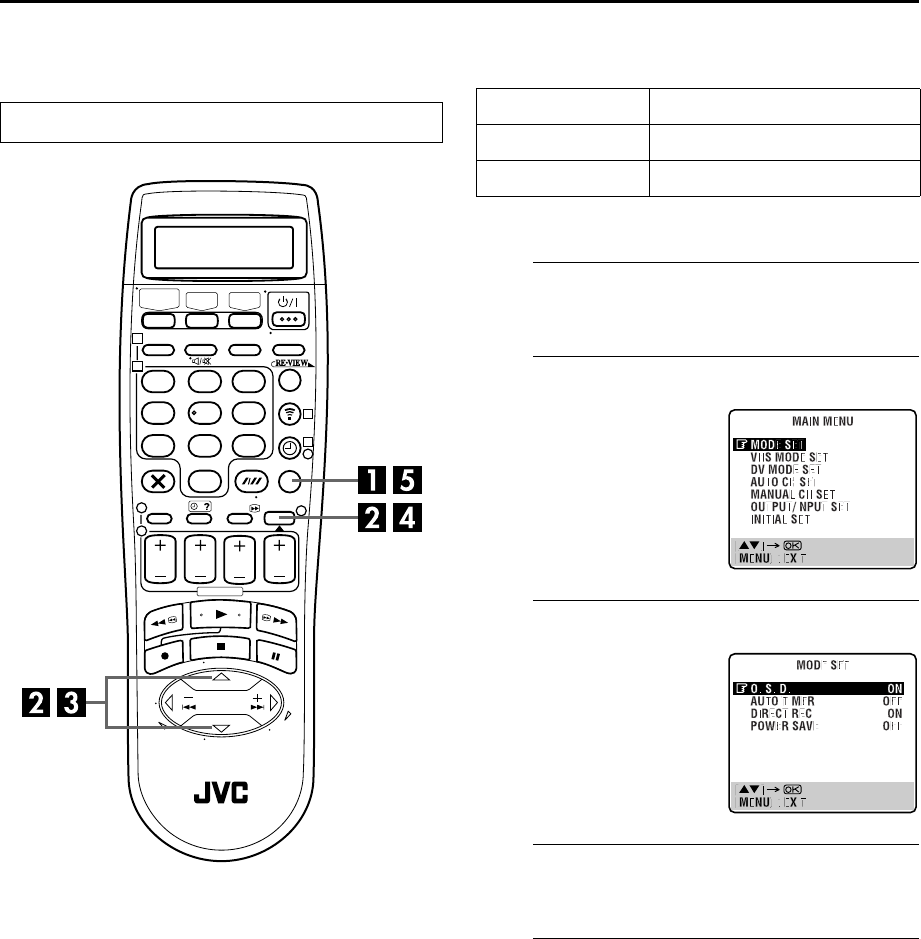
Filename [DVS3EK_4-EN.fm]
Masterpage:Left
66
Page 66 November 5, 2001 1:42 pm
SUBSIDIARY SETTINGS
Mode Set
You can change various mode settings on TV screen by
following the procedure described below.
For each mode setting, see pages 67 to 71.
●
The procedure shows how to set “O.S.D.” to “ON” on
the “MODE SET” screen as an example.
A
Access the Main Menu screen.
Press
MENU
.
B
Access the Mode Set screen.
C
Select the mode.
D
Select the mode setting.
Press
OK
or
e
.
E
Return to the normal screen.
Press
MENU
.
Turn on the TV and select the AV mode.
123
456
789
1
2
1
2
3
0
3
4
4
MODE SET
੬
pg. 67
VHS MODE SET
੬
pg. 68
DV MODE SET
੬
pg. 71
Press
rt
to move the
highlight bar (pointer) to
“MODE SET”, then press
OK
or
e
.
Press
rt
to move the
highlight bar (pointer) to
“O.S.D.”.
DVS3EK_1-EN.book Page 66 Monday, November 5, 2001 1:43 PM


















