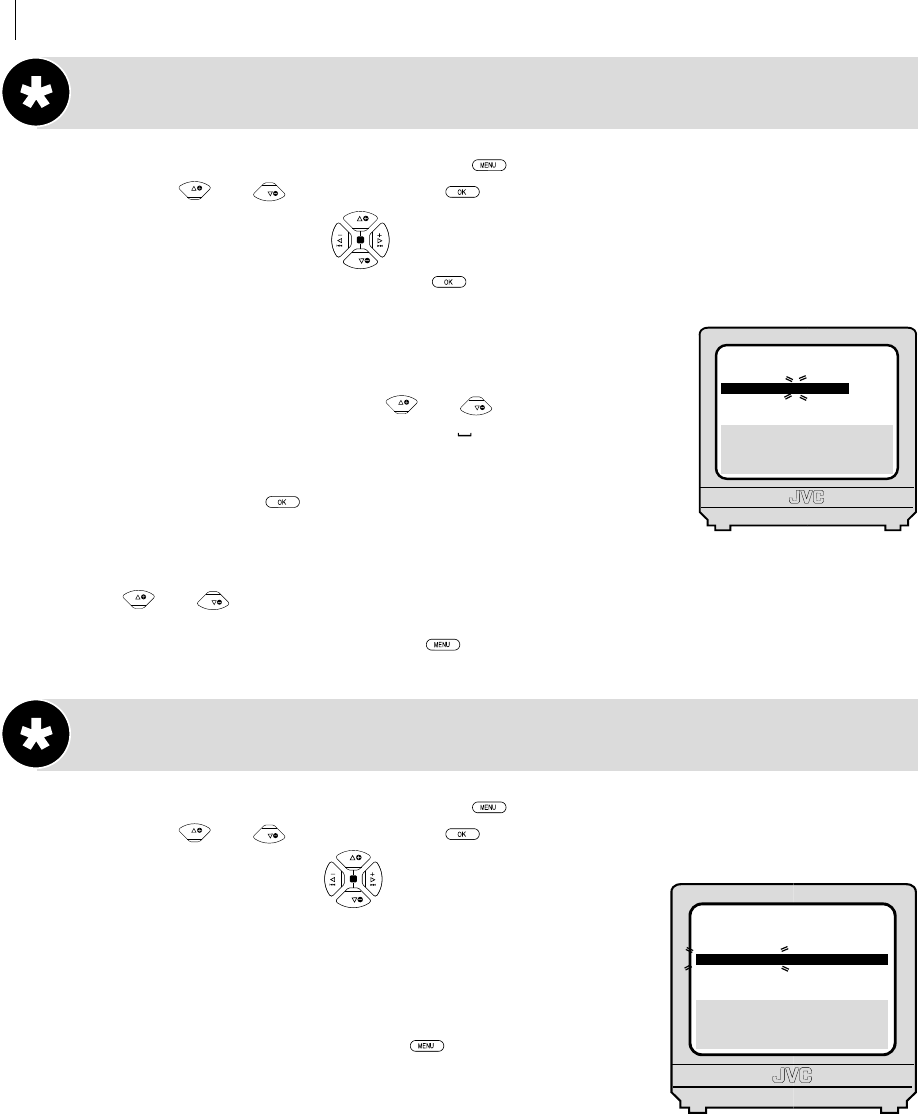
advanced features48
3
PR
PR
PR
01
02
03
04
05
06
07
CH
26
33
23
30
37
[10]
a k: EDIT
a [x]: DELETE
[MENU]: EXIT
ID
BBC1
BBC2
ITV
CH4
CH5
- - - -
- - - -
PR
08
09
10
11
12
13
14
CH ID
- - - -
- - - -
- - - -
- - - -
- - - -
- - - -
- - - -
Change Station Name
get to the confirmation screen Press . Move the highlight bar to MANUAL CH SET
using the
PR
and
PR
buttons and press (or E).
select position Use the button on the Remote Control to move the highlight bar to
the preset position you want then press
twice.
select character Press E until the first letter of the station
name begins blinking.
enter new character Press the
PR
and
PR
buttons to cycle
through the characters (A–Z, 0–9, –,
*
, +, (space)) and stop when
the desired character is indicated, then press E to enter. Enter the
remaining characters the same way (maximum of 4). After entering
all characters, press
.
• The Confirmation screen appears.
• If you make a mistake, press D until the incorrect character
begins blinking. Then enter the correct character by pressing the
PR
and
PR
buttons.
close confirmation screen Press .
Delete a Channel
get to the confirmation screen Press . Move the highlight bar to MANUAL CH SET
using the
PR
and
PR
buttons and press (or E).
select channel Use the
3
PR
PR
button on the Remote
Control to move the highlight bar to the channel that you wish
to delete.
delete channel Press x.
return to normal screen Press .
[0–9]: A–Z, 0–9
[0]: CURSOR g
k: OK
[MENU]: EXIT
PR
06
CH
CH45
ID
BBC1
FINE
+/–
HR-S5965/5966EK-EN/p46-51 4/7/03, 03:34 PM48


















