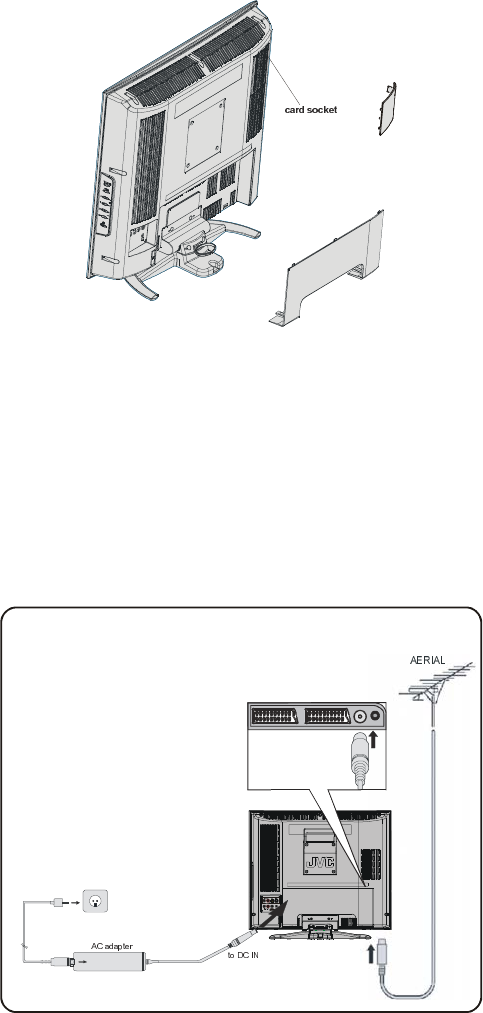
- 12 -
100 mm mount based on VESA regulation is equipped.
The handle and the stand can be left by loosing the screws with a screwdriver when mounting
the TV on a wall.
Spread a soft cloth on a flat table and then place the TV on the cloth with the screen facing
downwards when you leave the handle and the stand.
Step 4: Connecting an aerial VCR and mains
Please read the user manual of each device before connecting, to ensure a correct setup.
It is necessary to connect aerial to watch TV.
Please see Peripheral Equipment Connections on page 38 for connections to other devices.
&RQQHFWWKHDHULDO
01-ENG-20710-17MB16P-C1897S UK-(LT-20DJ5SFR)-(TVAVOK)-IDTV-10041701-50088870.p65 05.06.2006, 08:4412


















