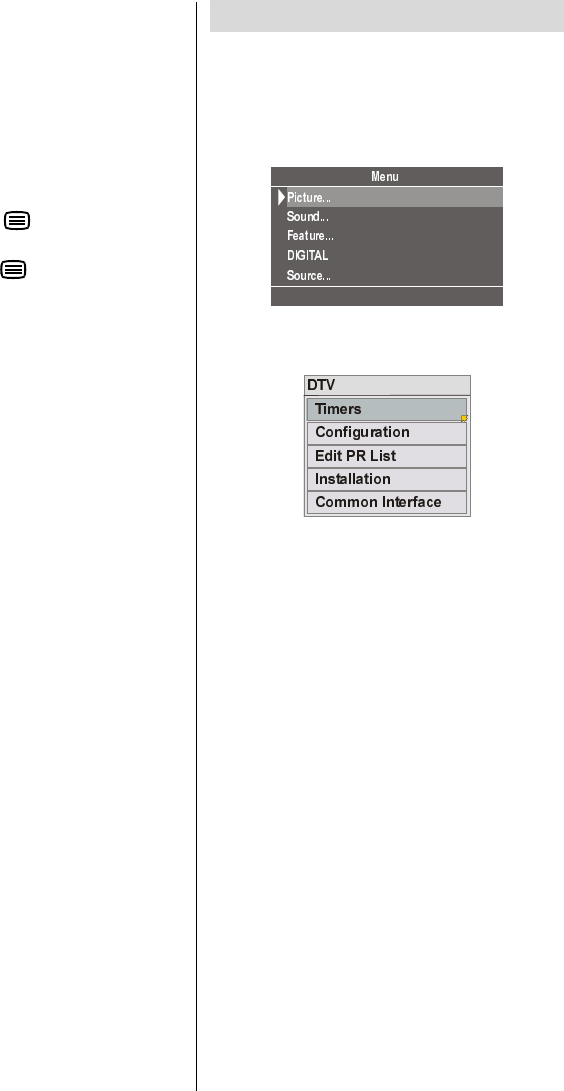
- 19 -
With Digital terrestrial broadcasting (DVB-T),
in addition to digital teletext broadcasting at
the same time as normal broadcasting,
there are also channels with just digital tele-
text broadcasting.
The aspect ratio when watching a channel
with just digital teletext broadcasting is the
same as the aspect ratio of the picture
watched previously.
When you press the
(Text) button while
subtitles are on, the subtitles are turned off.
When you press the
(Text) button again,
the digital teletext screen is displayed.
DTV Menus
The DTV menu can only be shown when
watching Digital terrestrial broadcasting. To
display the DTV menu, do the following:
1. Press MENU button.
The menu appears.
2. Choose DIGITAL and press the OK button.
The DTV menu appears.
Timers (DTV Timer Recording)
By setting the timer, you can record a Digital
terrestrial broadcasting (DVB-T) programme
with a VCR connected to EXT-2 while you are
out.
Before using DTV timer recording, the VCR
and TV must be connected correctly. For
details, see T-V LINK on page 15.
When you have a T-V LINK compatible VCR
connected to Ext-2, all you need to do is set
the TV timer settings and the programme
will be recorded.
By using Direct Rec of the T-V LINK func-
tion, the Direct Rec commands are sent
from the TV to the VCR to automatically start
and end the recording. It is not necessary to
set the timer on the VCR.
When your VCR is not T-V LINK compatible,
you also need to set the VCR timer settings
to match the TV timer settings.
The recording may not start and stop at ex-
actly the right times for some programmes.
It is recommended that you allow some lee-
way when setting the recording times.
01-ENG-20710-17MB16P-C1897S UK-(LT-20DJ5SFR)-(TVAVOK)-IDTV-10041701-50088870.p65 05.06.2006, 08:4419


















