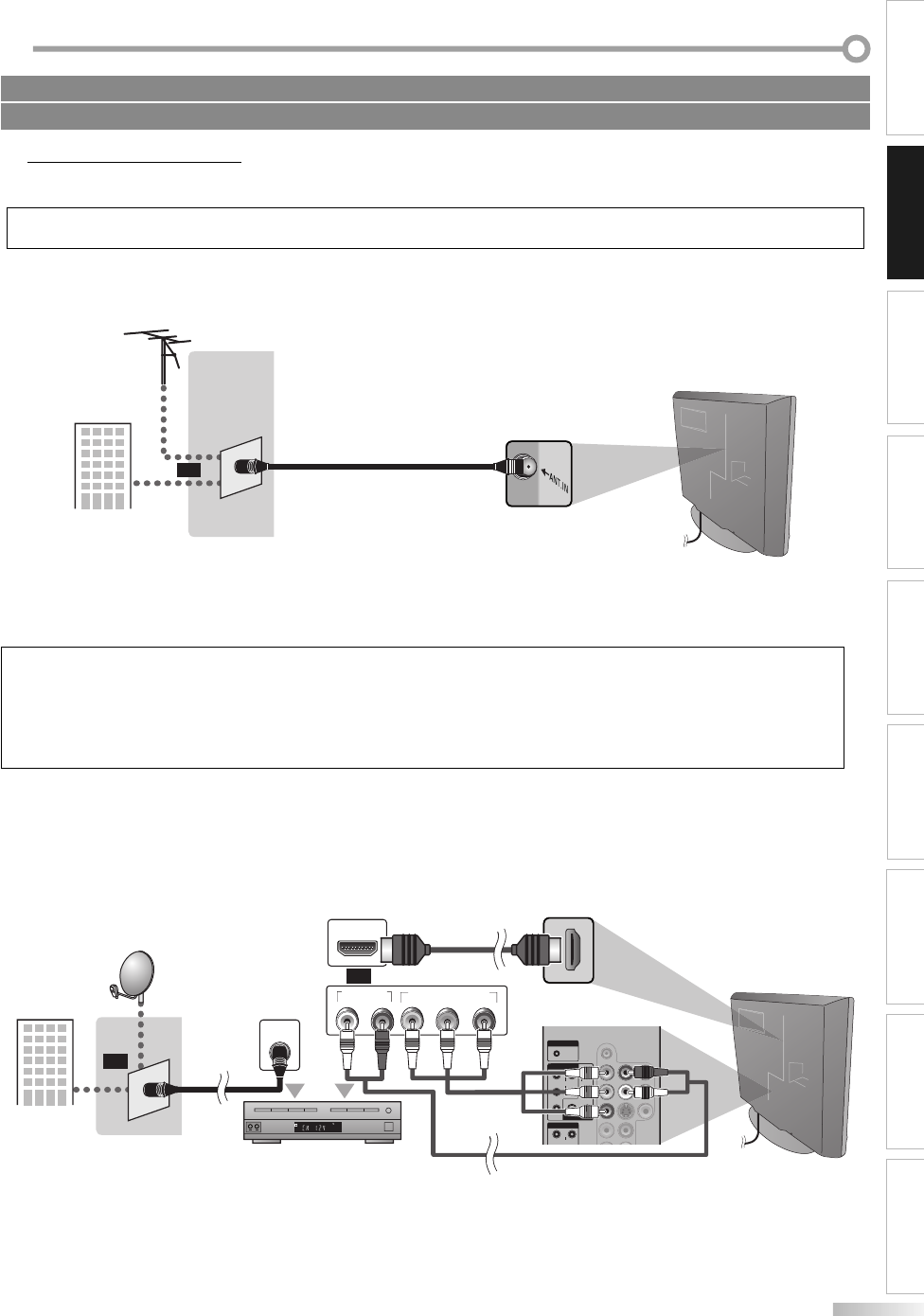
9
EN
INTRODUCTION CONNECTION
INITIAL SETTING
WATCHING TV
C
ONNECTION
OPTIONAL SETTING OPERATING DVD
SETTING DVD
TROUBLESHOOTING INFORMATION
Basic Connection
This section describes how to connect the unit to an antenna, cable receiver or satellite box.
Note:
• Be sure your antenna or other device is connected properly before plugging in the AC power cord.
[Antenna Cable Connection]
Connect the RF coaxial cable on your home outlet to the antenna input jack of this unit.
Once connections are completed, turn on the unit and begin initial setup.Channel scanning is necessary for the
unitto memorize all available channels in your area. (Refer to “Initial Setup” on page 13.)
Note:
• If you have any question about the DTV’s antenna, visit www.antennaweb.org for further information.
• For your safety and to avoid damage to device, please unplug the RF coaxial cable from the antenna input jack before moving the unit.
• If you use an antenna to receive analog TV, it should also work for DTV reception. Outdoor or attic antennas will be more effective than
settop versions.
• To easily switch your reception source between antenna and cable, install an antenna selector.
• If you connect to the cable system directly, contact the CATV installer.
[Connection to Cable Receiver or Satellite Box]
Use an HDMI or an RCA component video cable to connect the HDMI or the component video input jack of the unit to the
HDMI or the component video output jack of the cable receiver / satellite box.
If you connect to the unit’s COMPONENT1 or COMPONENT2 video input jack, connect an RCA audio cable to the audio
L/R jack of COMPONENT1 or COMPONENT2 accordingly.
COMPONENT 1
VIDEO 1
PC-IN
AUDIO
AUDIO
YR
Pb
Pr
L
AUDIO
S VIDEO VIDEO
R
L
COMPONENT 2
AUDIO
YR
COMPONENT VIDEO OUT
Pr/CrPb/CbY
AUDIO OUT
RL
STEREO
PCM
HDMI OUT
ANT IN
You can also connect this unit to the cable receiver or satellite box other than the HDMI or the component video
output jack because they might have different output jacks.
Required cables and connecting methods of the cable receiver / satellite box, or the availability channel for the clear
QAM may differ depending on the cable/satellite provider. For more information, please contact your cable/satellite
provider.
5
*
*
*
Cables not included.
Please purchase the necessary cables at your local store.
satellite dish
(red)
(red)
(blue)
(blue)
(green)
(green)
(red)
(red)
(blue)
(blue)
(green)
(green)
cable receiver / satellite box
cable TV signal
including PPV
or
rear of this unit
HDMI cable
or
RF coaxial
cable
e.g.)
(red)(blue)(green)
(red)
(blue)
(green)
RCA audio cable
rear of this unit
e.g.)
VHF / UHF
antenna
RF coaxial cable
rear of this unit
or
cable TV
signal


















