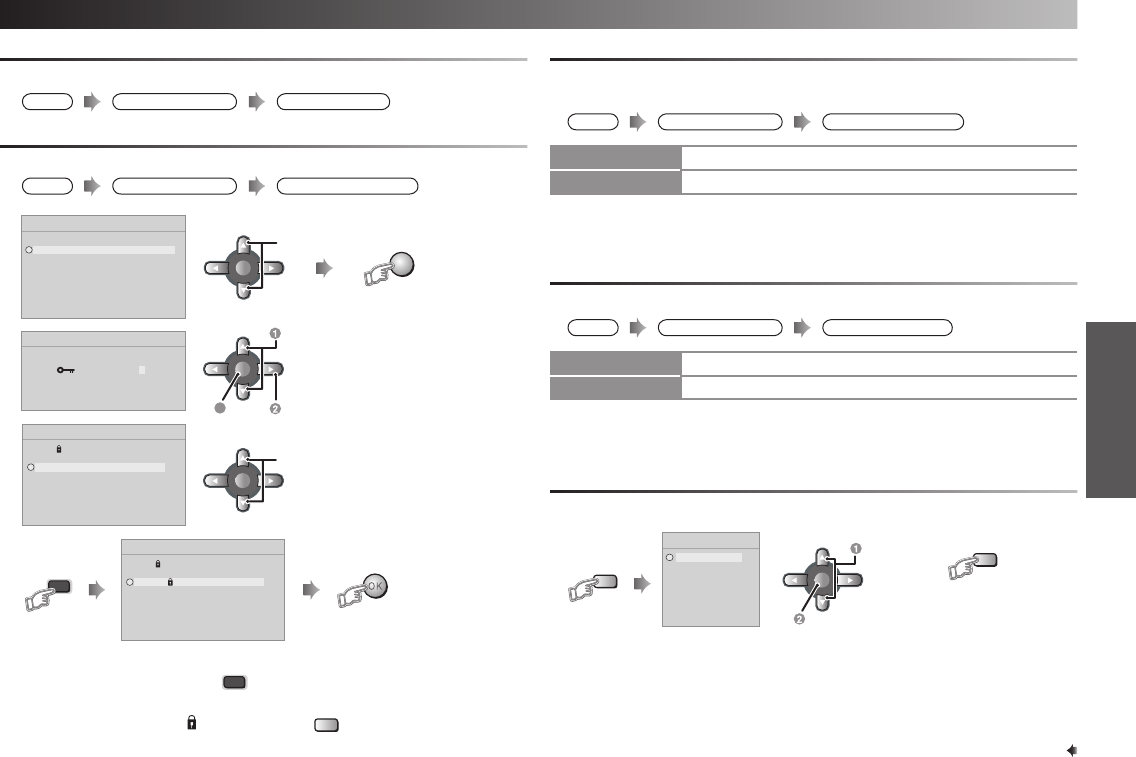
15
CHANNEL GUARD
PR ID CH / CC
AV CH 04
01 CH 04
02 CH 02
03 CH 12
04 CH 03
05 CH 05
06 CH 29
CHANNEL GUARD
PR ID CH / CC
AV CH 04
01 CH 04
02 CH 02
03 CH 12
04 CH 03
05 CH 05
06 CH 29
SET ID NO.
0000
AV SELECT
0 AV
1 VIDEO-1
2 VIDEO-2
3 VIDEO-3
4 HDMI
FUNCTIONS
OK
OK
OK
Customized setting (continued)
SET UP menu
LANGUAGE
You can disable the front control buttons of the TV.
MENU
LANGUAGE
FEATURES menu
CHANNEL GUARD
You can stop children from watching specifi c channels.
MENU
CHANNEL GUARD
• Lock more channels by repeat step 4 and 5.
• Release a channel by press
(Blue)
again in step 5.
• View a locked channel by use the numerical buttons to enter the
channel number. When
appears, press
Display
and enter your “ID No.”
(If you forget your “ID No.”, check it in step 2.)
SET UP menu
VIDEO-1 SETTING
You can set the VIDEO-1 SETTING according to the video signal output
from external devices connected to the VIDEO-1 terminal.
MENU
VIDEO-1 SETTING
VIDEO For normal video signal
COMPONENT For component video signal
SET UP menu
HDMI SETTING
You can set the HDMI SETTING according to your liking.
MENU
HDMI SETTING
SIZE 1 / 2 / AUTO
AUDIO DIGITAL / ANALOGUE / AUTO
For connection \ Page 4.
2
3
Set
Enter an “ID No.” (A secret
number of your choice)
To the next column
1
3
Select a channel to lock.
4
FEATURES
TIMER )
CHANNEL GUARD
BLUE BACK ( ON )
CHILD LOCK ( ON )
AUTO SHUTOFF ( ON )
FAVOURITE SETTING )
APPEARANCE ( TYPE B )
ECO MODE ( OFF )
Select “CHANNEL GUARD”
5
0
(Blue)
Note : SIZE is displayed only for 480p signal.
SELECT THE EXTERNAL SOURCE
You can set the AV SELECT according to the connected device.
Note : TV/VIDEO button select the video source by move down or use
button 0-4 for selection.
1
2
Operate the connected device.
TV/VIDEO
OK
Select
Set
TV/VIDEO
or
GGT0147-001B-H-EN.indd 15GGT0147-001B-H-EN.indd 15 09-04-07 16:34:3309-04-07 16:34:33


















