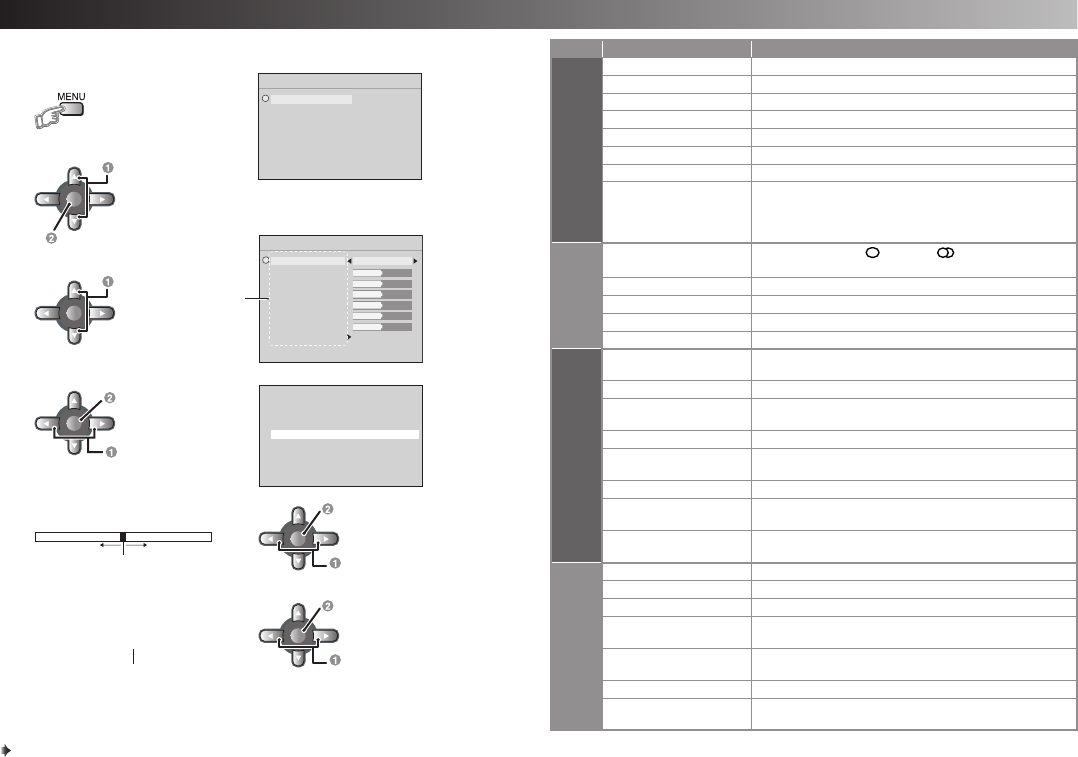
8
OK
OK
OK
OK
OK
PICTURE
PICTURE MODE
BACK LIGHT
CONTRAST
BRIGHT
SHARP
COLOUR
TINT
FEATURES
BRIGHT
PICTURE MODE STANDARD
MENU
PICTURE
SOUND
FEATURES
SET UP
Operating the menus.
1 Display the menu bar
2 Select a menu
3 Select an item
4 Adjust / Confi gure
■ When adjusting with
the sliding-bar
■ When adjusting from
presets
The item will change.
●
Some items have a
sub-menu.
Menu Item Adjustments / Confi gurations
PICTURE
PICTURE MODE Picture mode (BRIGHT / SOFT / STANDARD)
BACK LIGHT Backlight brightness (Darker j Brighter)
CONTRAST Contrast (Lower j Higher)
BRIGHT Brightness (Darker j Brighter)
SHARP Sharpness (Softer j Sharper)
COLOUR Colour (Lighter j Deeper)
TINT Tint (Reddish j Greenish) Only NTSC
FEATURES Finer picture adjustments. (WHITE BALANCE /
DIGITAL VNR / DigiPure / PULL DOWN /
COLOUR MANAGEMENT / PICTURE MANAGEMENT /
COLOUR SYSTEM / 4:3 AUTO ASPECT)
SOUND
STEREO / I
■
II
Mode / Languages (
: MONO / : STEREO /
I : SUB1 / II : SUB2 / MONO)
BASS Low tones (Weaker j Stronger)
TREBLE High tones (Weaker j Stronger)
BALANCE Speaker balance (Left Stronger j Right Stronger)
CINEMA SURROUND
Ambience level (HIGH / LOW / MONO / OFF)
FEATURES
TIMER Set timer for turning off or turning on the TV.
(ON TIMER / SLEEP TIMER)
CHANNEL GUARD Stops children from watching specifi c channels
BLUE BACK Displays a blue screen and mute the sound when the signal
is weak or absent. (ON / OFF)
CHILD LOCK Disables the front control buttons of the TV. (ON / OFF)
AUTO SHUTOFF Set the power to turn off if no signal is received and no
operation is performed for about 15 minutes. (ON / OFF)
FAVOURITE SETTING
Clear favourite channel settings.
APPEARANCE Format for displaying the channel number and menu screen
(TYPE A / TYPE B).
ECO MODE Adjust picture contrast according to room bright.
(OFF / ECO-1 / ECO-2)
SET UP
AUTO PROGRAM Automatically registers channels.
EDIT / MANUAL Change registered channels or add new ones.
LANGUAGE Select a language for on-screen menus.
VIDEO-1 SETTING For use with video players and other devices.
(VIDEO / COMPONENT)
AI VOLUME Prevent sudden increase or decrease of sound when
changing channels. (ON / OFF)
TELETEXT LANGUAGE
Select a language for Teletext programmes.
HDMI SETTING HDMI: Size (1 / 2 / Auto)
Audio (DIGITAL / ANALOGUE / AUTO)
Select
Next
Select
Set
Select
Set
Select
Adjust / Select
Set
( STANDARD )
Move
Items
GGT0147-001B-H-EN.indd 8GGT0147-001B-H-EN.indd 8 09-04-07 16:34:2409-04-07 16:34:24


















