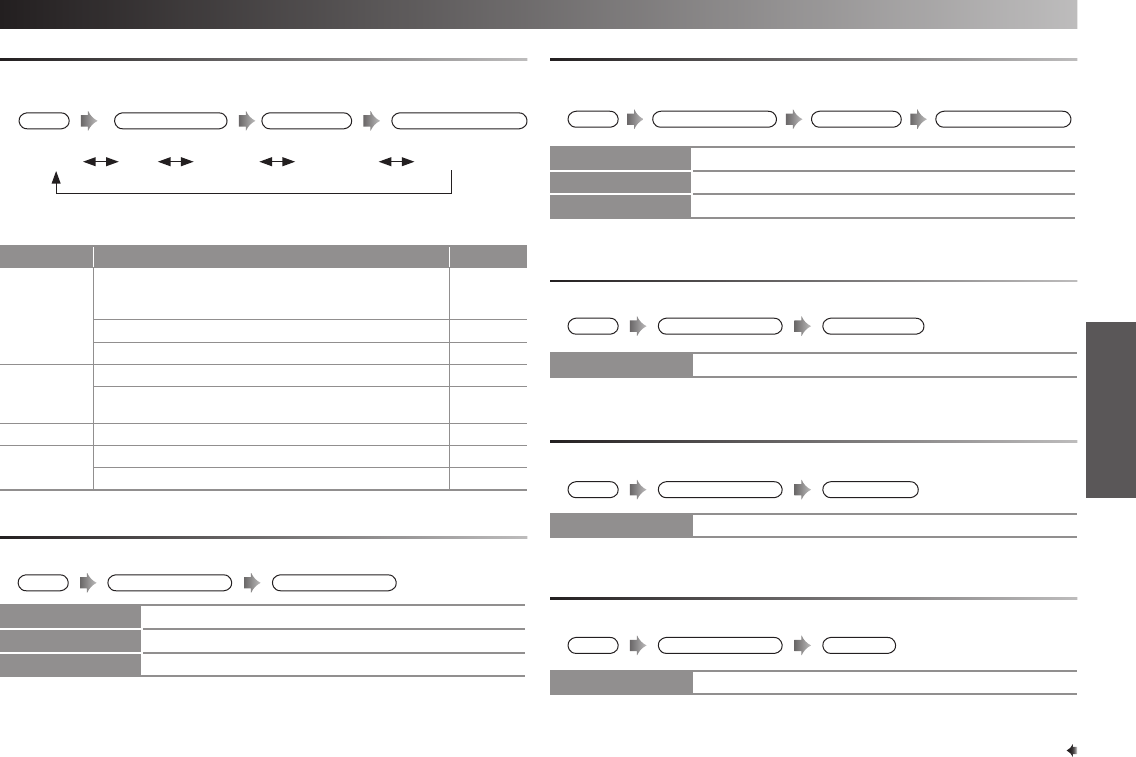
9
FUNCTIONS
PICTURE menu
Picture setting
COLOUR SYSTEM
You can select the appropriate colour system when the picture is not clear
or no colour appears.
For the colour system in each country or region, see the table below:
Area Country or Region System
Asia,
Middle East
Bahrain, Kuwait, Oman, Qatar, United Arab Emirates,
Yemen, Indonesia, Malaysia, Singapore, Thailand,
India, China, Vietnam, Hong Kong, etc.
PAL
Islamic Republic of Iran, Lebanon, Saudi Arabia, etc.
SECAM
Philippines, Taiwan, Myanmar, etc.
NTSC
Europe
Russia, etc.
SECAM
Czech Republic, Poland, Germany, Holland, Belgium,
UK, etc.
PAL
Oceania
Australia, New Zealand, etc.
PAL
Africa
Republic of South Africa, Nigeria, etc.
PAL
Egypt, Morocco, etc.
SECAM
PICTURE MODE
You can choose the desired picture setting.
BRIGHT Heightens contrast and sharpness.
SOFT Softens contrast and sharpness.
STANDARD Standard picture setting.
FEATURES
MENU
COLOUR SYSTEM
AUTO PAL SECAM NTSC3.58 NTSC4.43
MENU
PICTURE MODE
PICTURE menu
WHITE BALANCE
You can change the white balance of the picture to better match the type
of video being viewed.
WARM Reddish white
COOL Bluish white
MID Normal white balance
MENU
FEATURES
PICTURE menu
BACK LIGHT
You can change the backlight brightness.
Choose 1 : Darker 2 : Brighter
MENU
BACK LIGHT
PICTURE menu
CONTRAST
You can change the contrast of the picture.
Choose 1 : Lower 2 : Higher
MENU
CONTRAST
PICTURE menu
BRIGHT
You can change the brightness of the picture.
Choose 1 : Darker 2 : Brighter
MENU
BRIGHT
PICTURE menu
WHITE BALANCE
GGT0147-001B-H-EN.indd 9GGT0147-001B-H-EN.indd 9 09-04-07 16:34:2609-04-07 16:34:26


















