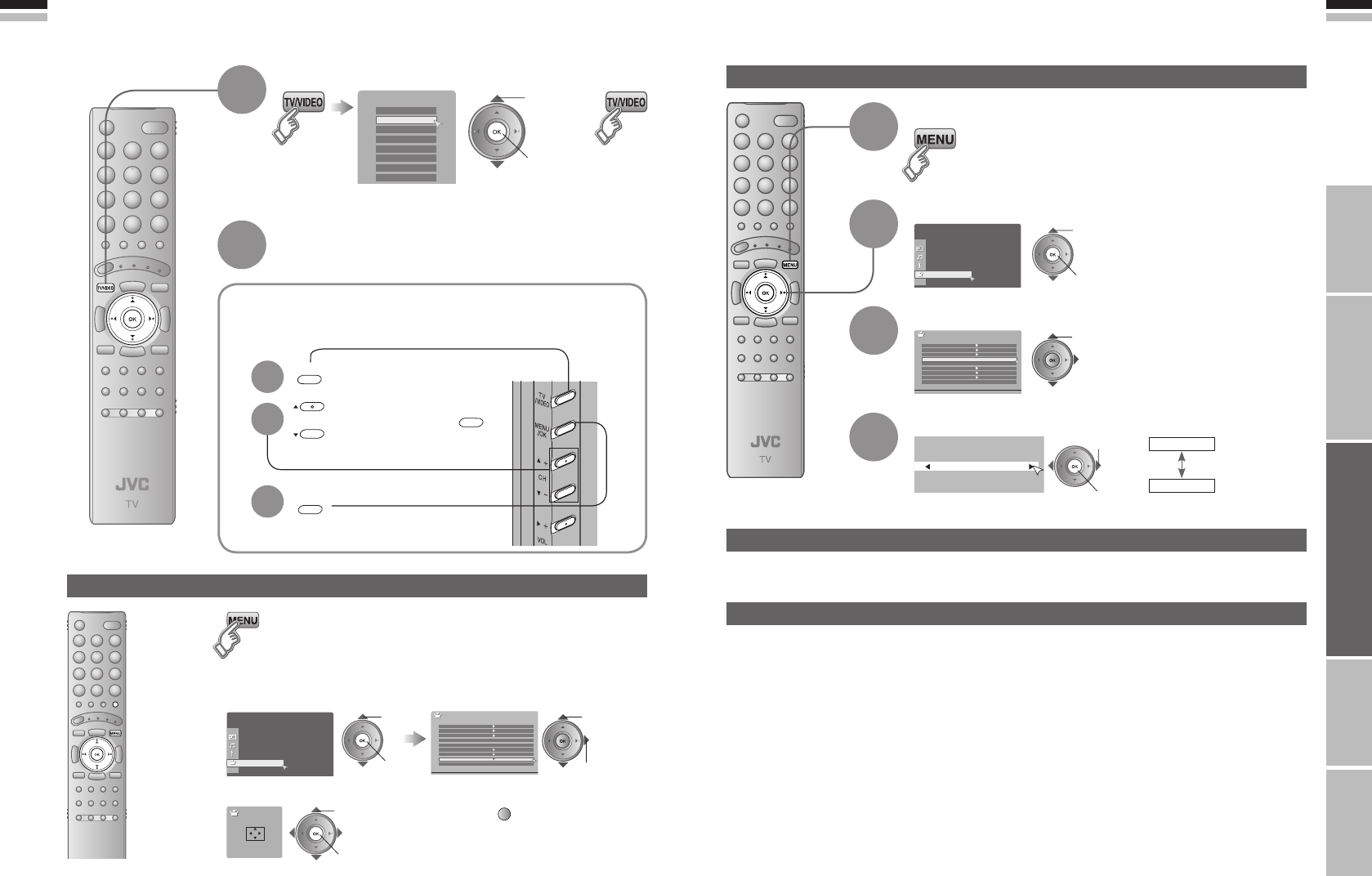
21
ENGLISH
ENGLISH
22
RM-C1856
RM-C1856RM-C1856
Set Up
TV/VIDEO
CHANNEL
+
-
MENU/OK
Set Up
Auto Program
Video-3 Setting
Video
Edit/Manual
Video-1 Setting
Language
Video
HDMI Setting
On
PC Position
Auto Demonstration
Teletext Language
Video
1
2
3
4
5
6
Video-1
Video-2
Video-3
HDMI1
HDMI2
HDMI3
7 PC
AV Select
0
01
Set Up
Video
Auto Program
Video-3 Setting
Edit/Manual
Video-1 Setting
Language
Video
PC Position
HDMI Setting
Auto Demonstration
Teletext Language
On
PC Position
>
Set Up
MENU/OK
IMPORTANT! PREPARE USE
SETTINGS
TROUBLE?
Operate the connected device and play a video
Select the video source
1
Watching videos / DVDs
2
Display the menu bar
Select “Set Up”
1
2
1 select
2 next
Select “Video-1 Setting” or “Video-3 Setting”
1 select
Switch between video and component signal
Operate JVC recorders and other devices (P. 31)
Select the video source using
the side buttons
1
Select the
video source
2
3
2 watch
1 select
3
4
Change settings
2 set
1 select
Video
: For normal
video signal
Component
: For component
video signal
If both composite and S-VIDEO cables are connected, S-VIDEO will be enable.
Display the menu bar
Select “Set Up”
Select “PC Position”
1 select
2 next
PC position adjustment
1
2
1 select
2 next
3
1 adjust
2 set
Shown only when “PC” is selected.
Reset position
(blue)
Using S-VIDEO
Component and PC signals does not output from this terminal.
When you are viewing video signal, no signal will output through the S-VIDEO terminal.
HDMI-1, HDMI-2 and HDMI-3 inputs does not output from this terminal.
Using OUT terminal
Or
Note : TV/VIDEO button select the
video source by move down.
Select the video source
by move down.
or
LT-4247GZ78_EN.indb 21-22LT-4247GZ78_EN.indb 21-22 03/10/2007 17:07:5103/10/2007 17:07:51


















