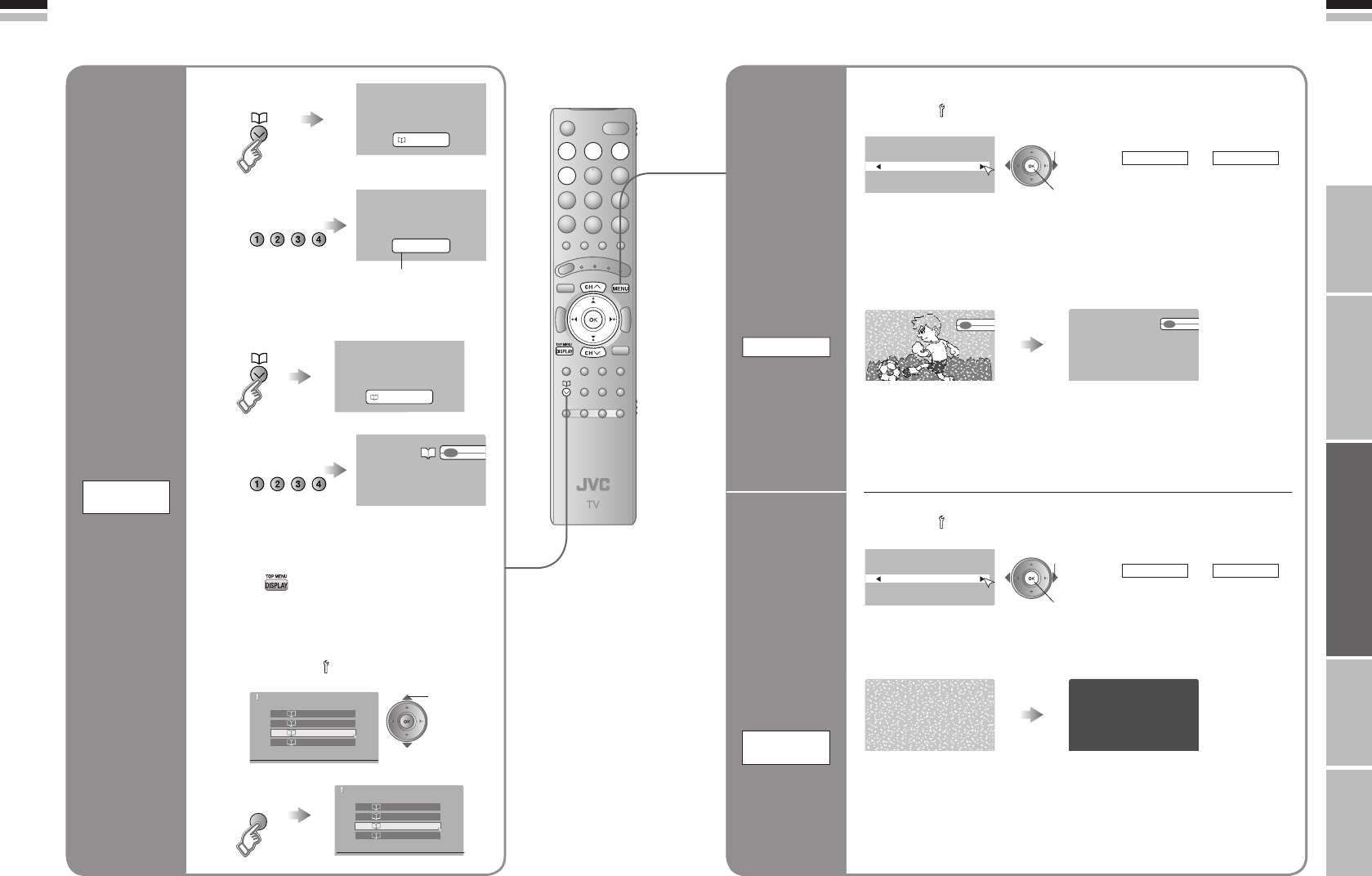
27
ENGLISH
ENGLISH
28
RM-C1856
1
4
23
Set 1 - 4?
Programmed!
Favourite 1 - 4?
1
12
>
1
PR
01
2
PR
03
4
PR
07
3
PR 05
Favourite Setting
>Favourite Setting
1
PR
01
2
PR
03
PR 07
3
4
On
12
12
On
Displays a
blue screen
and mute
the sound
when the
signal is
weak
BLUE BACK
2 set
1 select
Set the
power to
turn off if
no signal is
received and
no operation
is performed
AUTO
SHUTOFF
“MENU” “ ” “Features” “Blue Back”
Off
: Function is
turned off
On
: Displays a
blue screen
When the signal is weak
or absent
Displays a blue screen and
mute the sound
When no signal is received
and no operation is performed
for about 15 minutes
2 set
1 select
“MENU” “
” “Features” “Auto Shutoff”
Off
: Function is
turned off
On
: Set the power
to turn off
The power turns off
IMPORTANT! PREPARE USE
SETTINGS
TROUBLE?
Useful functions
(continued)
Register a
channel to a
button
FAVOURITE
CHANNEL
Hold down
for 3 seconds
While the channel
is displayed
Press the number
to register it on
Recall the favourite channel
Disappears after a
few seconds
1
2
1
Press the number
you registered
2
Customisations (P. 34) to the picture of a
favourite channel get saved as well.
Check your favourite channels
Press “ ” and confi rm that the channels you
have registered have a d beside them
Delete a favourite channel
“MENU” “ ” “Features”
“Favourite Setting”
1
2
select
delete
(blue)
LT-4247GZ78_EN.indb 27-28LT-4247GZ78_EN.indb 27-28 03/10/2007 17:08:1203/10/2007 17:08:12


















