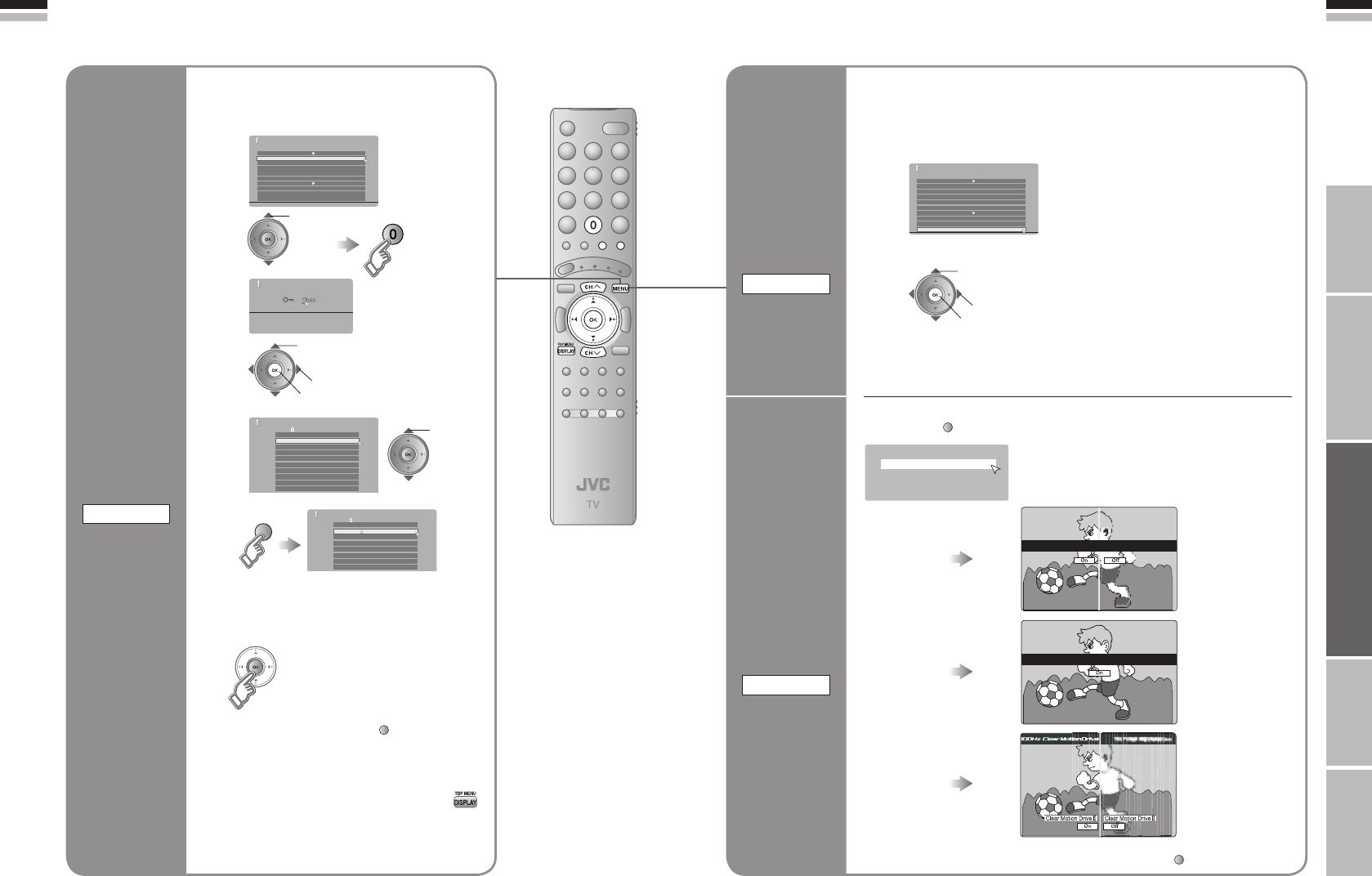
25
ENGLISH
ENGLISH
26
“Customising your TV” (P. 33)
Automatically
adjust light
and dark
according to
the brightness
of your room
ECO SENSOR
For more details
“What is “Eco Sensor”?” (P. 41)
Display “Features” menu
1
2
Features
Timer
Channel Guard
Appearance
Blue Back
Child Lock
Type A
On
On
Auto Shutoff
Favourite Setting
IIIumination
Eco Sensor
Off
Power Lamp
On
On
On
3 set
1 select “Eco Sensor”
2 select “On”, “Demo”, or “Off”
Timer
Channel Guard
Appearance
Blue Back
Favourite Setting
Type A
On
Child Lock
On
Auto Shutoff
On
Power Lamp
IIIumination
On
Off
Eco Sensor
On
Features
>
Set ID No.
>>
01
AV
PR
02
03
04
05
06
07
CH/CC
ID
CH
21
CH
22
CH
23
CH
24
CH
25
CC
02
CC
03
Channel Guard
“Customising your TV” (P. 33)
Display “Features” menu
“MENU” “ ” “Demo Mode”
(yellow)
Confi rm the
effect of Super
DigiPure,
MaxxAudio
and Clear
Motion Drive u
DEMO MODE
“Demo 1”
“Demo 2”
“Demo 3”
MaxxAudio
Super DigiPure
Demo 1
Demo 2
Demo 3
Demo Mode
Cancel “Demo Mode” by press “ ”
(yellow)
IMPORTANT! PREPARE USE
SETTINGS
TROUBLE?
2
3
6
5
Stop
children from
watching
specifi c
channels
CHANNEL GUARD
select
“Channel Guard”
>>
Channel Guard
01
AV
PR
02
03
04
05
06
07
08
09
CH/CC
ID
CH
21
CH
22
CH
23
CH
24
CH
25
CC
02
CC
03
CC
04
CC
05
4
select a
channel to
lock
Lock more
channels
Repeat steps
4 and 5
3 set
1 enter an “ID No.”
(a secret number of your choice)
2 to the next column
Release a channel
Press “ ” again in step 5
View a locked channel
Use the numerical
buttons to enter the
channel number. When
n appears, press “
”
and enter your “ID No.”.
(If you forget your
“ID No.”, check it in
step 3.)
(blue)
(blue)
1
RM-C1856RM-C1856
Useful functions
(continued)
LT-4247GZ78_EN.indb 25-26LT-4247GZ78_EN.indb 25-26 03/10/2007 17:08:0503/10/2007 17:08:05


















