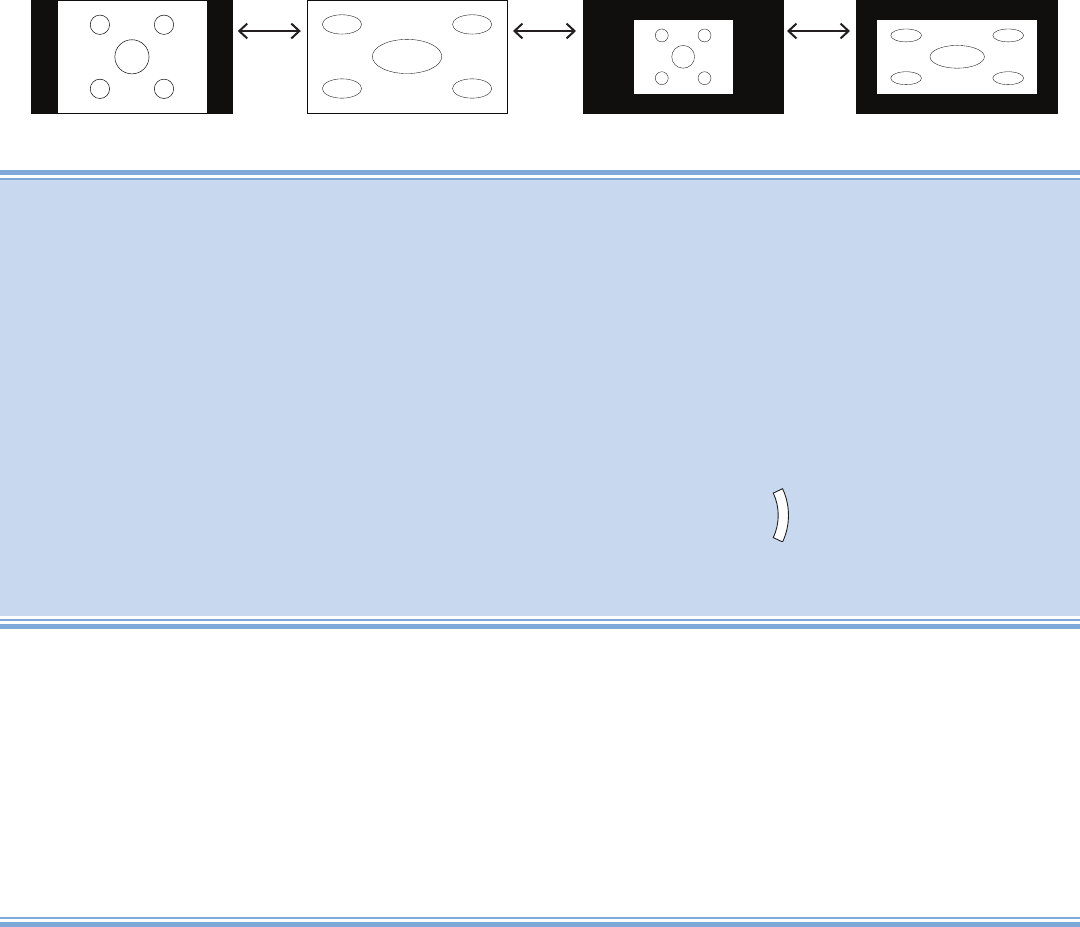
10
While you are watching videos, there are four different aspect modes
from which to choose. Because the quality of each video on your iPod can
vary drastically, we suggest checking each aspect ratio with each video to
choose the best one for it.
There are many ways you can enjoy your iPod videos on this TV
with TeleDock. Here are just a few:
Work It
Change the Aspect Ratio
Regular Full 4:3 Mini 16:9 Mini
About the Aspect Modes:
Regular: Perfect for 4:3 high resolution content on your iPod.
Full: Perfect for 16:9 (a.k.a. widescreen) content on your iPod.
4:3 Mini Mode: Ideal for lower resolution 4:3 content because this mode compresses
the video about 75%.
16:9 Mini Mode: Ideal for lower resolution 16:9 content.
NOTE: While the Aspect Mode menu is on screen, the remote will not respond to
commands. If you want the menu to go away, press the button once, or you
can wait a few seconds, then normal operations resume.
B
A
C
K
LCT2473-001A-A for Web - Frank Revised.indd 10 7/14/08 9:24:05 AM
















