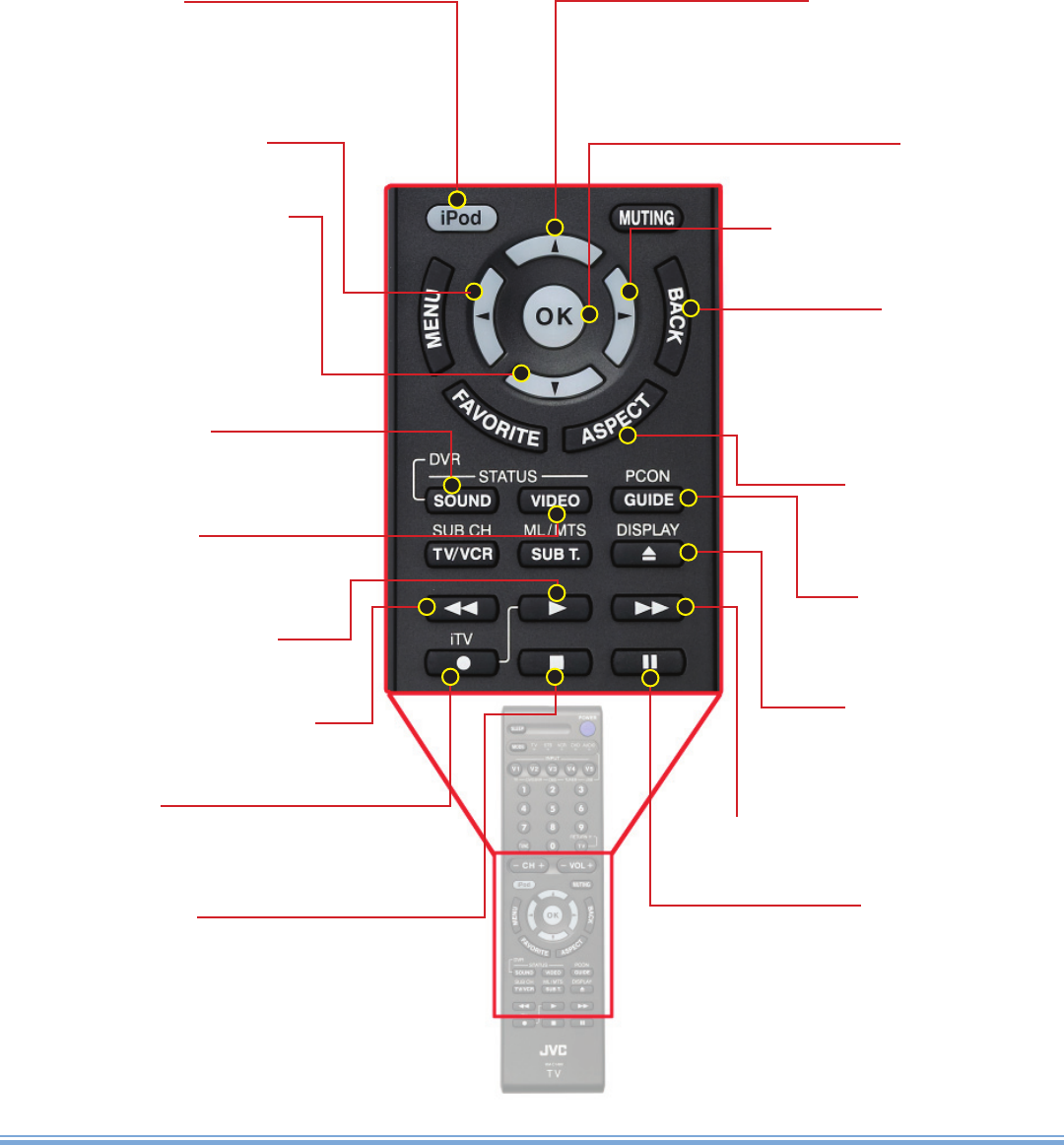
4
iPod Button
iPod Button:
Enter iPod Menu
Exit iPod Menu and go to last
channel
Right Arrow Button
Right Arrow Button:
Play Next
OK Button
OK Button:
Playback (Pause), Set
Back Button
Back Button:
In TCON, brings up
Initial iPod Menu
In PCON, goes back to
the previous menu
Sound Button
Sound Button:
Change your sound
status settings
Rewind Arrow Button
Rewind Arrow Button:
Rewind playback
Video Button
Video Button:
Change your video status
settings
Play Arrow Button
Play Arrow Button:
Playback
Stop Button
Stop Button:
In TCON, brings up Initial iPod Menu
In PCON, stops playback
iTV Button
iTV Button:
Watch your RF video source while
listening to your iPod’s music
Left Arrow Button
Left Arrow Button:
Play Previous
Down Arrow Button
Down Arrow Button:
Move cursor down
one position
In Music play, skip – 50
In Video play, move
down category
Up Arrow Button
Up Arrow Button:
Move cursor up one position
In Music play, skip +50
In Video play, move up category
Use your TV Remote to navigate through the TV’s iPod Menu
and control some basic iPod functions.
Play It
Aspect Button
Aspect Button:
Change the video’s
aspect ratio
PCON Button
PCON Button:
Change between
TCON and PCON
Display Button
Display Button:
Turn display messages
on or off
Forward Arrow Button
Forward Arrow Button:
Fast-forward playback
Pause Button
Pause Button:
Pause (Playback)
LCT2473-001A-A for Web - Frank Revised.indd 4 7/14/08 9:23:53 AM
















