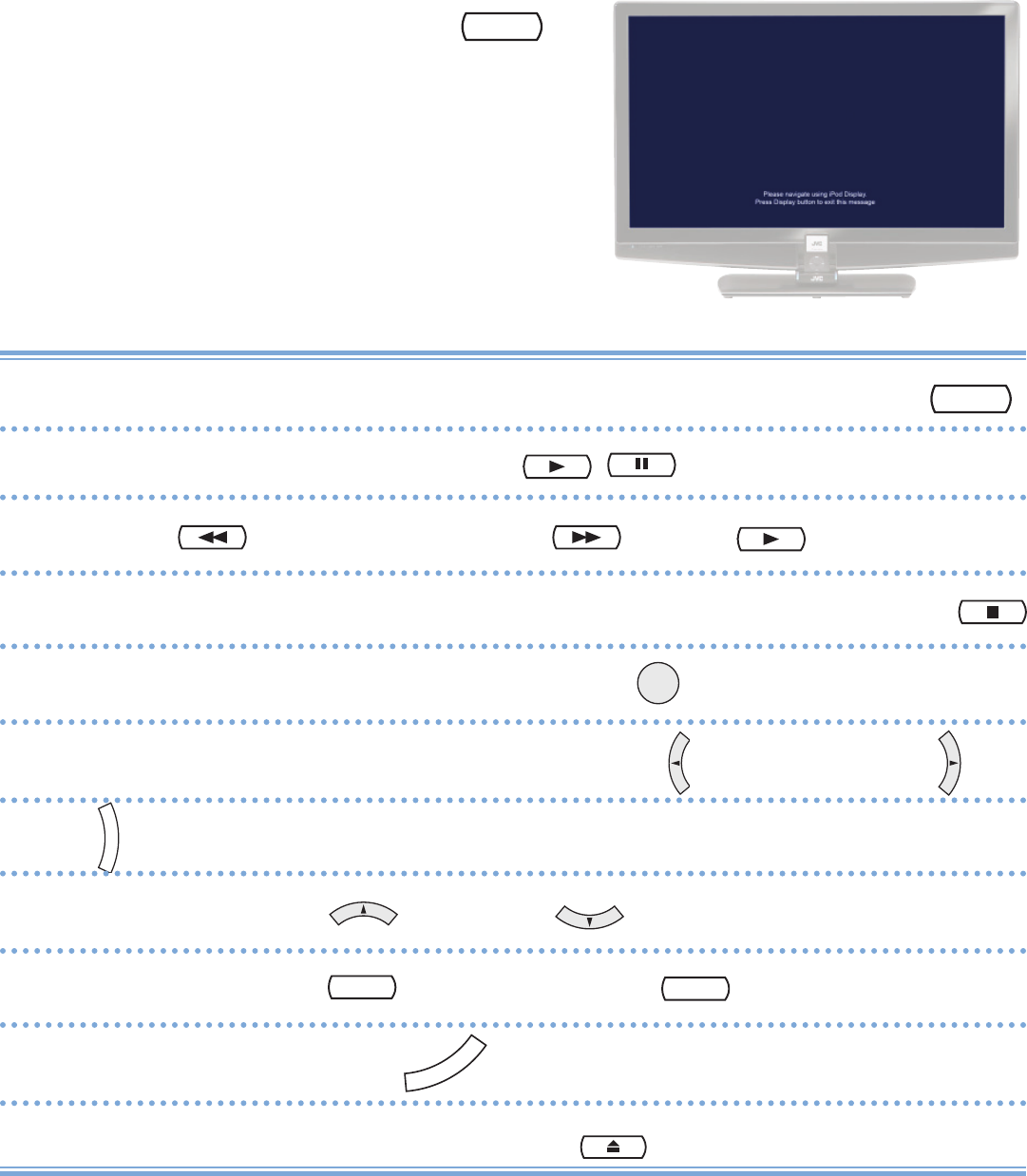
8
You can perform basic iPod operations using the remote as well
as the iPod itself.
Play It - PCON Mode
While in TCON Mode, press
“Please navigate using iPod Display
Press Display button to exit this message”
will appear.
PCON (Pod control) Playback Functions
GUIDE
PCON
To move back and forth between TCON and PCON, press .
To play, pause, or re-start, press .
To Rewind and Fast-Forward . Then to re-start.
To stop playback and go back to the start menu of the iPod .
Move to the menu of the selected item .
Skip to previous or go back to beginning . Skips to next .
Press to move back to the previous menu.
Move the cursor up or down .
To adjust the sound or video status .
Adjust the Aspect mode .
Turn On/Off the TV message screen .
GUIDE
PCON
OK
B
A
C
K
VIDEO
SOUND
A
S
P
E
C
T
DISPLAY
LCT2473-001A-A for Web - Frank Revised.indd 8 7/14/08 9:24:01 AM
















