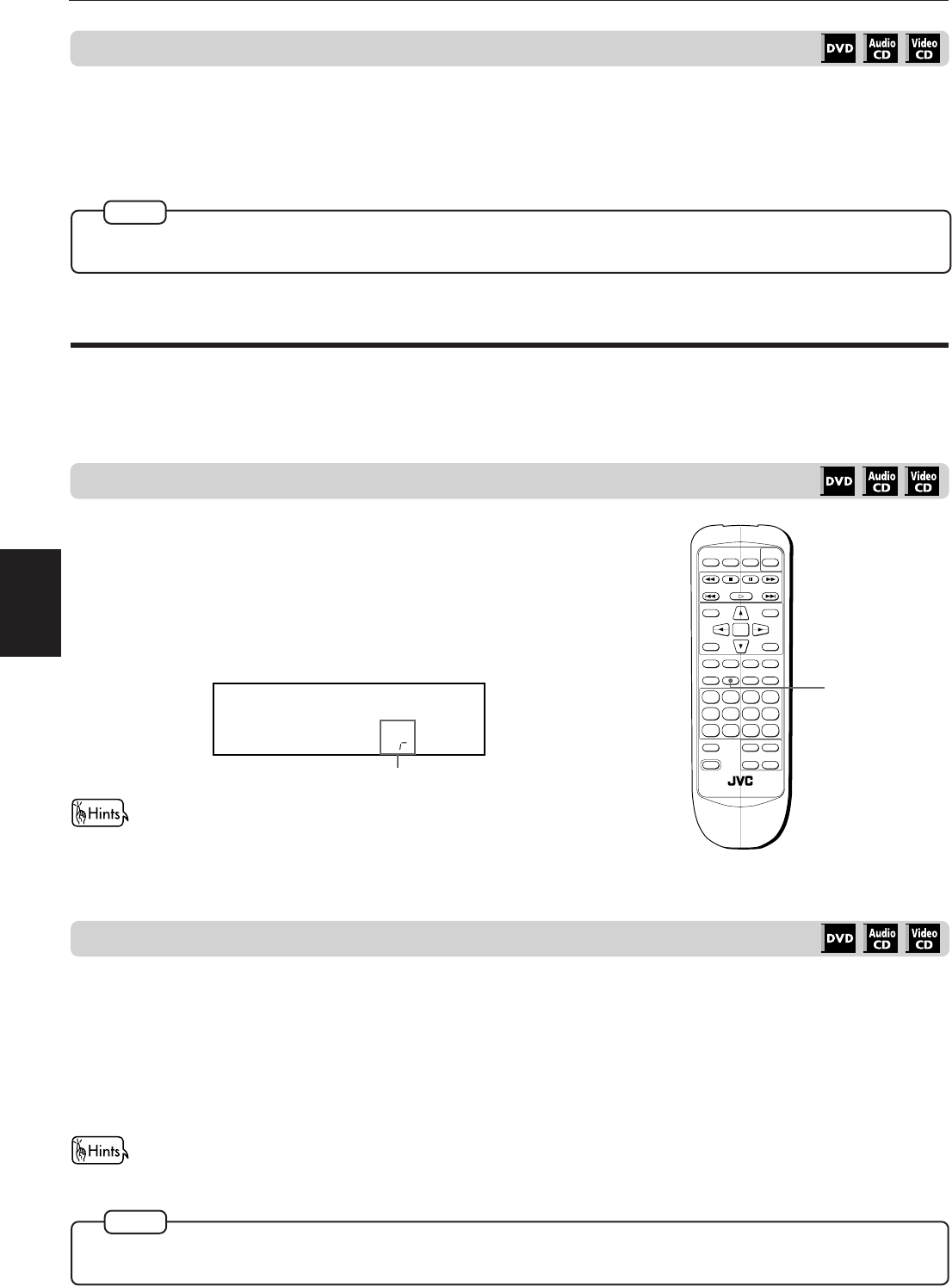
Basic operations
XV-511BK [C] EN
LVT0336-003A
19
Basic
operations
To locate the beginning of the scene or song
7 During playback
Press ¢ or 4.
Press 4 to locate the beginning of the current chapter, title, or track, and press ¢ to locate the beginning of
the next chapter, title, or track.
Resuming playback
The unit stores the position on a disc where you want to interrupt playback at, and resumes playback from that
position later.
To store the point you want to resume playback from
7 During playback
Press RESUME.
The unit stores the current playback position of the disc, and the
Resume indicator in the display window on the front panel lights.
The last stored memory overrides the previous memory.
Instead of pressing RESUME, you can also store the current position on
a disc by pressing DVD POWER (on the remote control unit) or POWER
(on the front panel of the unit) during playback.
To resume playback from the stored point
7 While stopped.
Press RESUME.
The unit resumes playback from the stored position.
¶ To clear the memory
Take out the disc from the unit.
The unit will also resume playback by pressing RESUME during standby mode.
• When you press RESUME during playback of a Video CD disc with PBC function, the unit may resume playback from a point
slightly earlier than the resume point you stored.
NOTE
OPEN/
CLOSE
RETURN
STOP PAUSE
TV POWER
PLAY
3D PHONICSUBTITLE
STRIBE ANGLE
CANCEL RESUME ZOOM DIGEST
TV/VIDEO
RM-SV511U REMOTE CONTROL
DVD
POWER
ENTER
MENU
TITLE
THEATER
POSITION
ON SCREEN
TV ch TV VOL.
++
––
1234
5678
9100
+
10
SHIFT
RESUME
When you play a Video CD disc with the PBC function or a DVD disc, the unit may locate different place, but it will generally
locate the beginning of the title or chapter or track.
NOTE
Resume indicator
Display window


















