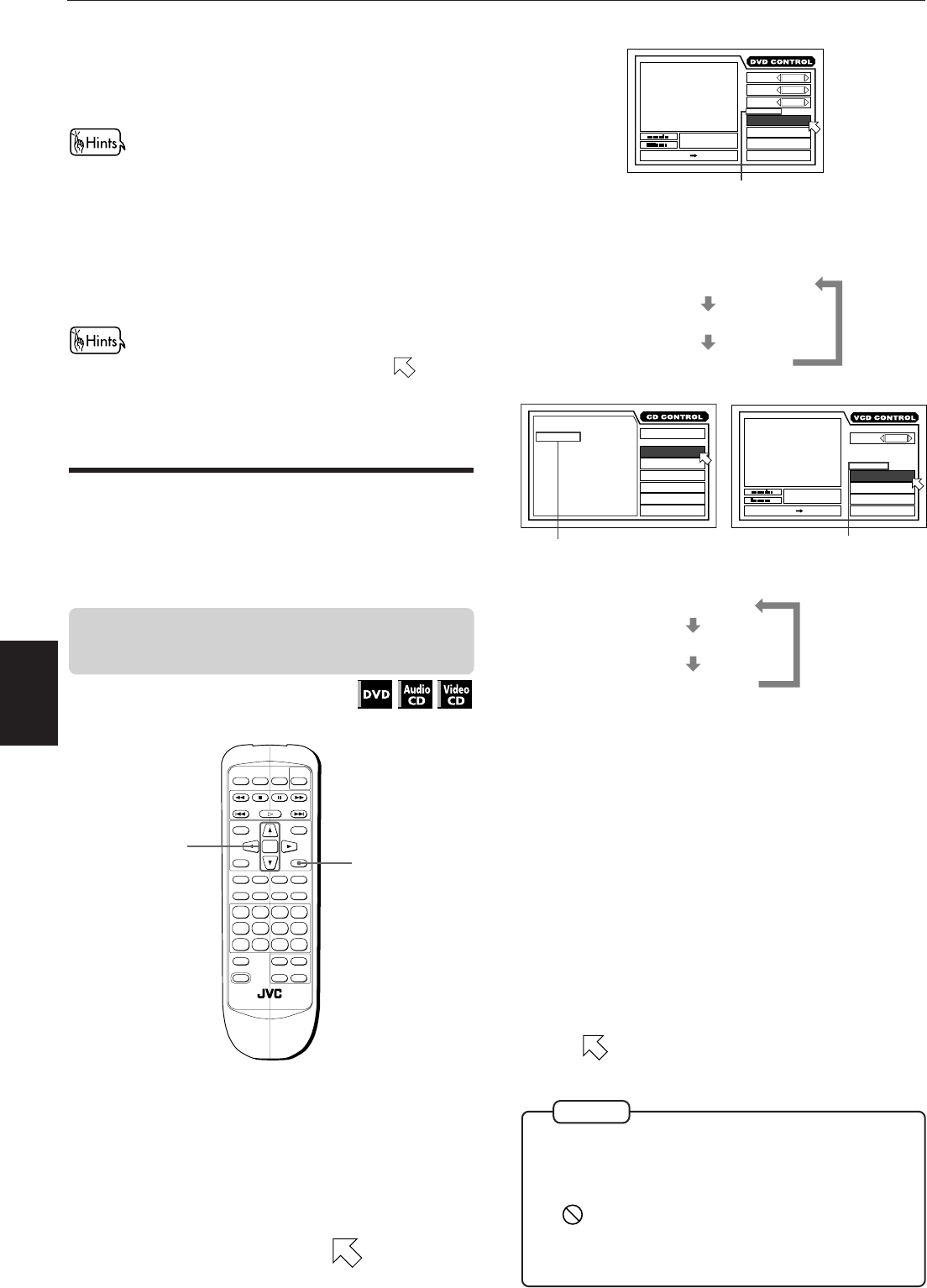
Advanced Operations
XV-511BK [C] EN
LVT0336-003A
27
Advanced
operations
TITLE
TIME
03
CHAP.
03
1 : 34 : 58
T. REPEAT
CHAP.SEARCH
TIME SEARCH
A-B REPEAT
REPEAT
1 / 3
AUDIO
2 / 3
ANGLE
1 / 3
SUB-
TITLE
PRESS ENTER EXECUTE
St. End
010
Mb
The selected repeat mode appears
on the TV screen.
(for DVD)
OPEN/
CLOSE
RETURN
STOP PAUSE
TV POWER
PLAY
3D PHONICSUBTITLE
STROBE ANGLE
CANCEL RESUME ZOOM DIGEST
TV/VIDEO
RM-SV511U REMOTE CONTROL
DVD
POWER
ENTER
MENU
TITLE
THEATER
POSITION
ON SCREEN
TV ch TV VOL.
++
––
1234
5678
9100
+
10
SHIFT
2
1
T. REPEAT (title repeat)
C. REPEAT (chapter repeat)
No indication (off)
TRACK 08
REPEAT ALL
0 : 58TIME
MIN SEC
EACH
INTRO
RANDOM
PROGRAM
TIME SEARCH
A-B REPEAT
REPEAT
TIME SELECT
Selected repeat mode
(for Video CD)(for Audio CD)
TRK.
TIME
03
34 : 58
PBC CALL
TIME SEARCH
A-B REPEAT
REPEAT
REPEAT ALL
AUDIO
L / R
PRESS ENTER EXECUTE
St. End
010
Mb
Selected repeat mode
REPEAT ALL
REPEAT 1
No indication
(off)
The current title or chapter will be repeated.
Each time you press ENTER, the repeat mode
changes as follows:
• Repeat play function cannot be used during Video CD
playback with PBC function.
• To turn off the on-screen display
Press ON SCREEN.
• If
appears when pressing ENTER in step 2 during DVD
playback
You cannot repeat the title or chapter because of the disc
contents.
NOTES
3
Press ENTER.
The color of [RANDOM] changes.
Random play begins.
• When all tracks have been played once, random play ends.
• The same track will not be played back more than once
during random play.
• To quit random playback
Press STOP. The unit stops playback and quits
random mode.
During Audio CD playback, pressing ENTER when points
[RANDOM] quits random mode and continues playback in the
normal order.
Repeat playback
You can repeat playback of the current title or chapter
(for DVD), or current or all tracks (for Audio/Video CD).
You can also repeat playback of a desired part.
To repeat a current title, chapter or track,
or all tracks [REPEAT]
7 For DVD, Audio CD: During playback
For Video CD: During playback without PBC
funciton
1
Press ON SCREEN.
The on-screen display appears on the TV screen.
2
Use CURSOR 5/∞ to move to [REPEAT],
then press ENTER.
(for Audio CD/Video CD)
REPEAT ALL:
All the tracks are played repeatedly.
REPEAT 1:
The current track is played repeatedly.
The current track or all tracks is/are played repeatedly.
• To stop repeat playback
Press STOP.
When a DVD disc is set, the unit stops playback and
quits repeat mode.
When an Audio or Video CD is set, the unit stops
playback but remains in repeat mode.
• To quit repeat playback
When
points [REPEAT], press ENTER repeatedly
until [REPEAT] returns to its original color.


















