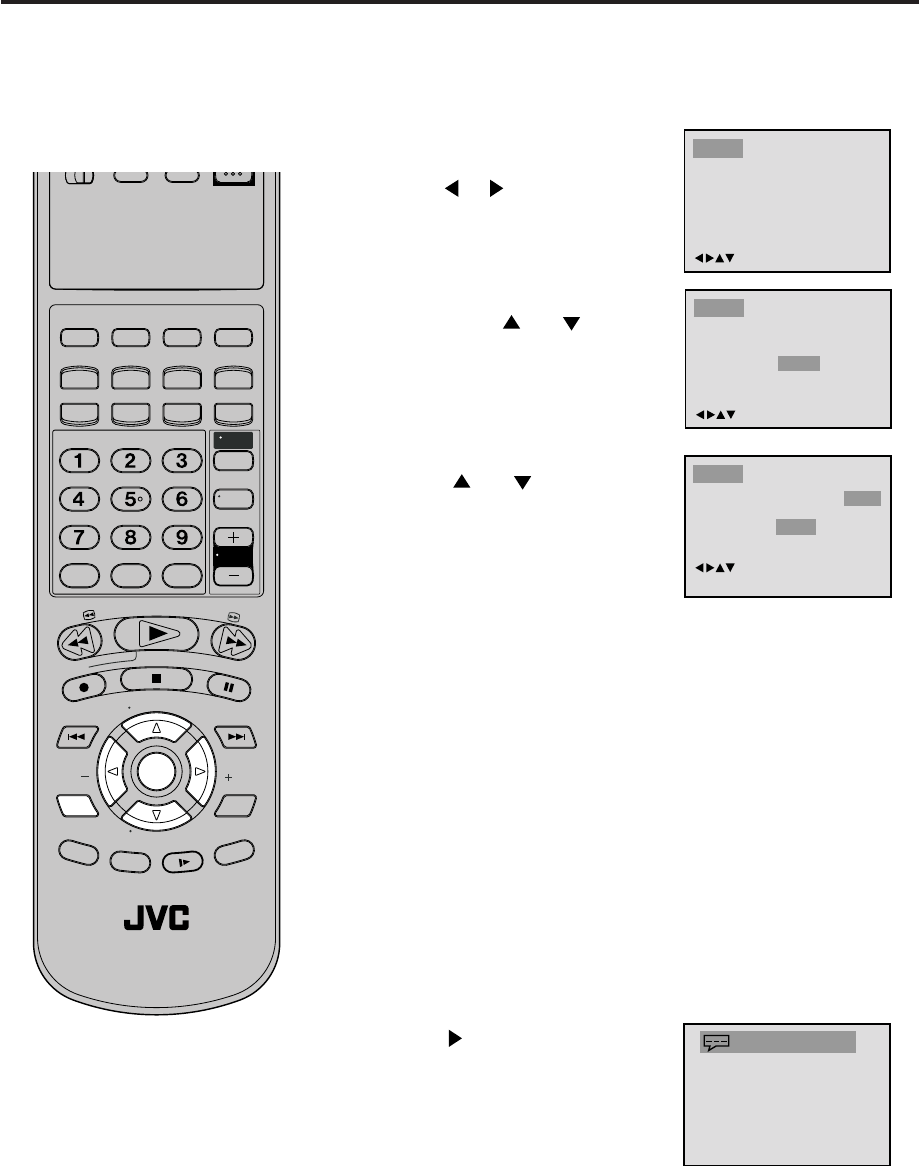
50
Language Picture Parental OtherSound
Menu
Subtitle
Audio
English
Automatic
English
/Enter/Setup/Return
Setting audio soundtrack language / Setting surround sound
Press ENTER.
Press
or to select your
desired Audio Language, then
press ENTER.
1
Press SETUP MENU in the stop
mode.
Press or to select “Language”
2
3
To make SETUP screen disappear, press SETUP MENU.
4
NOTES:
If the selected language is not
recorded on the disc, the original
language will be heard.
The “SPATIALIZER N-2-2” is effective
only for the sound of disc.
The same audio soundtrack language
can always be selected by your unit
even if you replace the disc or turn
the power off.
• English, Francais, Espanol:
The language you have selected will play if it is recorded on
the disc.
• OTHER: If you want to select another language,
enter the language code (See the Language Code List on page
54).
• ORIGINAL: The unit will select the first priority language of
each disc.
Press ENTER.
Then press
or to select
“Audio”.
Menu
Subtitle
Audio
Francais
English
Espanol
Other
Original
/Enter/Setup/Return
Language Picture Parental OtherSound
English
Automatic
English
Turn ON the TV and set to the video input mode.
Make sure TV/VCR/DVD switch has been slided to VCR/DVD.
Then press DVD to select the DVD mode. (The DVD indicator will light.)
Preparation:
•
•
T
V
/
V
C
R
C
H
+
DVD MENU
MARKER RETURN
OPEN/
CLOSE
DISPLAY A.TRK
C.RESET
ZERO RETURN
SUB TITLE
ANGLE
SEARCH
MODE
SP/EP
PLAY
MODE
ZOOM TITLE
REPEAT
A-B
TV
POWER
INPUT
TV VOL
0
TIMER
TV/VCR
REW
PLAY
FF
REC
STOP
PAUSE
SKIP
/INDEX
SKIP
/INDEX
T
V
/
V
C
R
C
H
—
SET SET
ENTER/
SELECT
SET UP
MENU
CANCEL
OSD
A.MONITOR
SLOW
SKIP
SEARCH
VCR/DVD/TV
/Enter/Setup/Return
Language Picture Parental OtherSound
Setting surround sound
This DVD/VCR equipped with a “SPATIALIZER N-2-2”. It can
produce the effect of being in a cinema or a concert hall.
1
During disc playback press A. MONITOR.
Press
to select “On”.
2
Spatializer On
2/8 Fra DolbyDigital
•
•
To cancel Surround mode:
Follow the right steps 1~2, then press
ENTER to select the “Off” position.
Setting audio soundtrack
language
2B00501AE(46-51) 1/7/2002, 10:1550


















