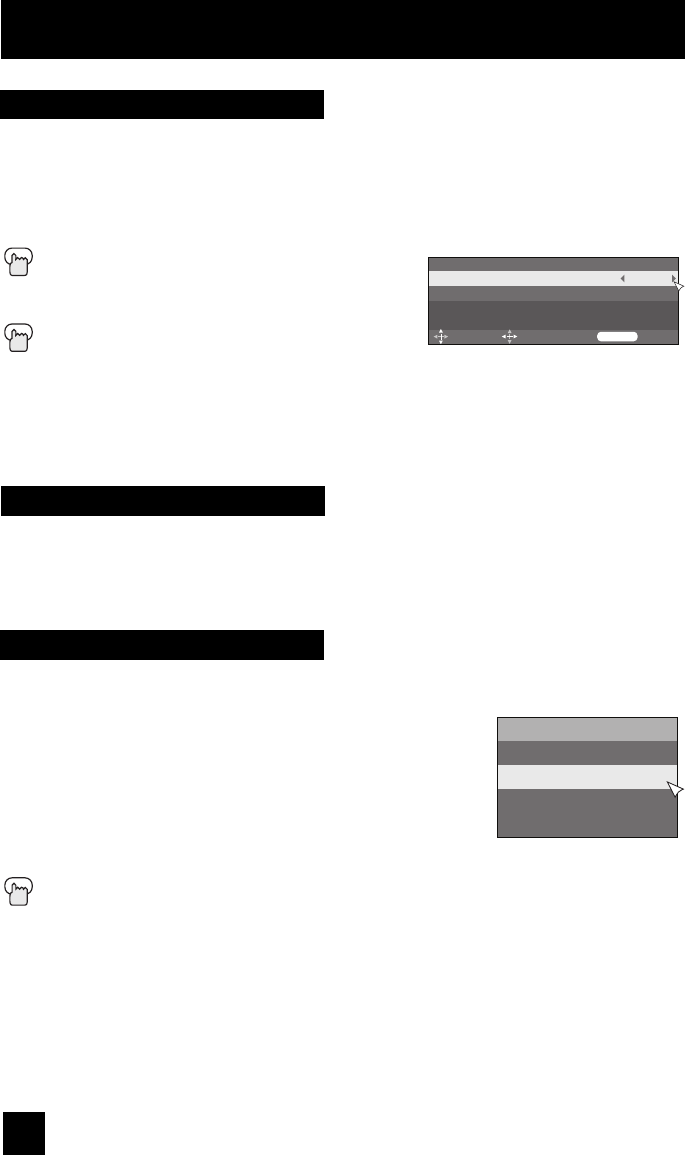
60
Button Functions
By pressing the SOUND button, you can change the A.H.S. (Advanced Hyper Surround) and
Smart Sound on or off.
A.H.S. - Adds a more spacious surround sound. Music gives basic effect and movie for more
effect.
Smart Sound - Decreases high sound levels, giving a regulated sound level.
Press the SOUND button
π†
To select "A.H.S." or "Smart Sound"
è
To choose the setting
Press the MENU when finished
Sound
Sound Effect
Menu ExitOperateSelect
Off
Off
A.H.S.
Smart Sound
Note:
• Smart Sound may become an unnatural effect, depending on the signal source.
The MUTING button instantly turns the volume down completely when you press it. Press
MUTING and the volume level will instantly go to zero. To restore the volume to its previous
level, press M
UTING again.
Muting
The Video Status button gives you a choice of four TV picture display settings, including a
display of your own preferences.
Standard - Resets the picture display to the factory settings.
Dynamic - Gives a vivid picture with better contrast when viewing in
a brightly lit room.
Theater - Gives a rich, film-like look to video when viewing in a
dimly lit room.
Game - Used for when you are playing video games connected to
your TV.
Press the V
IDEO STATUS button
By every press of the V
IDEO STATUS button, you change the mode.
Notes:
• You can also change the mode by pressing the
π†
buttons.
• Each mode is memorized for each input connected to the TV.
• You can also access the "Front Menu" screen by using the M
ENU button on the side of the
TV instead of the remote control. Choose "Video Status" by pressing M
ENU
†
on the side
panel and enter by using the C
HANNEL +/- (
è
) buttons. Next, select a mode by pressing
the MENU
†
button.
Video Status
Video Status
Standard
Dynamic
Theater
Game
LCT2275-001B-A English.indd 60LCT2275-001B-A English.indd 60 6/14/07 10:36:27 AM6/14/07 10:36:27 AM


















