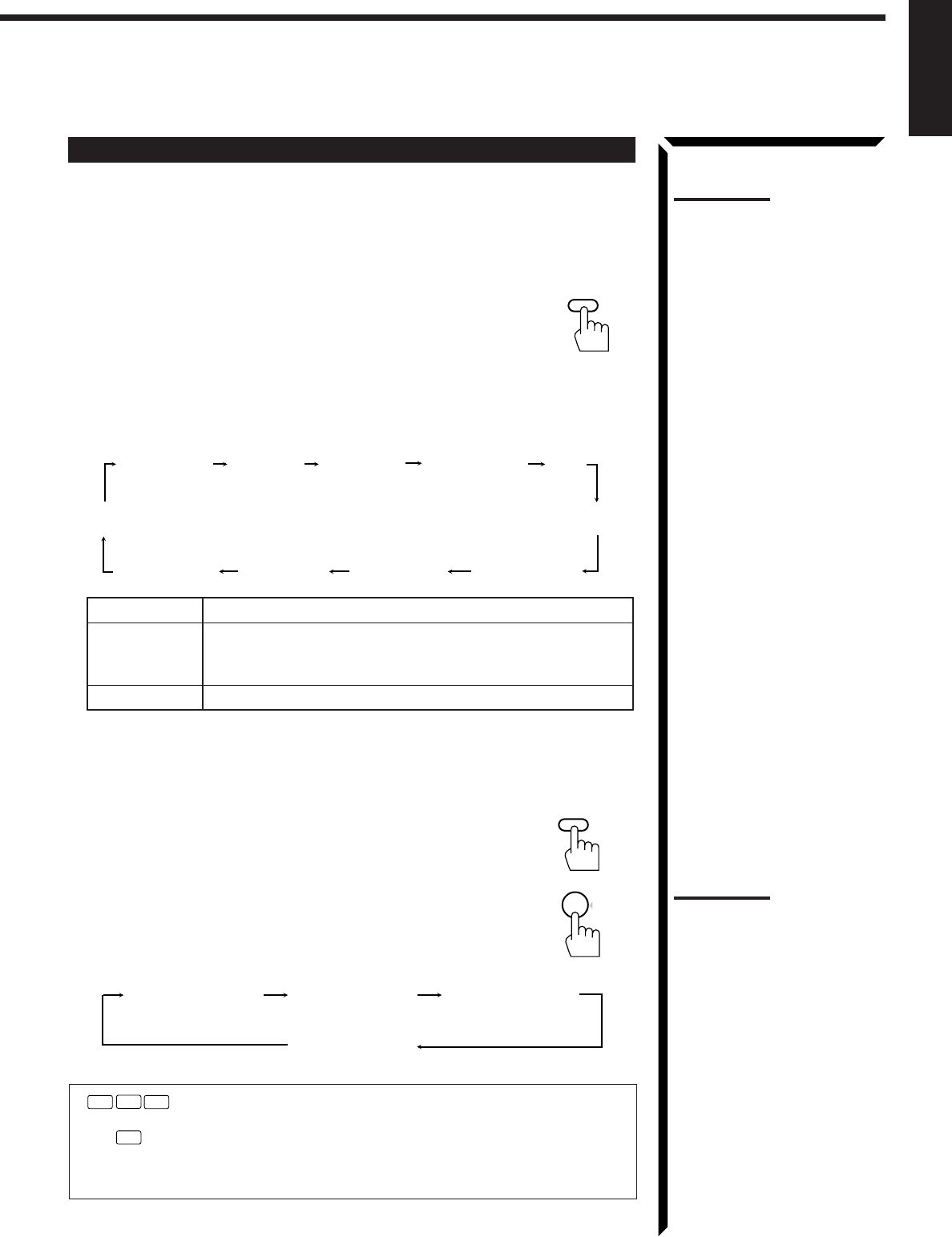
44
English
Preparing for Surround Modes
The receiver memorizes two types of Surround modes adjustments; one for Dolby Pro
Logic and the other for Theater Surround.
To do the adjustment procedure, use the remote control.
From the remote control:
1. Press SURROUND MODE until “PRO LOGIC” or
“THEATER” appears on the display.
When “PRO LOGIC” is selected, the PRO LOGIC
indicator also lights up on the display.
When “THEATER” is selected, the PRO LOGIC, DSP
and THEATER indicators also light up on the display.
Each time you press the button, the DSP modes change
as follows:
PRO LOGIC: Select this mode to watch a video source with Dolby Surround.
THEATER: Select this mode to watch a video source with Dolby Surround.
This is JVC original surround mode and gives you the feeling of
a movie theater.
OFF: No DSP mode is applied.
For the other modes, see pages 39 and 41.
If you need to make any adjustment, go to the following steps.
2. Press SOUND CONTROL.
10 keys are activated for sound adjustments.
3. Press TEST to start checking the speaker output
balance.
“TEST TONE L” starts flashing on the display, and a
test tone comes out of the speakers in the following
order:
Notes:
• When you select “DVD MULTI”
as the source to play, you
cannot select the Surround
modes.
• The Surround mode is not
used with the other DSP
modes such as the DAP mode
and 3D-PHONIC mode. When
the Surround mode is turned
on, the other DSP mode, if
used, will be turned off.
SURROUND
MODE
HALL
DANCE CLUB
LIVE CLUBTHEATER
3D ACTION
HEADPHONE
PRO LOGIC
3D DRAMA
PAVILION
3D THEATER
OFF
SOUND
CONTROL
TEST
4
Notes:
• No test tone comes out of the
center speaker when
“CENTER SPK” is set to
“NONE” (see page 24).
• No test tone comes out of the
rear speakers when “REAR
SPK” is set to “NO” (see page
25).
(Left front speaker)
(Center speaker)
(Right front speaker)
(Rear speakers)
TEST TONE L TEST TONE C TEST TONE R
TEST TONE S
The speaker indicators also light on the display while the test tone
comes out of the speakers.
L: Lights when the test tone comes out of the left front speaker.
C: Lights when the test tone comes out of the center speaker.
R: Lights when the test tone comes out of the right front speaker.
S: Lights when the test tone comes out of the rear speakers.
S
C
L R
Continued to the next page.
EN20_51.RX-774R[E]/1 98.3.31, 2:05 PM44


















