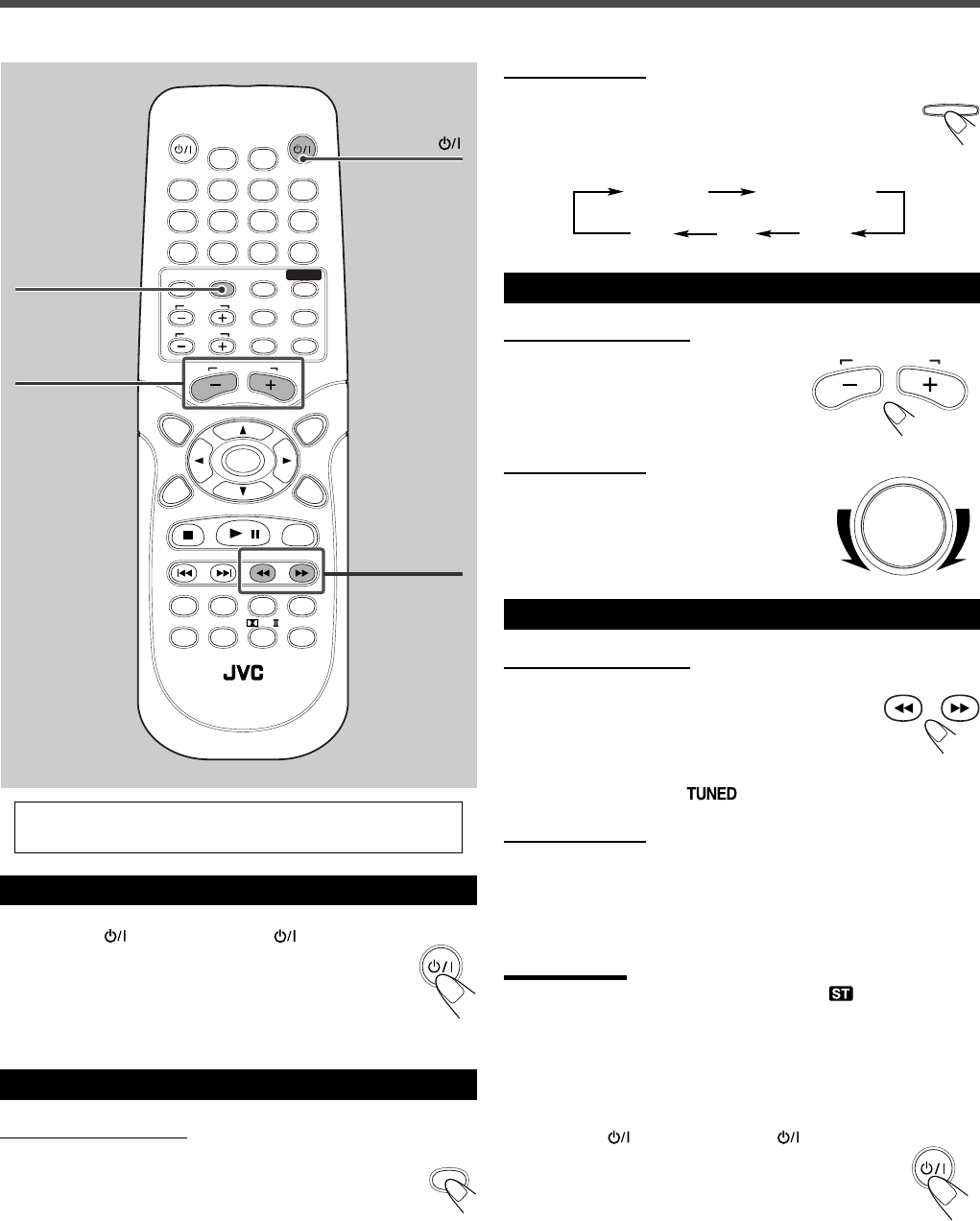
15
AUDIOTV
SLEEPDIMMER
DVD FM/AM
TV CH
AUX
TV/VIDEO
MUTING
CONTROL
TEST TONE
TOP
MENU
MENU
CHOICE/TIME
AUDIO
SLOW RETURN PL
SUBTITLE ANGLE ZOOM
ON SCREEN
TV VOL
AUDIO VOL
1234
5678
9
TV
0
MEMORY
CANCEL
ENTER
SOUND
/
REPEAT
FM MODE
STEP
DOWN - TUNING - UP
PROGRESSIVE
RM-STHA25J
DVD THEATER SYSTEM
1
Turn On the Power
Press AUDIO (or STANDBY/ON on the front
panel).
The STANDBY lamp goes off.
The source indication selected previously appears on the
display.
2
Select the Band
From the remote control:
Press FM/AM.
The last received station of the selected band is tuned in.
• Each time you press the button, the band alternates
between FM and AM.
On the front panel:
Press SOURCE repeatedly until the desired band (FM
or AM) appears on the display.
The last received station of the selected band is tuned into.
• Each time you press the button, the source changes as follows:
3
Adjust the Volume
From the remote control:
To increase the volume,
press and hold AUDIO VOL +.
To decrease the volume,
press and hold AUDIO VOL –.
On the front panel:
To increase the volume,
turn VOLUME control clockwise.
To decrease the volume,
turn VOLUME control counterclockwise.
4
Tune into a Station
From the remote control:
Press and hold TUNING UP or DOWN until the
station frequency starts changing continuously
on the display.
The system starts searching for a station.
• When a station of sufficient signal strength is tuned in, the system
stops searching, and the
indicator lights up on the display.
On the front panel:
1 Press 7 so that “MANUAL” appears on the display.
2 Press and hold ¢ or 4 until the station frequency starts
changing continuously on the display.
The system starts searching for a station.
Notes:
• When an FM stereo program is received, the indicator also
lights up.
• When you press the button repeatedly, the frequency changes step
by step.
To turn off the power (into standby)
Press AUDIO (or STANDBY/ON on the front
panel).
The STANDBY lamp lights up.
• A small amount of power is consumed even in standby
mode. To turn the power off completely, unplug the AC
power cord.
Basic Tuner Operations
AUDIO
FM/AM
SOURCE
AUDIO
For in-depth information about tuner operations, see
“Tuner Operations” on pages 34 and 35.
1
AUDIO
3
AUDIO VOL
+/–
2
FM/AM
4
TUNING
UP/DOWN
DVD/CD DIGITAL IN
FMAM
AUX
AUDIO VOL
VOLUME
DOWN - TUNING - UP
12_16_TH_A25[J].p65 03.8.31, 2:09 PM15


















