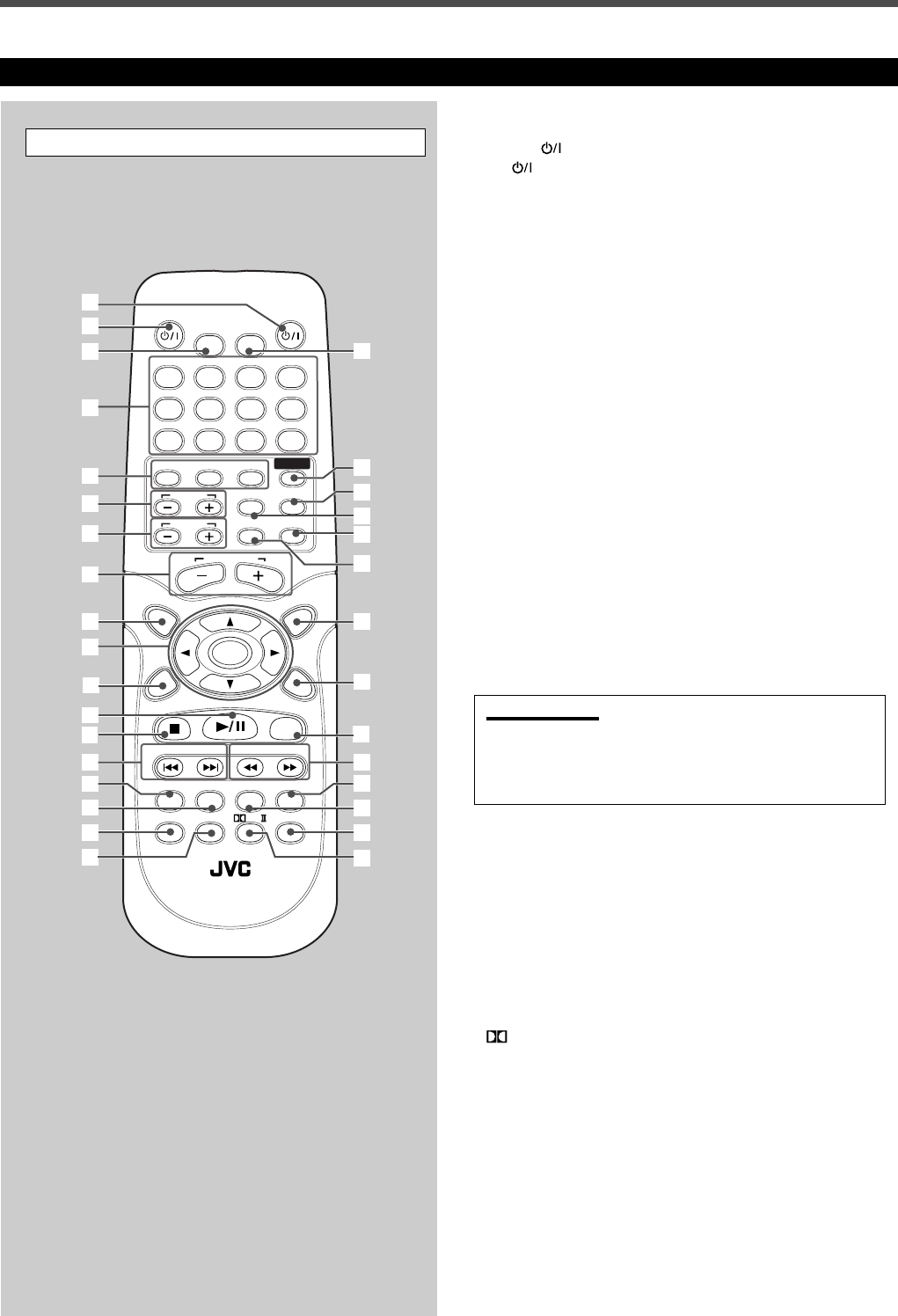
3
Remote Control
See pages in the parentheses for details.
1 AUDIO
button (12, 14, 15)
2 TV
button (11,12)
3 DIMMER button (16)
4 • Number buttons
• MEMORY button (35)
• CANCEL button
5 Source selecting buttons
• DVD, FM/AM, AUX (10, 12, 15, 16)
• Pressing one of these buttons also turns on the power.
6 TV CH + and – buttons (11)
7 TV VOL + and – buttons (11)
8 AUDIO VOL + and – buttons (13, 15)
9 TOP MENU button (26)
p • 3, 2, 5, and ∞ buttons
• ENTER button
q CHOICE/TIME button (25, 31, 37–39)
w 3/8 button
e 7 button
r 4 and ¢ buttons
t AUDIO button (24, 25)
y SUBTITLE button (24)
u • SLOW button (29)
• PROGRESSIVE button (10)
i RETURN button (26)
o SLEEP button (16)
; SOUND button (18)
a TEST TONE button (17)
s CONTROL TV button (11)
IMPORTANT:
When you press CONTROL TV, some buttons on the remote control
cannot work for operating the center unit. To operate the center
unit, press DVD, FM/AM, or AUX depending on your target
operation.
d MUTING button (13)
f TV/VIDEO button (11, 12)
g MENU button (26, 33)
h ON SCREEN button (22–28, 31)
j STEP button (29)
k • 1 and ¡ buttons
• TUNING UP and DOWN buttons (15, 34)
l ZOOM button (29)
/ ANGLE button (25)
z • REPEAT button (28, 33)
• FM MODE button (35)
x
PL II button (13, 20)
Remote Control
1
2
3
4
5
6
7
8
9
y
p
q
e
w
u
i
;
a
s
d
r
t
f
g
h
k
l
/
o
z
x
AUDIOTV
SLEEPDIMMER
DVD FM/AM
TV CH
AUX
TV/VIDEO
MUTING
CONTROL
TEST TONE
TOP
MENU
MENU
CHOICE/TIME
DOWN - TUNING - UP
AUDIO
SLOW RETURN PL
PROGRESSIVE
RM-STHA25J
DVD THEATER SYSTEM
REPEAT
SUBTITLE ANGLE ZOOM
ON SCREEN
TV VOL
AUDIO VOL
1234
5678
9
TV
0
MEMORY
CANCEL
ENTER
SOUND
STEP
FM MODE
j
01_11_TH_A25[J].p65 03.8.31, 2:08 PM3


















