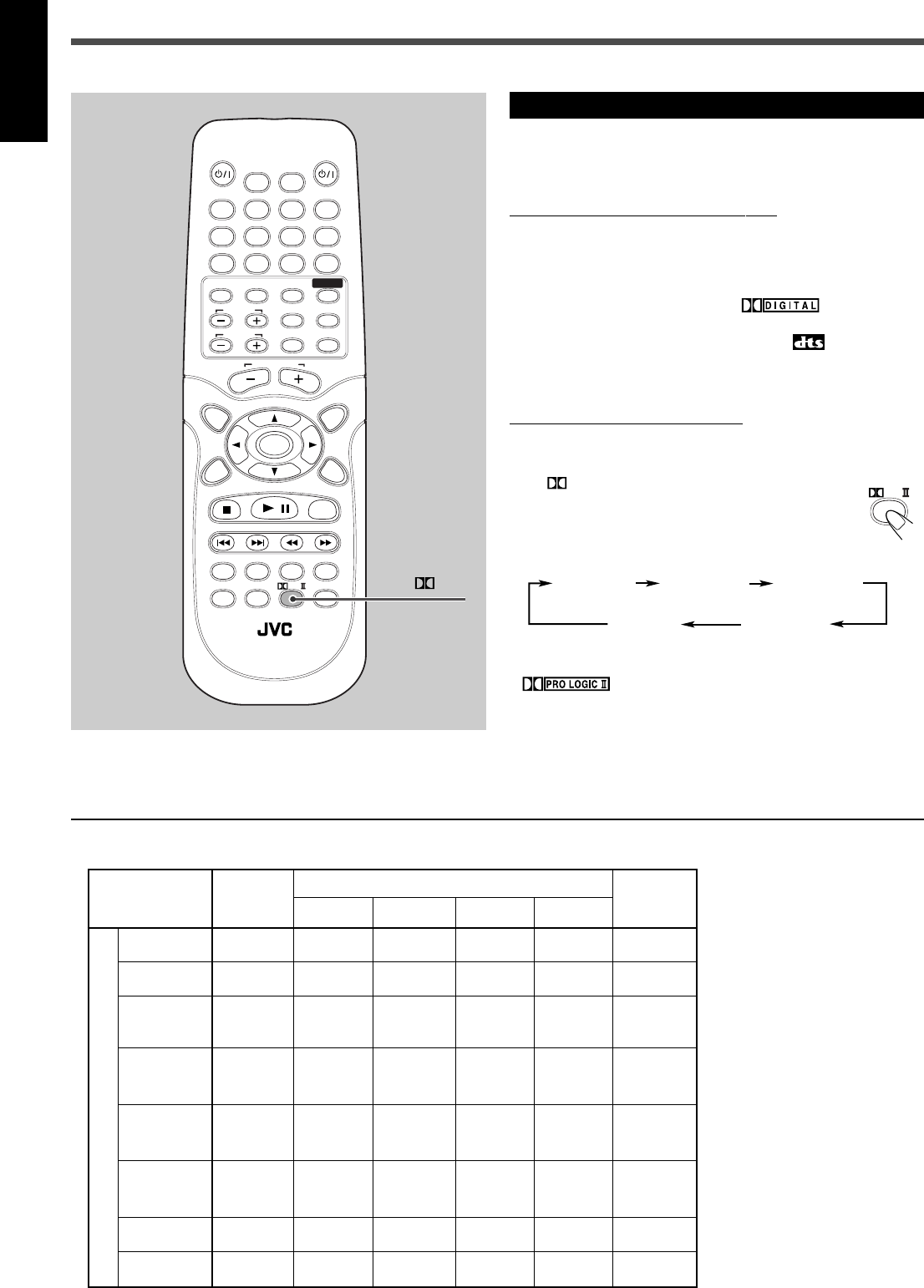
20
English
Surround
Pro Logic II canceled
PLII MUSIC PLII MOVIE
PLII MATRIX PRO LOGIC
(STEREO)
Analog × ‡‡‡‡‡
Linear PCM × ‡‡‡‡‡
Dolby Digital
‡ ×××××
Multichannel
Dolby Digital
× ‡* ‡* ‡* ‡* ‡*
2 ch
Dolby
× ‡* ‡* ‡* ‡* ‡*
Surround
DTS Digital
‡ ×××××
Multichannel
DTS 2 ch ××××ׇ
MP3 × ‡‡‡‡‡
AUDIOTV
SLEEPDIMMER
DVD FM/AM
TV CH
AUX
TV/VIDEO
MUTING
CONTROL
TEST TONE
TOP
MENU
MENU
CHOICE/TIME
AUDIO
SLOW RETURN PL
SUBTITLE ANGLE ZOOM
ON SCREEN
TV VOL
AUDIO VOL
1234
5678
9
TV
0
MEMORY
CANCEL
ENTER
SOUND
/
REPEAT
FM MODE
STEP
DOWN - TUNING - UP
PROGRESSIVE
RM-STHA25J
DVD THEATER SYSTEM
Activating the Surround Mode
You can enjoy Digital Multichannel Surround (Dolby Digital and
DTS Digital Surround) and Dolby Pro Logic II.
To activate Digital Multichannel Surround
When you start playback a Dolby Digital or DTS multichannel disc,
the system detects it and activate Multichannel Surround
automatically.
• When Dolby Digital is detected, the
indicator lights
up on the display.
• When DTS Digital Surround is detected, the
indicator lights
up on the display.
To activate Dolby Pro Logic II modes
You can use Dolby Pro Logic II when you playback any 2 channel
sources, either digital or analog.
Press
PL II.
The current Pro Logic II mode appears on the display for
a while.
• Each time you press the button, Pro Logic II mode
changes as follows:
• When one of the Dolby Pro Logic II modes is activated, the
indicator lights up on the display.
PL
PLII MUSIC PLII MOVIE
STEREO
(PL II OFF)
PRO LOGIC
PLII MATRIX
PL II
Creating Realistic Sound Fields
Input Signal format
Available surround according to the input signal format
‡: Possible ×: Impossible
Digital
Multichannel
Surround
* Some discs have a certain fixed
surround mode which cannot be
changed.
EN_17_20_TH_A25[C].p65 03.9.22, 10:02 AM20


















