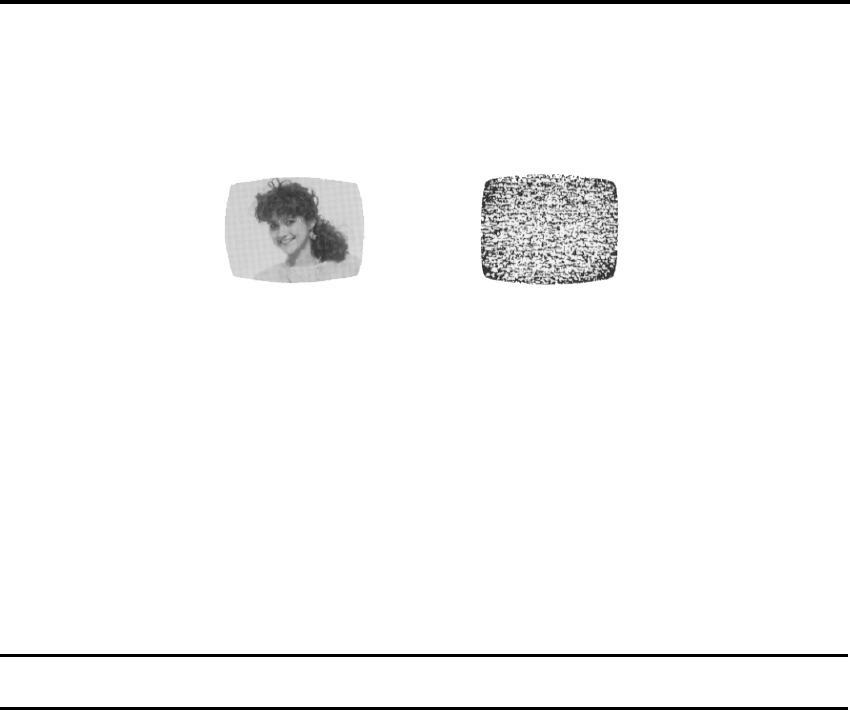
50
NOTE:
•
DO NOT ATTEMPT TO CLEAN THE VIDEO HEADS OR SERVICE THE UNIT BY REMOVING THE REAR
COVER.
•
Video heads ma y eventuall y wear out and should be replaced when the y fail to pr oduce c lear pictures.
•
To help pre vent video head c log ging, use onl y good quality VHS tapes. Discar d worn out tapes.
VIDEO HEAD CLEANING
VIDEO HEAD CLOGGING
The video heads are the means b y whic h the TV/VCR reads the picture fr om the tape during pla yback. In the unlikel y
event that the heads become dir ty enough to be c logged, no picture will be pla yed back. This can easil y be deter -
mined if , during pla ybac k of a kno wn good tape , there is good sound, but no picture (picture is e xtremel y sno wy). If
this is the case , use a high quality head c leaning system or ha ve them c leaned pr ofessionall y.
Good Picture Snowy Picture
VIDEO HEAD CLEANING
Video head cleaning is needed when the playback picture becomes unclear. This signifies that the heads are getting
dirty and can occur when playing poor quality or damaged tapes. If the heads require cleaning, use a equivalent high
quality chemical non-abrasive (wet) head cleaning tape or have them cleaned professionally. If playing a head cleaning
tape in the VCR once does not improve the picture, play it several times before requesting service.
Auto Clock Setting
Notes f or Canadian customer s regar ding the c loc k feature of the TV-13143 and TV-13143W:
The XDS signals are carried onl y by cer tain br oadcast tele vision stations (f or example , the signal is carried b y most
Public Br oadcasting Ser vice stations). You must be ab le to receive a station carr ying the XDS signal to use the A uto
Clock Setting to set y our TV/VCR’s internal c lock. If you live in an area that does not br oadcast XDS signals, you
must set the c lock manually. Please see pa ge 16 for instructions on ho w to man uall y set y our TV/VCR’s cloc k.
Special note for residents of Newfoundland:
The Auto Cloc k Setting cannot be used to set the TV/VCR’s internal c lock to Newfoundland time . The time zone
command does not inc lude a setting f or the Ne wfoundland time zone . Trying to use the A uto Cloc k Setting in the
Newfoundland time zone could result in an incorrect time setting or no setting at all. Please set y our TV/VCR’s cloc k
using the Man ual Cloc k Setting.
NOTES
5B20401A-E/P44-BACK 1/10/02, 4:55 PM50


















