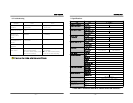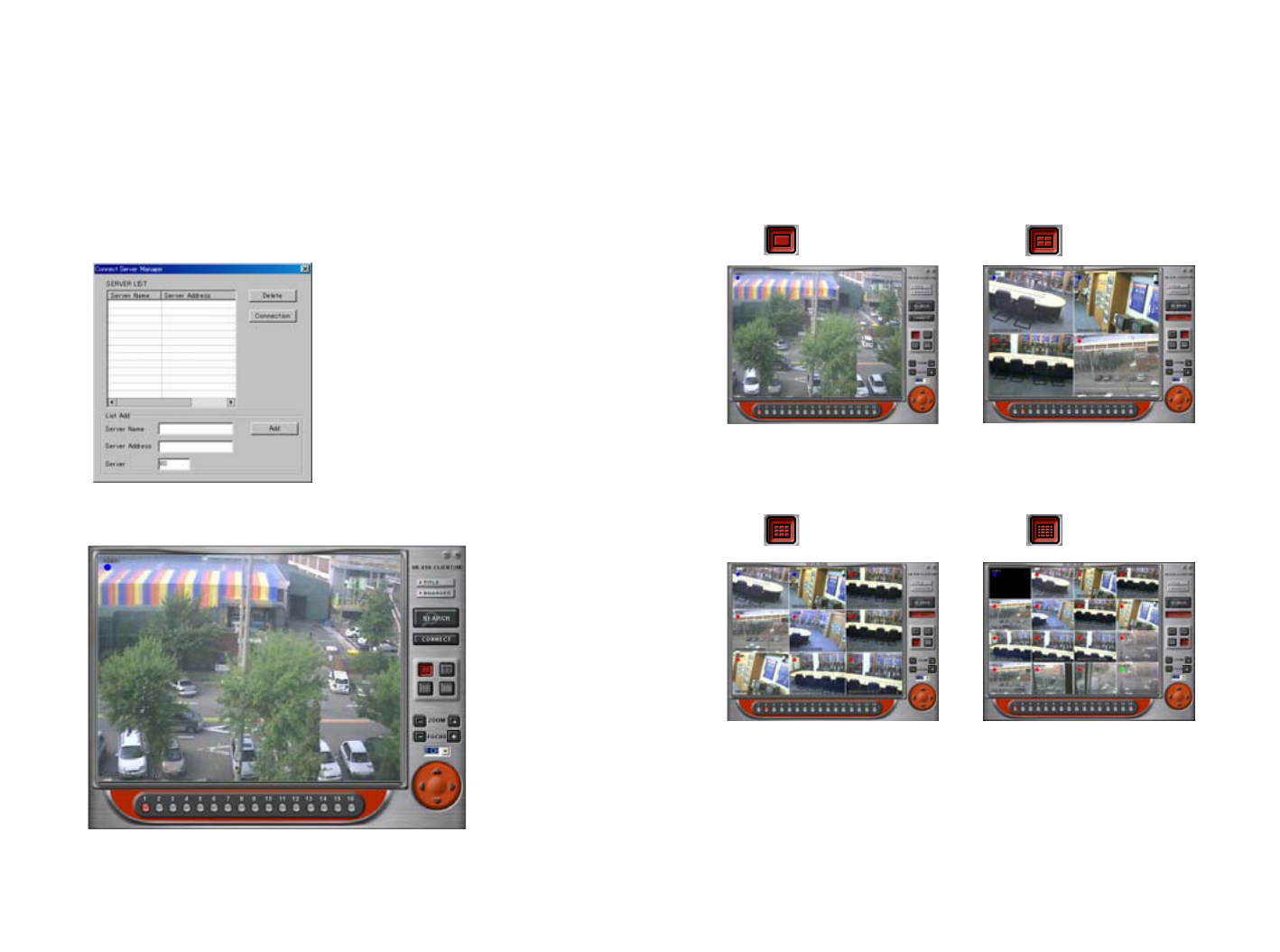
(4) Connect
Click Connect button to connect to the DVR Client Live mode.
Add a list to connect.
-Type Server Name what you be named.
-Type IP Address and Port Number of the DVR. (Default setting : 80)
-Please input the PORT Number into the "Server" column.
-Click Add button and server name will be added in the server list shown as
below.
-Select theDVR you want to connect from a server list and press the
"Connection" button, it will connect to the DVR.
Image of channel 1 will displayed in full screen mode at the first
connection as the default.
11
(5) Display Mode
Client SW displays 1,4,9,16ch mode.
1ch Mode 4ch Mode
9ch Mode 16ch Mode
12