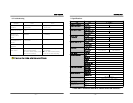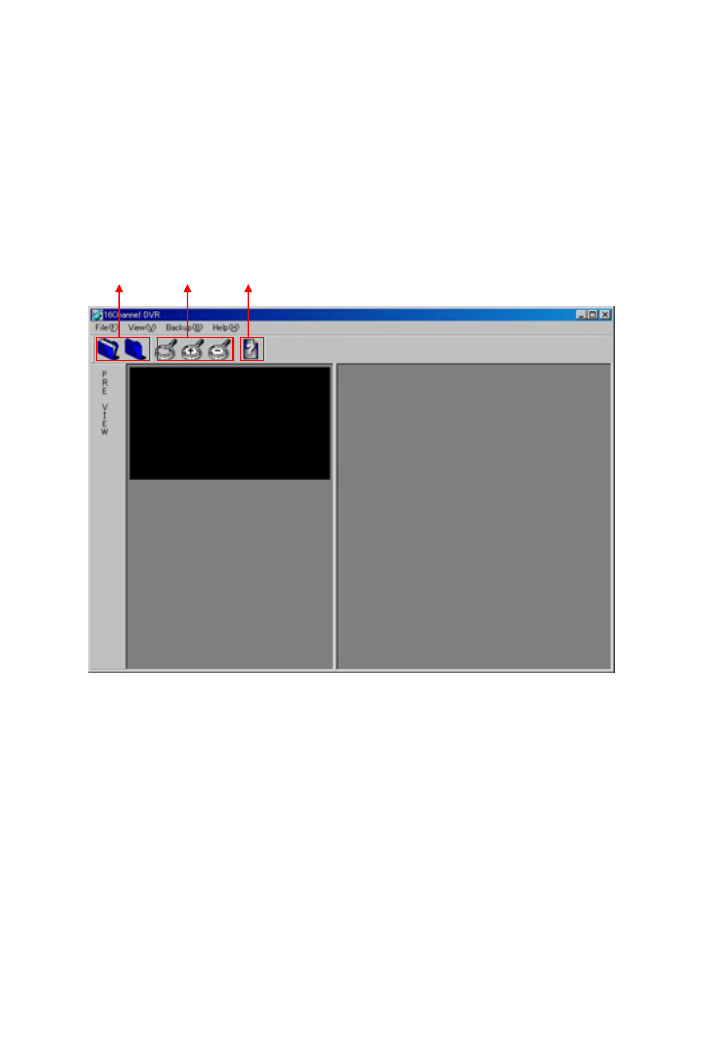
5. 16Channel DVR
The 16Channel DVR program is used to
1. The still picture recorded on FDD or Flash Memory can be displayed.
2. The both of “Remote Backup” and “16CH Player” function can be used.
*For "Remote Backup", please refer to 21 page.
For "16CH Player", please refer to 23 page.
(1) (2) (3)
(1) Open / Close
Open: Pressing this button, it is displayed file selection window. In this window
selecting file that want to show and press "Open" button, the image will be
displayed.
Close: Pressing this button, the display is ended.
(2) Actual Size / Zoom In / Zoom Out
Changes the size of the image. Zoom In, Zoom Out or change to an Actual Size.
(3) Version Information
Shows the Version of this software.
Menu Bar
-"File", "View", "Help": this can use as a substitute of Tool bar Icons.
-"View": Switches On/ Off of showing the Tool bar.
-"Backup": Opens "Remote Backup" or "16CH Player" window.
27