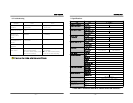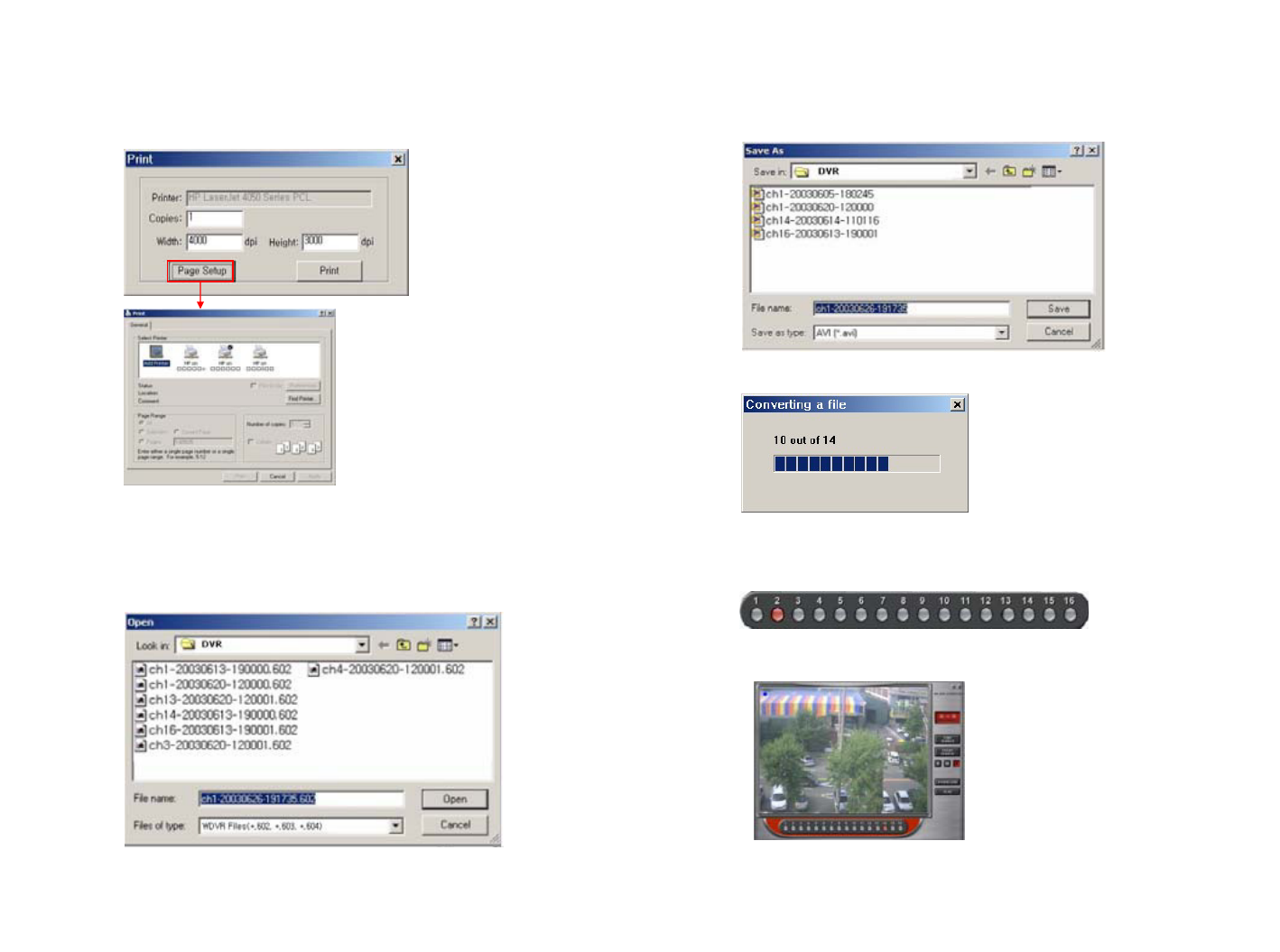
4). Printer Setup
-Click Printer Setup Button to select Page Setup or print a image.
-Type a number of Copies, Width, and Height.
25
Page Setup: You can select printer, paper size, and all about Printer configuration
same way as Windows Printer Configuration.
5). Create AVI
-Click the Resolution Selection Button and select the resolution you want to make with
AVIformat.(Three mode : 320*240, 400*300, 640*480)
-Select a file to convert to AVI format and click O.K button.If the target file size is 1GByte
or more, the file is automatically divided into the 1GByte.
The created file should be
xxx.avi, xxx_1.avi, and xxx_2.avi.
-Save as AVI file name you want and click Save button.
-File will be converting to AVI format and displayed on Windows Media Player.
(8) Channel Selection
Select a channel to be played.
Ex) Select ch#14 : The recorded data of Ch#14 will be played.
26