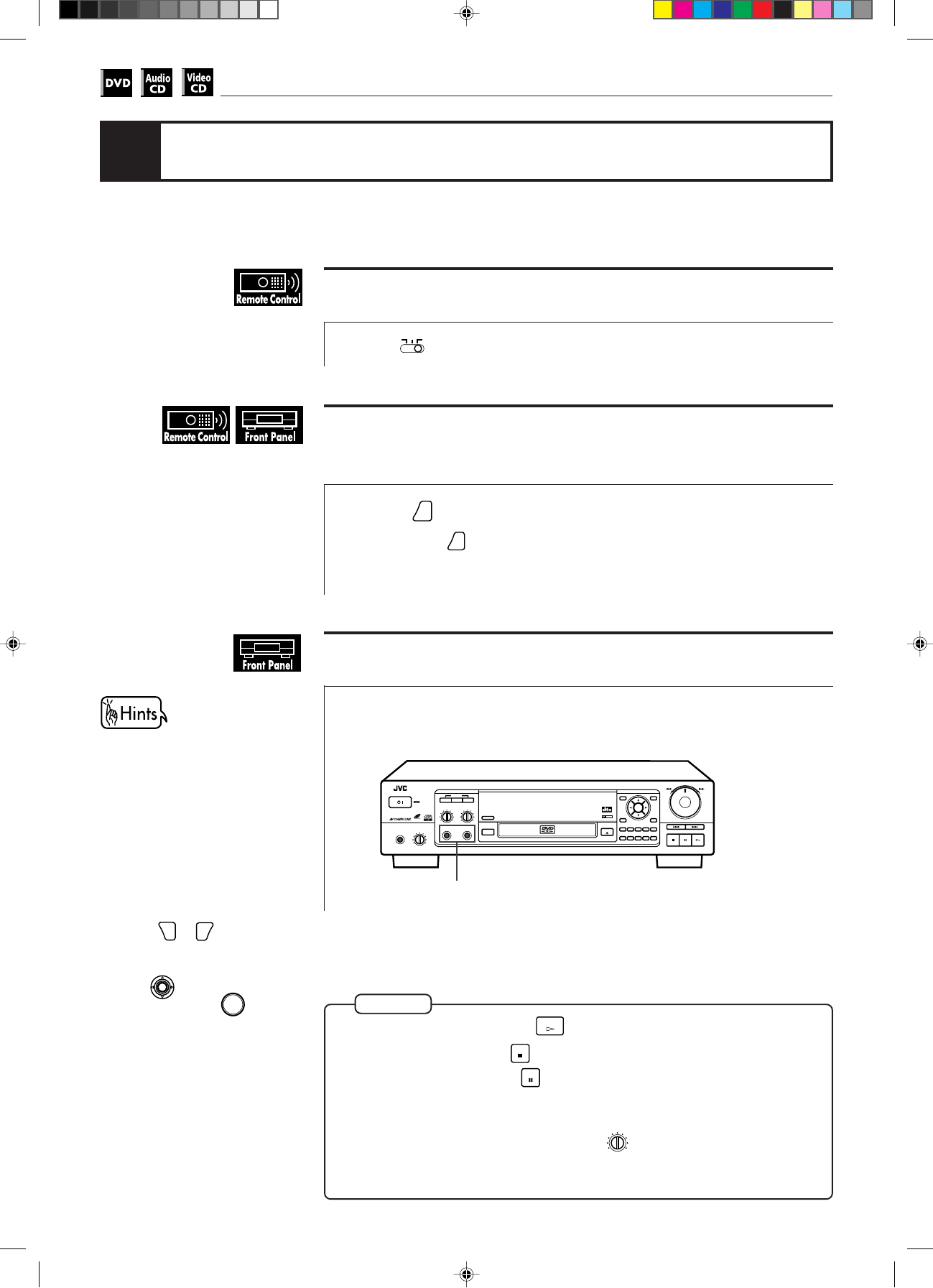
86
KARAOKE operations
XV-K505GD/XV-K503TN
LET0143-001A
[3U, 4U, US, UB, UT]
(EN)
Preparation
Set the remote control unit to KARAOKE mode
1
Set
KARAOKE
TV
DVD
on the remote control unit to KARAOKE.
Turning on the KARAOKE function
7 When the switch above is at the KARAOKE position,
1
Press
KARAOKE
ON/OFF
to turn on the KARAOKE function.
Each press of
KARAOKE
ON/OFF
toggles ON and OFF. When ON, “KARAOKE” appears in
the display on the front panel.
Connecting microphones
1
Connect microphone(s) to the MIC 1/2 jack(s) on the front
panel.
When you connect the
microphone(s) to the unit, the
KARAOKE function turns on
automatically. When disconnecting
the microphone(s), it turns off
automatically.
To enjoy Karaoke using a menu
screen:
7 Insert a DVD Karaoke disc, then
1. Press
MENU
or
TITLE
.
The menu appears on the TV
screen.
2. Use to select the desired
song, then press
ENTER
.
The unit starts playback from
the selected song. See page 38
for detailed information.
¶ To play back the disc, press
PLAY
.
¶ To stop playback, press
STOP
.
¶ To pause playback, press
PAUSE
.
¶ When playing back a DVD recorded with linear PCM audio, you cannot turn
on the KARAOKE function.
¶ To adjust the microphone volume, use
MIC 1 LEVEL
MIN MAX
.
Turning it clockwise raises the level, while turning it counter-clockwise
drops the level.
MIC 1/2 jacks
SHUTTLE
SKIP
STOP PAUSE PLAY
OPEN/CLOSE
RESUME
3D PHONIC
DIGEST
PHONES LEVELPHONES
MIN MAX
STANDBY
DVD / VIDEO CD / CD
DVD PLAYER
VIDEO CD
MIC 1 LEVEL
MIN MAX
MIC 2 LEVEL
MIC 1 MIC 2
MIN MAX
ON/OFF RESERVE
KARAOKE
CANCEL
DOLBY
ON SCREEN
+10
54321
10
0
9876
TITLE MENU
ENTER
STANBAY/ON
/
D
I
G
I
T
A
L
NOTES


















