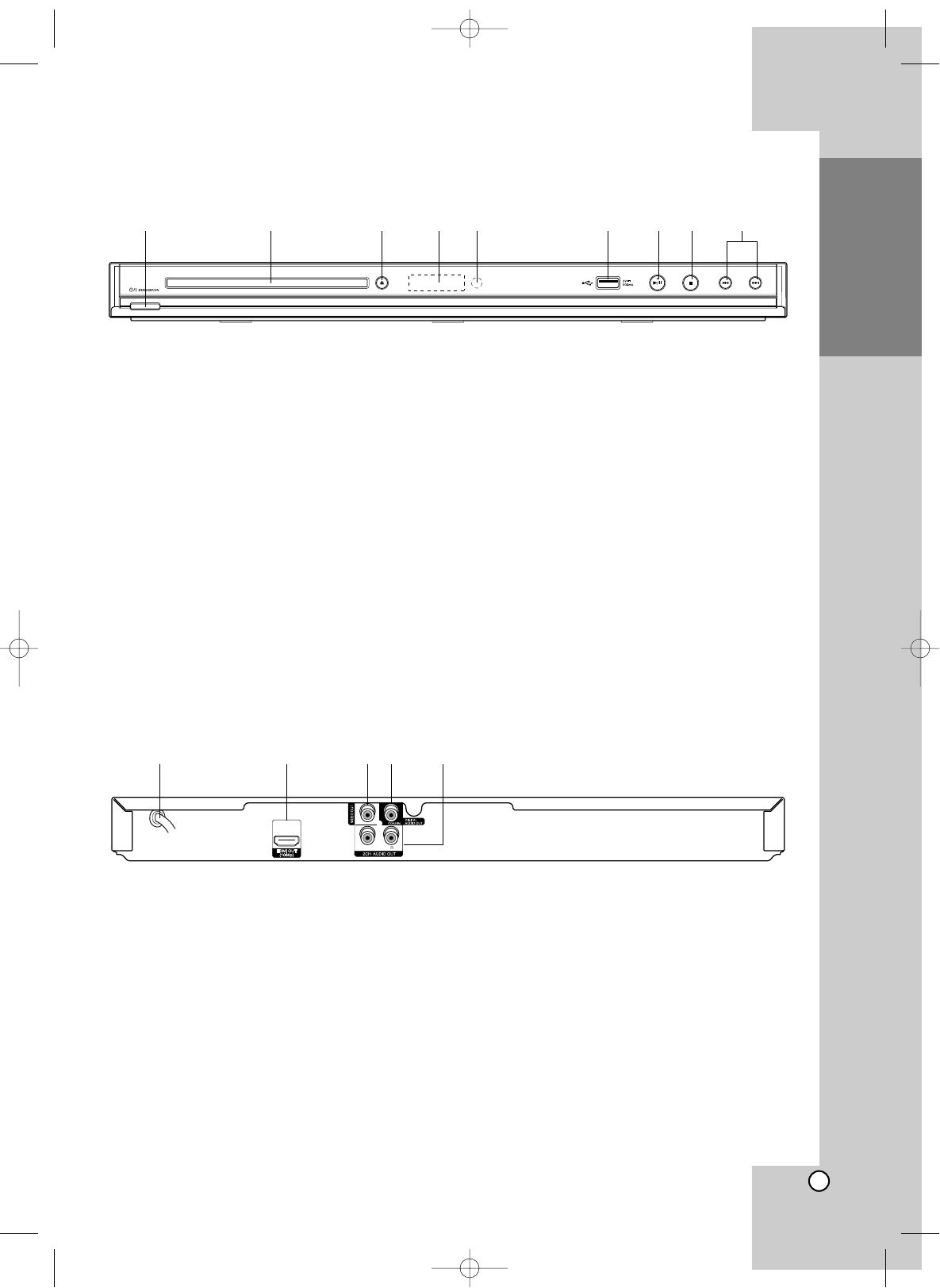
Introduction
11
a 1/' (STANDBY/ON) Button
Switches the unit ON or OFF.
b Disc Tray
Insert a disc here.
c Z (OPEN/CLOSE)
Opens or closes the disc tray.
d Display Window
Shows the current status of the player.
e Remote Sensor
Point the Remote Control here.
f USB Port
Connect a USB Flash Drive.
g N / X (PLAY / PAUSE)
Starts playback.
Pause playback temporarily, press again to exit
pause mode.
h x (STOP)
Stops playback.
i . / > (SKIP)
Go to next or previous file/track/chapter.
Front Panel
abcdefghi
Rear Panel
a AC Power Cord
Plug into the power source.
b HDMI OUT (Type A)
Connect to TV with HDMI inputs. (Interface for
digital audio and video)
c VIDEO OUT
Connect to a TV with video inputs.
d DIGITAL AUDIO OUT (COAXIAL)
Connect to digital (coaxial) audio equipment.
e 2CH AUDIO OUT (Left/Right)
Connect to a TV with 2 channel audio inputs.
abcde
BD320-JN_BUSAJJK_OM_ENG 8/31/09 12:16 PM Page 11


















