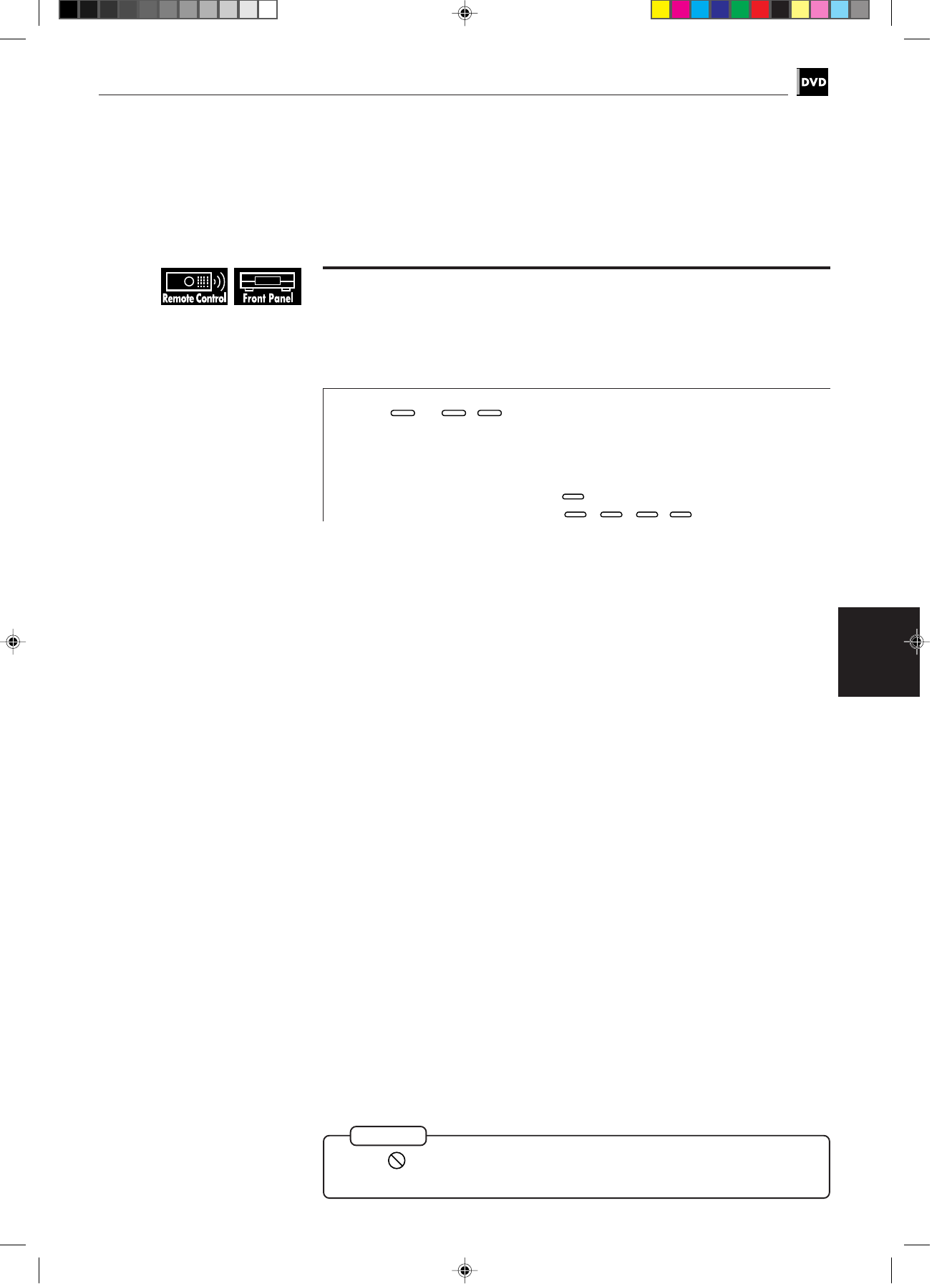
33
DVD VIDEO Operations
DVD VIDEO
operations
English
Portugés
Chinese
XV-K505GD/XV-K503TN
LET0143-001A
[3U, 4U, US, UB, UT]
(EN)
English
Español
To locate the desired scene by specifying the title number
Each title is usually assigned a title number on DVD discs. You can play the
desired title by selecting the title number.
7 During stop mode
1
Use
1
to
10
,
+10
to select the desired title number.
The selected title number appears in the display window on the front panel.
Example:
To select title number 8: Press
8
.
To select title number 37: Press
+10
›
+10
›
+10
›
7
.
7 The unit begins playback from the selected title.
NOTE
¶
When is displayed in the TV screen
The title you have selected is not contained in the disc.


















